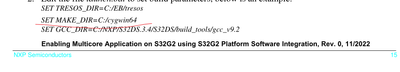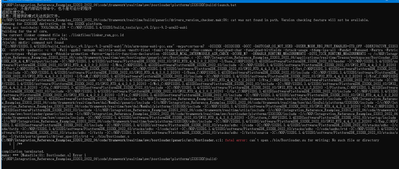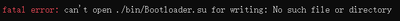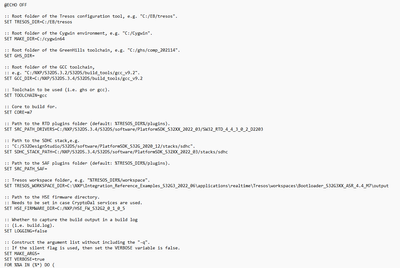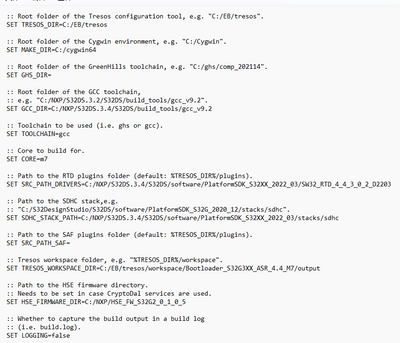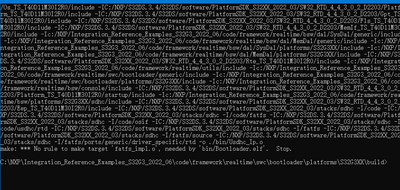- Forums
- Product Forums
- General Purpose MicrocontrollersGeneral Purpose Microcontrollers
- i.MX Forumsi.MX Forums
- QorIQ Processing PlatformsQorIQ Processing Platforms
- Identification and SecurityIdentification and Security
- Power ManagementPower Management
- Wireless ConnectivityWireless Connectivity
- RFID / NFCRFID / NFC
- Advanced AnalogAdvanced Analog
- MCX Microcontrollers
- S32G
- S32K
- S32V
- MPC5xxx
- Other NXP Products
- S12 / MagniV Microcontrollers
- Powertrain and Electrification Analog Drivers
- Sensors
- Vybrid Processors
- Digital Signal Controllers
- 8-bit Microcontrollers
- ColdFire/68K Microcontrollers and Processors
- PowerQUICC Processors
- OSBDM and TBDML
- S32M
- S32Z/E
-
- Solution Forums
- Software Forums
- MCUXpresso Software and ToolsMCUXpresso Software and Tools
- CodeWarriorCodeWarrior
- MQX Software SolutionsMQX Software Solutions
- Model-Based Design Toolbox (MBDT)Model-Based Design Toolbox (MBDT)
- FreeMASTER
- eIQ Machine Learning Software
- Embedded Software and Tools Clinic
- S32 SDK
- S32 Design Studio
- GUI Guider
- Zephyr Project
- Voice Technology
- Application Software Packs
- Secure Provisioning SDK (SPSDK)
- Processor Expert Software
- Generative AI & LLMs
-
- Topics
- Mobile Robotics - Drones and RoversMobile Robotics - Drones and Rovers
- NXP Training ContentNXP Training Content
- University ProgramsUniversity Programs
- Rapid IoT
- NXP Designs
- SafeAssure-Community
- OSS Security & Maintenance
- Using Our Community
-
- Cloud Lab Forums
-
- Knowledge Bases
- ARM Microcontrollers
- i.MX Processors
- Identification and Security
- Model-Based Design Toolbox (MBDT)
- QorIQ Processing Platforms
- S32 Automotive Processing Platform
- Wireless Connectivity
- CodeWarrior
- MCUXpresso Suite of Software and Tools
- MQX Software Solutions
- RFID / NFC
- Advanced Analog
-
- NXP Tech Blogs
- Home
- :
- Product Forums
- :
- S32G
- :
- Build The Bootloader error using launch.bat
Build The Bootloader error using launch.bat
- Subscribe to RSS Feed
- Mark Topic as New
- Mark Topic as Read
- Float this Topic for Current User
- Bookmark
- Subscribe
- Mute
- Printer Friendly Page
- Mark as New
- Bookmark
- Subscribe
- Mute
- Subscribe to RSS Feed
- Permalink
- Report Inappropriate Content
Hi,All
I used the Application Notes: AN13750 - Enabling Multicore Application on S32G2
using S32G2 Platform Software Integration
I planed to use S32G3 to make it work ,so I downloaded the S32G3 software package.
Then I follow the steps to executed it :5.3. Build The Bootloader ,but when I config the configuration.bat
about cygwin64, it reports errors:'C:/cygwin64/bin/make.exe' is not recognized as an internal or external command or operable program, I have downloaded the latest package about cygwin.
Then I search the cygwin64/bin, it do not have make.exe
I found make.exe in the path:C:/NXP/S32DS.3.4/S32DS/build_tools/msys32/usr/bin
So I replaced it, it reports erros.
how should I do to build the bootloader?
I download the Integration_Reference_Examples_S32G3_2022_06 package and build file is in it.
I uploaded the configuration.bat and launch.bat, please help me, thank you.
Solved! Go to Solution.
- Mark as New
- Bookmark
- Subscribe
- Mute
- Subscribe to RSS Feed
- Permalink
- Report Inappropriate Content
I download the S32G3 new software package from NXP and build it succefulley.
- Mark as New
- Bookmark
- Subscribe
- Mute
- Subscribe to RSS Feed
- Permalink
- Report Inappropriate Content
Hi Ada,
Could you please share your software version?
I look like met similar issue and I can built bootloader successfully.
But my S32G3-RDB3 can not boot successfully.(no any console output)
(S32G2 can work fine in multiplecore follow AN13750)
Thanks.
- Mark as New
- Bookmark
- Subscribe
- Mute
- Subscribe to RSS Feed
- Permalink
- Report Inappropriate Content
I download the S32G3 new software package from NXP and build it succefulley.
- Mark as New
- Bookmark
- Subscribe
- Mute
- Subscribe to RSS Feed
- Permalink
- Report Inappropriate Content
Could you please post me your download code prj version ? Thanks
- Mark as New
- Bookmark
- Subscribe
- Mute
- Subscribe to RSS Feed
- Permalink
- Report Inappropriate Content
I download S32DS3.5 and s32g3 package , it is too big.
- Mark as New
- Bookmark
- Subscribe
- Mute
- Subscribe to RSS Feed
- Permalink
- Report Inappropriate Content
About cygwin64 issue, suggest you could add it to windows environment path. And also make sure that you installed cygwin64 with dev tools add-ons. Hope it is helpful to you.
- Mark as New
- Bookmark
- Subscribe
- Mute
- Subscribe to RSS Feed
- Permalink
- Report Inappropriate Content
Hi,
The error it shows at the end:
Seems related to the "bin" folder not existing. There seems to be a bug with the "lanch.bat" which does not create the folder in which the binaries will be put, it expects for the folder to already be available. Help us creating the "bin" folder on the same path as the "launch.bat" is being run, to verify if you can continue the build.
As for the Cygwin make.exe, it seems that Cygwin does not have the make plugin installed.
Please, let us know.
- Mark as New
- Bookmark
- Subscribe
- Mute
- Subscribe to RSS Feed
- Permalink
- Report Inappropriate Content
Hi,Daniel
I set up a new folder: bin, then it build next steps, but it still reports errors:
I reference the steps like that:
I wil show you the configuration.bat:
please help me to fix it.
- Mark as New
- Bookmark
- Subscribe
- Mute
- Subscribe to RSS Feed
- Permalink
- Report Inappropriate Content
Hi,
We are not seeing the same behavior as the one you are seeing.
We are seeing that under your "configuration.bat" file you are linking your workspace to the one provided under the "Integration Reference Example" folder. This should be true only if you did not set the "Copy projects into workspace" flag when you imported the project into Tresos.
If you did have the flag set, you need to change the path to point into:
"C:/EB/tresos/workspace/Bootloader_S32G3XX_ASR_4.4_M7/output"
Or the one similar to your EB Tresos installation path. For our specific case, we did have the flag set, hence the path needs to be as the one shown above.
Aside from that, we are not seeing anything different from the "configuration.bat" that we are using (aside from some paths that we did not set, like SAF and HSE).
Please, let us know.
- Mark as New
- Bookmark
- Subscribe
- Mute
- Subscribe to RSS Feed
- Permalink
- Report Inappropriate Content
- Mark as New
- Bookmark
- Subscribe
- Mute
- Subscribe to RSS Feed
- Permalink
- Report Inappropriate Content
Hi,
There are plugins that need to be copied from the Integration Reference Example to the plugins folder of Tresos. Can you verify if changing your RTD path to be the one under Tresos changes anything? Should be something like:
"C:/EB/tresos/plugins"
Confirm that the path exists on your computer, if not, modify it to represent the one available on your computer. Also, verify that the RTD plugins are available under that path.
As for the SDHC stack, v1.0.1 is the one specified for your specific release, so we don't see any problem with this. Just, confirm that your stack is installed on the path you have provided.
Again, seems odd that you are getting this error. We do not see anything on regards of that error when we start the build process.
Another option is to delete the "bin" folder and creating it again, to erase any possible issues from the previous build.
Please, let us know.
- Mark as New
- Bookmark
- Subscribe
- Mute
- Subscribe to RSS Feed
- Permalink
- Report Inappropriate Content
The doubted point may be sdhc package installation and you can check it firstly.
- Mark as New
- Bookmark
- Subscribe
- Mute
- Subscribe to RSS Feed
- Permalink
- Report Inappropriate Content
Hi
I install the SDHC_STACK for S32G version 1.0.1 in S32 Design Studio for S32 Platform
Version: 3.4
Is it something wrong?
- Mark as New
- Bookmark
- Subscribe
- Mute
- Subscribe to RSS Feed
- Permalink
- Report Inappropriate Content
It may be helpful to check fatfs module (related to sdhc part or not ?). If yes check specified path, sdhc version. For example, check individual sw package of sdhc.