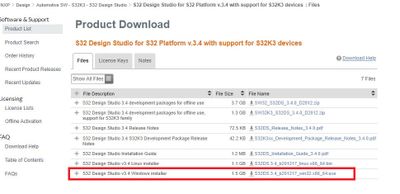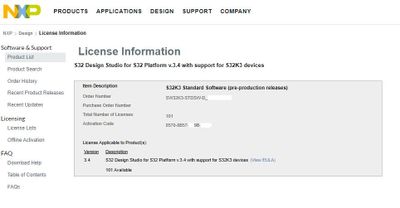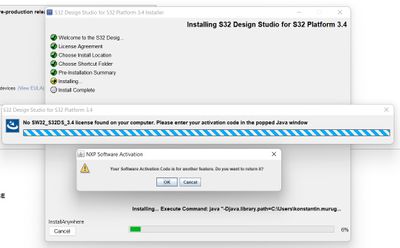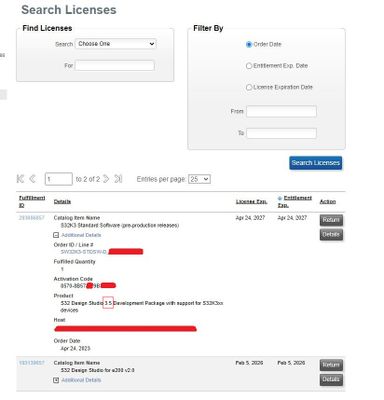- NXP Forums
- Product Forums
- General Purpose MicrocontrollersGeneral Purpose Microcontrollers
- i.MX Forumsi.MX Forums
- QorIQ Processing PlatformsQorIQ Processing Platforms
- Identification and SecurityIdentification and Security
- Power ManagementPower Management
- MCX Microcontrollers
- S32G
- S32K
- S32V
- MPC5xxx
- Other NXP Products
- Wireless Connectivity
- S12 / MagniV Microcontrollers
- Powertrain and Electrification Analog Drivers
- Sensors
- Vybrid Processors
- Digital Signal Controllers
- 8-bit Microcontrollers
- ColdFire/68K Microcontrollers and Processors
- PowerQUICC Processors
- OSBDM and TBDML
-
- Solution Forums
- Software Forums
- MCUXpresso Software and ToolsMCUXpresso Software and Tools
- CodeWarriorCodeWarrior
- MQX Software SolutionsMQX Software Solutions
- Model-Based Design Toolbox (MBDT)Model-Based Design Toolbox (MBDT)
- FreeMASTER
- eIQ Machine Learning Software
- Embedded Software and Tools Clinic
- S32 SDK
- S32 Design Studio
- Vigiles
- GUI Guider
- Zephyr Project
- Voice Technology
- Application Software Packs
- Secure Provisioning SDK (SPSDK)
- Processor Expert Software
-
- Topics
- Mobile Robotics - Drones and RoversMobile Robotics - Drones and Rovers
- NXP Training ContentNXP Training Content
- University ProgramsUniversity Programs
- Rapid IoT
- NXP Designs
- SafeAssure-Community
- OSS Security & Maintenance
- Using Our Community
-
- Cloud Lab Forums
-
- Home
- :
- Software Forums
- :
- S32 Design Studio
- :
- Re: Unable to install S32 Design Studio v3.4 due to license issue
Unable to install S32 Design Studio v3.4 due to license issue
- Subscribe to RSS Feed
- Mark Topic as New
- Mark Topic as Read
- Float this Topic for Current User
- Bookmark
- Subscribe
- Mute
- Printer Friendly Page
- Mark as New
- Bookmark
- Subscribe
- Mute
- Subscribe to RSS Feed
- Permalink
- Report Inappropriate Content
Hi,
I'm trying to install S32 Design Studio v3.4 so here are the steps I took:
- I downloaded the installation file (S32DS.3.4_b201217_win32.x86_64.exe) from here:
- Here is license information from the License Keys tab
- When I enter activation code listed above I get this error message
Here is print screen from my NXP account where the same Activation code is listed but it says it's for S32 Design Studio 3.5 Development Package.(???) I didn't download or install version 3.5 at all.
Can you please help me to install S32 Design Studio? What I'm doing wrong?
Thank you!
Solved! Go to Solution.
- Mark as New
- Bookmark
- Subscribe
- Mute
- Subscribe to RSS Feed
- Permalink
- Report Inappropriate Content
I think you aren't looking in the correct place. There are actually 3 activation codes attached to your account.
One for S32DS 3.4, ends with '5C61'
One for S32K3 Standard Software, ends with 'F43B'
One for S32DS for PA, ends with '39FE'
I'll send you a PM with the full code for the S32DS 3.4 activation code. It appears you just got this one today, which means you probably also received an email with this code as well.
Best Regards,
Mike
- Mark as New
- Bookmark
- Subscribe
- Mute
- Subscribe to RSS Feed
- Permalink
- Report Inappropriate Content
Hello @tomislavrac,
Please use the following link to the S32DS 3.4 download.
https://www.nxp.com/webapp/swlicensing/sso/downloadSoftware.sp?catid=S32DS-3-4
Since you already have S32DS 3.4 downloaded and installed, it is not necessary to download again. Please click on the 'License Keys' tab to locate the activation code.
The activation code you were tryng to use, which is associated with 'S32K3 Standard Software', is a different license which can be used for multiple versions of S32DS. However, it can only migrate to newer versions, not backward. Somehow, this license was attached to the S32DS 3.5 version, so you cannot use it for S32DS 3.4.
The link provided above, is the same one as found on the S32DS for S32 Platform Product site:
Best Regards,
Mike
- Mark as New
- Bookmark
- Subscribe
- Mute
- Subscribe to RSS Feed
- Permalink
- Report Inappropriate Content
Hello Mike,
Thank you for the quick reply.
When I click on the 'License Keys' tab to locate the activation code, I can find the same code I was already trying to use. I believe it's linked to my NXP account now.
Can I somehow get a new activation code for v3.4 and attach it to my NXP account?
Thank you!
- Mark as New
- Bookmark
- Subscribe
- Mute
- Subscribe to RSS Feed
- Permalink
- Report Inappropriate Content
I think you aren't looking in the correct place. There are actually 3 activation codes attached to your account.
One for S32DS 3.4, ends with '5C61'
One for S32K3 Standard Software, ends with 'F43B'
One for S32DS for PA, ends with '39FE'
I'll send you a PM with the full code for the S32DS 3.4 activation code. It appears you just got this one today, which means you probably also received an email with this code as well.
Best Regards,
Mike
- Mark as New
- Bookmark
- Subscribe
- Mute
- Subscribe to RSS Feed
- Permalink
- Report Inappropriate Content
Hi @mikedoidge,
I'm a colleague of @tomislavrac, and I have the same issue. Could you send me a code for S32DS 3.4 too, please?
- Mark as New
- Bookmark
- Subscribe
- Mute
- Subscribe to RSS Feed
- Permalink
- Report Inappropriate Content
Hi,
Thanks! I managed to install it now.
My colleague has the same problem, so he will ask you to send him activation code for the same software.
Thank you!