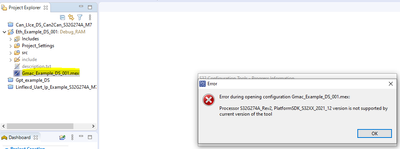- NXP Forums
- Product Forums
- General Purpose MicrocontrollersGeneral Purpose Microcontrollers
- i.MX Forumsi.MX Forums
- QorIQ Processing PlatformsQorIQ Processing Platforms
- Identification and SecurityIdentification and Security
- Power ManagementPower Management
- MCX Microcontrollers
- S32G
- S32K
- S32V
- MPC5xxx
- Other NXP Products
- Wireless Connectivity
- S12 / MagniV Microcontrollers
- Powertrain and Electrification Analog Drivers
- Sensors
- Vybrid Processors
- Digital Signal Controllers
- 8-bit Microcontrollers
- ColdFire/68K Microcontrollers and Processors
- PowerQUICC Processors
- OSBDM and TBDML
-
- Solution Forums
- Software Forums
- MCUXpresso Software and ToolsMCUXpresso Software and Tools
- CodeWarriorCodeWarrior
- MQX Software SolutionsMQX Software Solutions
- Model-Based Design Toolbox (MBDT)Model-Based Design Toolbox (MBDT)
- FreeMASTER
- eIQ Machine Learning Software
- Embedded Software and Tools Clinic
- S32 SDK
- S32 Design Studio
- GUI Guider
- Zephyr Project
- Voice Technology
- Application Software Packs
- Secure Provisioning SDK (SPSDK)
- Processor Expert Software
-
- Topics
- Mobile Robotics - Drones and RoversMobile Robotics - Drones and Rovers
- NXP Training ContentNXP Training Content
- University ProgramsUniversity Programs
- Rapid IoT
- NXP Designs
- SafeAssure-Community
- OSS Security & Maintenance
- Using Our Community
-
- Cloud Lab Forums
-
- Home
- :
- Software Forums
- :
- S32 Design Studio
- :
- S32G2: S32DS: Cannot open the Configuration Tool
S32G2: S32DS: Cannot open the Configuration Tool
- Subscribe to RSS Feed
- Mark Topic as New
- Mark Topic as Read
- Float this Topic for Current User
- Bookmark
- Subscribe
- Mute
- Printer Friendly Page
- Mark as New
- Bookmark
- Subscribe
- Mute
- Subscribe to RSS Feed
- Permalink
- Report Inappropriate Content
Hi Sir or Madam,
I installed necessary packages into S32DS, and imported some example projects.
Some projects can be installed into my environment, but the .mek file for Configuration Tool cannot be opened.
This issue appears to depend on PlatformSDK version, but I couldn't understand the version dependence.
Would you tell me the how to solve this issue?
I would also like to know about the Version dependency with PlatformSDK.
Best Regards,
Keita
Solved! Go to Solution.
- Mark as New
- Bookmark
- Subscribe
- Mute
- Subscribe to RSS Feed
- Permalink
- Report Inappropriate Content
Hello Keita,
It seems this project is quite old and was created for the RTD which was released in December 2020. I suggest you use the new version which was included in the updated RTD you installed.
Best Regards,
Mike
- Mark as New
- Bookmark
- Subscribe
- Mute
- Subscribe to RSS Feed
- Permalink
- Report Inappropriate Content
Hello Keita,
It seems this project is quite old and was created for the RTD which was released in December 2020. I suggest you use the new version which was included in the updated RTD you installed.
Best Regards,
Mike
- Mark as New
- Bookmark
- Subscribe
- Mute
- Subscribe to RSS Feed
- Permalink
- Report Inappropriate Content
Thank you for your reply. I understood it.
BTW, do you know how to delete the old project like December 2020 version?
I'd like to manage the all project.
Best Regards,
Keita
- Mark as New
- Bookmark
- Subscribe
- Mute
- Subscribe to RSS Feed
- Permalink
- Report Inappropriate Content
Hello Keita,
To remove the old examples, you would need to uninstall the old RTD. Probably it is the 2.0.0 version.
- Mark as New
- Bookmark
- Subscribe
- Mute
- Subscribe to RSS Feed
- Permalink
- Report Inappropriate Content
Hi @mikedoidge ,
Thank you for your reply.
Please refer to the figure in my original message. I have already deleted the old RTD and my environment was not seen it.
But, the old version of the sample programs are still there...
Best Regards,
Keita
- Mark as New
- Bookmark
- Subscribe
- Mute
- Subscribe to RSS Feed
- Permalink
- Report Inappropriate Content
If the old version of the RTD was uninstalled from S32 Design Studio, then the associated example projects should be removed as part of that process.
Perhaps check the following directories to see if some content from the old RTD is left behind:
C:\NXP\S32DS.3.4\S32DS\integration
C:\NXP\S32DS.3.4\S32DS\software
Best Regards,
Mike
- Mark as New
- Bookmark
- Subscribe
- Mute
- Subscribe to RSS Feed
- Permalink
- Report Inappropriate Content
Hi @mikedoidge ,
Sorry for my delay response.
Yes, I was able to remove old sample codes by deleting the old files manually.
Best Regards,
Keita