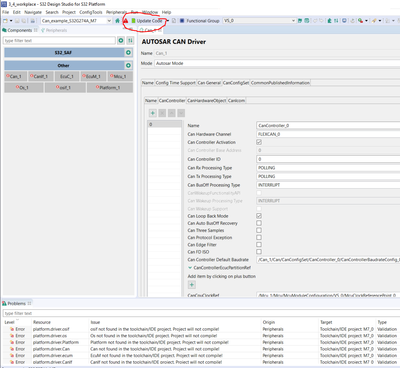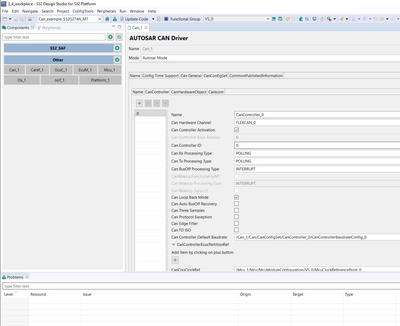- Forums
- Product Forums
- General Purpose MicrocontrollersGeneral Purpose Microcontrollers
- i.MX Forumsi.MX Forums
- QorIQ Processing PlatformsQorIQ Processing Platforms
- Identification and SecurityIdentification and Security
- Power ManagementPower Management
- MCX Microcontrollers
- S32G
- S32K
- S32V
- MPC5xxx
- Other NXP Products
- Wireless Connectivity
- S12 / MagniV Microcontrollers
- Powertrain and Electrification Analog Drivers
- Sensors
- Vybrid Processors
- Digital Signal Controllers
- 8-bit Microcontrollers
- ColdFire/68K Microcontrollers and Processors
- PowerQUICC Processors
- OSBDM and TBDML
- S32M
-
- Solution Forums
- Software Forums
- MCUXpresso Software and ToolsMCUXpresso Software and Tools
- CodeWarriorCodeWarrior
- MQX Software SolutionsMQX Software Solutions
- Model-Based Design Toolbox (MBDT)Model-Based Design Toolbox (MBDT)
- FreeMASTER
- eIQ Machine Learning Software
- Embedded Software and Tools Clinic
- S32 SDK
- S32 Design Studio
- GUI Guider
- Zephyr Project
- Voice Technology
- Application Software Packs
- Secure Provisioning SDK (SPSDK)
- Processor Expert Software
- MCUXpresso Training Hub
-
- Topics
- Mobile Robotics - Drones and RoversMobile Robotics - Drones and Rovers
- NXP Training ContentNXP Training Content
- University ProgramsUniversity Programs
- Rapid IoT
- NXP Designs
- SafeAssure-Community
- OSS Security & Maintenance
- Using Our Community
-
- Cloud Lab Forums
-
- Knowledge Bases
- ARM Microcontrollers
- i.MX Processors
- Identification and Security
- Model-Based Design Toolbox (MBDT)
- QorIQ Processing Platforms
- S32 Automotive Processing Platform
- Wireless Connectivity
- CodeWarrior
- MCUXpresso Suite of Software and Tools
- MQX Software Solutions
-
- Home
- :
- Software Forums
- :
- S32 Design Studio
- :
- Re: LLCE Gateway demo license fails
LLCE Gateway demo license fails
- Subscribe to RSS Feed
- Mark Topic as New
- Mark Topic as Read
- Float this Topic for Current User
- Bookmark
- Subscribe
- Mute
- Printer Friendly Page
LLCE Gateway demo license fails
- Mark as New
- Bookmark
- Subscribe
- Mute
- Subscribe to RSS Feed
- Permalink
- Report Inappropriate Content
Hello
I’m trying to set the LLCE gateway demo with the NXP S32G2 and walking through the user guide
I'm working with EB Tresos evaluation license (single user)
The step of EB Tresos for starting the LLCE configuration result with an error of “no license for module CAN_43_LLCE_TE_T40…..”
Appreciate your assistance on this error
which LLCE license is it looking for or am I missing?
Regards
Ofer
- Mark as New
- Bookmark
- Subscribe
- Mute
- Subscribe to RSS Feed
- Permalink
- Report Inappropriate Content
- Mark as New
- Bookmark
- Subscribe
- Mute
- Subscribe to RSS Feed
- Permalink
- Report Inappropriate Content
Hi
I assume you mean the LLCE-CAN-LIN-S32DS-integration_S32G-demo
(If not, please correct me)
I will try it and let you know
Thanks
- Mark as New
- Bookmark
- Subscribe
- Mute
- Subscribe to RSS Feed
- Permalink
- Report Inappropriate Content
Hi,
Thanks for your feedback. We were referring to the LLCE examples provided when the LLCE package is installed, as shown in the image below:
Another possibility is to verify one of the RTD examples that are available under Tresos, to confirm if there is any issue on regards of the installation.
Please, let us know.
- Mark as New
- Bookmark
- Subscribe
- Mute
- Subscribe to RSS Feed
- Permalink
- Report Inappropriate Content
Hi
After many tries, searches, installations of the corrects RTD / LLC... must say that I'm frustrated !!
I have 20+ years of experience with embedded coding and platforms,... all of them TI, Microchip, ST , never had SO complicated and not user friendly start
The sample projects you made a screenshot - is a makefile project (.project)? is that true?
Doesn't NXP have 'out of the box' S32DS projects for good jump start with its RTD / LLCE etc ? (.cproject)
Is there 'newbe' step by step instructions of how to either import or make a new CAN2CAN project ?
I also tried creating a new project from the S32DS AUTOSAR RTD example (CAN_example_CT)
Even this one does not build without errors
H.E.L.P !!!
- Mark as New
- Bookmark
- Subscribe
- Mute
- Subscribe to RSS Feed
- Permalink
- Report Inappropriate Content
Creating the same example project from the
S32_RTD_AUTOSAR_ 4.4 D2203 Example projects
results in a project which i also have to add SDK component for each 'error' one
but at least it eventually being built OK
Doing the same add SDK component for the same example but from the S32_RTD_AUTOSAR_ 4.4 D2203 - does nothing and the error are not resolved !
- Mark as New
- Bookmark
- Subscribe
- Mute
- Subscribe to RSS Feed
- Permalink
- Report Inappropriate Content
Hi,
We may have misunderstand this last comment. The "error" you are seeing under the Config Tools is related to not generating the code. If we import an RTD example then open the same view, we will see a similar/same scenario than the one you are seeing, image below:
Once we click the "Update Code" button (circled in red on the previous image), we will stop seeing this "error":
This should be documented under the steps provided inside the "description.txt" file attached to each example project.
As for the previous "errors" you are mentioning, this step seems to be missing, which is to generate the code from Config Tools. All examples under the RTD/LLCE should be out-of-the-box. Emphasis in should be, since there are known issues under RTD v3.0.2 and LLCE v1.0.4 documented in this community.
As for the LLCE/RTD compatibility, each LLCE package contains a Release Notes, which mentions which RTD package it is compatible with. RTD will be the base of all the other packages, you need to take care of the compatibility of the other packages with your RTD.
We can also recommend using the "Automotive Software Package Manager" available under the S32G2 product page (link: S32G2 Safe and Secure Vehicle Network Processor | NXP Semiconductors) since it provides bundles where all packages should be compatible one with the others.
Please, let us know.
- Mark as New
- Bookmark
- Subscribe
- Mute
- Subscribe to RSS Feed
- Permalink
- Report Inappropriate Content
thanks
- Mark as New
- Bookmark
- Subscribe
- Mute
- Subscribe to RSS Feed
- Permalink
- Report Inappropriate Content
Hi,
It may seem that EB Tresos is not detecting your license since we cannot replicate the errors you are seeing. You say you are using the LLCE Gateway demo, have you tried a simple LLCE example? To verify if this is related to the package.
Please, let us know.