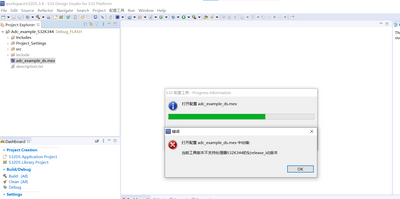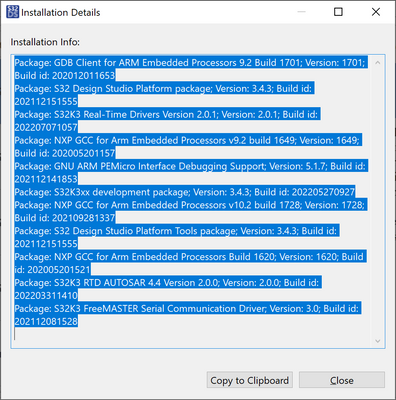- NXP Forums
- Product Forums
- General Purpose MicrocontrollersGeneral Purpose Microcontrollers
- i.MX Forumsi.MX Forums
- QorIQ Processing PlatformsQorIQ Processing Platforms
- Identification and SecurityIdentification and Security
- Power ManagementPower Management
- MCX Microcontrollers
- S32G
- S32K
- S32V
- MPC5xxx
- Other NXP Products
- Wireless Connectivity
- S12 / MagniV Microcontrollers
- Powertrain and Electrification Analog Drivers
- Sensors
- Vybrid Processors
- Digital Signal Controllers
- 8-bit Microcontrollers
- ColdFire/68K Microcontrollers and Processors
- PowerQUICC Processors
- OSBDM and TBDML
-
- Solution Forums
- Software Forums
- MCUXpresso Software and ToolsMCUXpresso Software and Tools
- CodeWarriorCodeWarrior
- MQX Software SolutionsMQX Software Solutions
- Model-Based Design Toolbox (MBDT)Model-Based Design Toolbox (MBDT)
- FreeMASTER
- eIQ Machine Learning Software
- Embedded Software and Tools Clinic
- S32 SDK
- S32 Design Studio
- Vigiles
- GUI Guider
- Zephyr Project
- Voice Technology
- Application Software Packs
- Secure Provisioning SDK (SPSDK)
- Processor Expert Software
-
- Topics
- Mobile Robotics - Drones and RoversMobile Robotics - Drones and Rovers
- NXP Training ContentNXP Training Content
- University ProgramsUniversity Programs
- Rapid IoT
- NXP Designs
- SafeAssure-Community
- OSS Security & Maintenance
- Using Our Community
-
- Cloud Lab Forums
-
- Home
- :
- Software Forums
- :
- S32 Design Studio
- :
- DS Issue: the current tools version cannot support the the $(release_id)version of MCU S32K344_FC
DS Issue: the current tools version cannot support the the $(release_id)version of MCU S32K344_FC
- Subscribe to RSS Feed
- Mark Topic as New
- Mark Topic as Read
- Float this Topic for Current User
- Bookmark
- Subscribe
- Mute
- Printer Friendly Page
- Mark as New
- Bookmark
- Subscribe
- Mute
- Subscribe to RSS Feed
- Permalink
- Report Inappropriate Content
Dears,
when I installed DS software on my PC , I met an issue, shown as below, I tried DS3.4,DS 3.5,SW32K3_RTD_4.4_2.0.0_D2203,SW32K3_RTD_4.4_2.0.1_D2207, no matter what the compostition is , the issue always came up, anyone can tell me how to resolve it? thanks a lot~
Solved! Go to Solution.
- Mark as New
- Bookmark
- Subscribe
- Mute
- Subscribe to RSS Feed
- Permalink
- Report Inappropriate Content
Hello,
Thank you for sharing the installation details. I can see that your installed version of the following package is older than mine. However, you indicated previously that you had tried it so I don't think this is the issue.
Package: S32K3 Real-Time Drivers Version 2.0.1; Version: 2.0.1; Build id: 202207071057
I reviewed the log file, but it seems it doesn't provide much more details beyond what we already know. It doesn't seem to contain the details from when the packages were installed.
The error is strange, but it seems you have the correct packages and versions installed for this to work properly. It is likely that some file is corrupted or some installation did not complete correctly.
Could you please try to reinstall S32DS 3.4, launch with a new workspace, install the latest version of each package, then create the example project and open the .MEX file. If it again fails, send this new log file from the workspace and it should give me more details on what is going wrong.
When you reinstall S32DS 3.4, please enable the 'Windows 7 Compatibility mode'. This is done by right click on the install file, then select 'Properties'. Select the Compatibility tab and select the Windows 7 option from the list. This will help to avoid any issues with permissions for some of the installation components.
Best Regards,
Mike
- Mark as New
- Bookmark
- Subscribe
- Mute
- Subscribe to RSS Feed
- Permalink
- Report Inappropriate Content
I encountered the same issue recently. After many try and errors, I found the real cause.
If you import project from "C:\NXP\SW32K3_RTD_4.4_2.0.0\eclipse\plugins\xxx\examples\S32DS", this error will occur. It seems that projects in the folder created by the installer -- "SW32K3_RTD_4.4_2.0.0_D2203.exe", can only work with EB Tresos correctly.
I solved the issue by importing project from "C:\NXP\S32DS.3.4\S32DS\software\PlatformSDK_S32K3_2022_03\SW32K3_RTD_4_4_2_0_0_D2203\xxx\examples\S32DS"
This folder was created by installing the following package in S32DS -- "SW32K3_RTD_4.4_2.0.0_DS_updatesite_D2204.zip"
- Mark as New
- Bookmark
- Subscribe
- Mute
- Subscribe to RSS Feed
- Permalink
- Report Inappropriate Content
Hi @FrankFu2,
This is correct. To use the RTD within S32DS, you must install the S32DS integration package (.zip) file within S32DS. It will not work to use the standalone install of the RTD (.exe). The standalone is intended to be used with 3rd-party IDEs and does not contain the support for S32 Configuration Tools (because they do not exist in 3rd party IDEs).
Best Regards,
Mike
- Mark as New
- Bookmark
- Subscribe
- Mute
- Subscribe to RSS Feed
- Permalink
- Report Inappropriate Content
Hello @Fidel,
If you could provide the following, it would help to investigate this issue:
1) Installation Details: Go to Help -> S32DS Extensions and Updates, then select the blue text in the lower right 'Installation Details' and provide the resulting text.
2) Workspace log file: Go to your workspace directory and open the folder '.metadata'. Send the file named '.log'.
This error usually indicates a mismatch between the version of the S32 Configuration Tools and the Real-Time Drivers. Did you install the S32K3xx Development Package from within the S32DS Extensions and Updates menu? I will find out when you provide the Installation Details from item #1 above. If you installed the RTD via the S32DS Extensions and Updates menu, it would have required you to install the correct version of the S32K3xx development package (which contains the S32 Configuration Tools).
Best Regards,
Mike
- Mark as New
- Bookmark
- Subscribe
- Mute
- Subscribe to RSS Feed
- Permalink
- Report Inappropriate Content
- Mark as New
- Bookmark
- Subscribe
- Mute
- Subscribe to RSS Feed
- Permalink
- Report Inappropriate Content
Hello,
Thank you for sharing the installation details. I can see that your installed version of the following package is older than mine. However, you indicated previously that you had tried it so I don't think this is the issue.
Package: S32K3 Real-Time Drivers Version 2.0.1; Version: 2.0.1; Build id: 202207071057
I reviewed the log file, but it seems it doesn't provide much more details beyond what we already know. It doesn't seem to contain the details from when the packages were installed.
The error is strange, but it seems you have the correct packages and versions installed for this to work properly. It is likely that some file is corrupted or some installation did not complete correctly.
Could you please try to reinstall S32DS 3.4, launch with a new workspace, install the latest version of each package, then create the example project and open the .MEX file. If it again fails, send this new log file from the workspace and it should give me more details on what is going wrong.
When you reinstall S32DS 3.4, please enable the 'Windows 7 Compatibility mode'. This is done by right click on the install file, then select 'Properties'. Select the Compatibility tab and select the Windows 7 option from the list. This will help to avoid any issues with permissions for some of the installation components.
Best Regards,
Mike
- Mark as New
- Bookmark
- Subscribe
- Mute
- Subscribe to RSS Feed
- Permalink
- Report Inappropriate Content
OK, I will try that , thanks a lot~