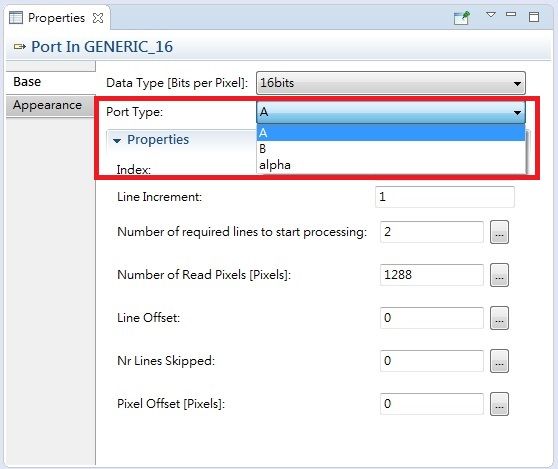- Forums
- Product Forums
- General Purpose MicrocontrollersGeneral Purpose Microcontrollers
- i.MX Forumsi.MX Forums
- QorIQ Processing PlatformsQorIQ Processing Platforms
- Identification and SecurityIdentification and Security
- Power ManagementPower Management
- Wireless ConnectivityWireless Connectivity
- RFID / NFCRFID / NFC
- Advanced AnalogAdvanced Analog
- MCX Microcontrollers
- S32G
- S32K
- S32V
- MPC5xxx
- Other NXP Products
- S12 / MagniV Microcontrollers
- Powertrain and Electrification Analog Drivers
- Sensors
- Vybrid Processors
- Digital Signal Controllers
- 8-bit Microcontrollers
- ColdFire/68K Microcontrollers and Processors
- PowerQUICC Processors
- OSBDM and TBDML
- S32M
- S32Z/E
-
- Solution Forums
- Software Forums
- MCUXpresso Software and ToolsMCUXpresso Software and Tools
- CodeWarriorCodeWarrior
- MQX Software SolutionsMQX Software Solutions
- Model-Based Design Toolbox (MBDT)Model-Based Design Toolbox (MBDT)
- FreeMASTER
- eIQ Machine Learning Software
- Embedded Software and Tools Clinic
- S32 SDK
- S32 Design Studio
- GUI Guider
- Zephyr Project
- Voice Technology
- Application Software Packs
- Secure Provisioning SDK (SPSDK)
- Processor Expert Software
- Generative AI & LLMs
-
- Topics
- Mobile Robotics - Drones and RoversMobile Robotics - Drones and Rovers
- NXP Training ContentNXP Training Content
- University ProgramsUniversity Programs
- Rapid IoT
- NXP Designs
- SafeAssure-Community
- OSS Security & Maintenance
- Using Our Community
-
- Cloud Lab Forums
-
- Knowledge Bases
- ARM Microcontrollers
- i.MX Processors
- Identification and Security
- Model-Based Design Toolbox (MBDT)
- QorIQ Processing Platforms
- S32 Automotive Processing Platform
- Wireless Connectivity
- CodeWarrior
- MCUXpresso Suite of Software and Tools
- MQX Software Solutions
- RFID / NFC
- Advanced Analog
-
- NXP Tech Blogs
- Home
- :
- 软件论坛
- :
- S32 Design Studio知识库
- :
- S32DS for Vision: Getting Started - ISP Graph Tool Tutorial
S32DS for Vision: Getting Started - ISP Graph Tool Tutorial
S32DS for Vision: Getting Started - ISP Graph Tool Tutorial
S32DS for Vision: Getting Started - ISP Graph Tool Tutorial
This tutorial walks a user through the steps to create a new application for the S32V234 MCU using S32DS for Vision and the built in ISP Visual Graph tool. The completed application will take an image from camera, processes it on ISP and put the processed image in DDR buffers. Once the image is in DDR buffer, host (A53 core running Linux) will direct the display control unit (DCU) to display it on screen. Prerequisites:
| 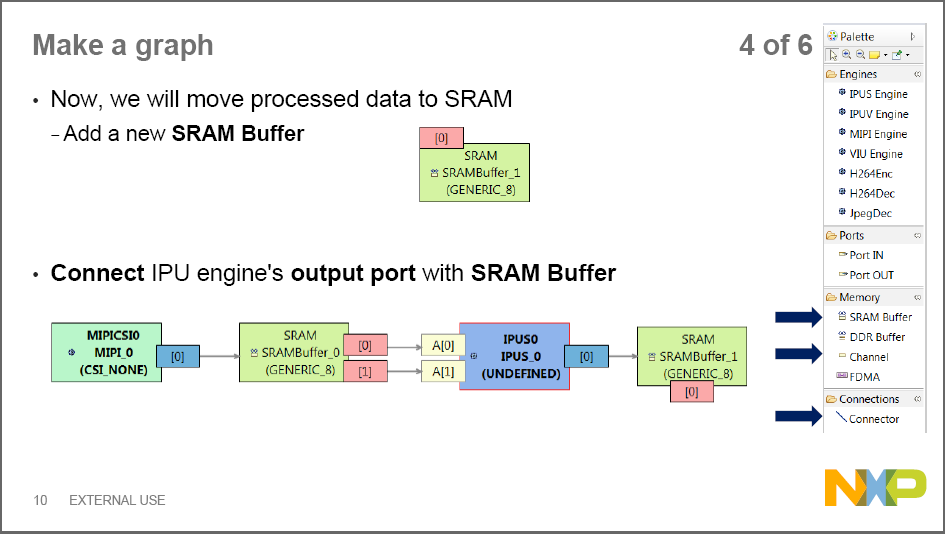 |
Looking for Interactive Tutorial?
| |
Hi Mike,
I'm new on S32DS, I have a question for ISP Graph Tool.
While I put a new IPUS Engine, there is a Port IN, and there is a option for Port IN named "Port Type".
The Port Type has 3 option, A, B, alpha, I don't understand what is that mean.
What are the different among A, B and alpha?
How to select the Port Type?
Regards,
Wayne Kuo
Hello Wayne,
The Port Type setting allows you to select the input pixel matrix for the scalar processing engine to which the input port is attached. Not all processing engines support all Port Type settings. Please refer to the S32V234 Reference Manual chapter on Image Signal Processor (ISP) for more details. Briefly, all 8 scalar processing engines support A, but B and alpha are only available as options on IPUS4 and IPUS5.
Regards,
Mike