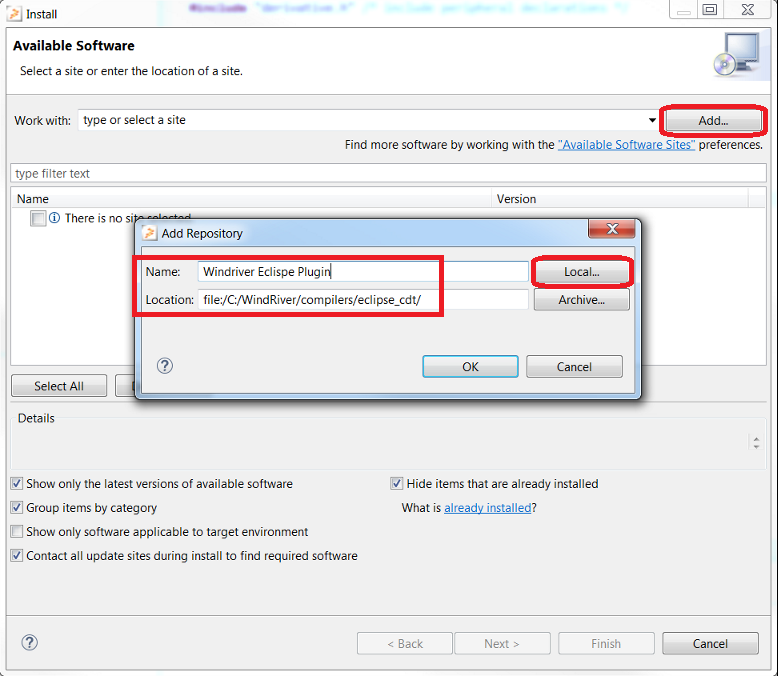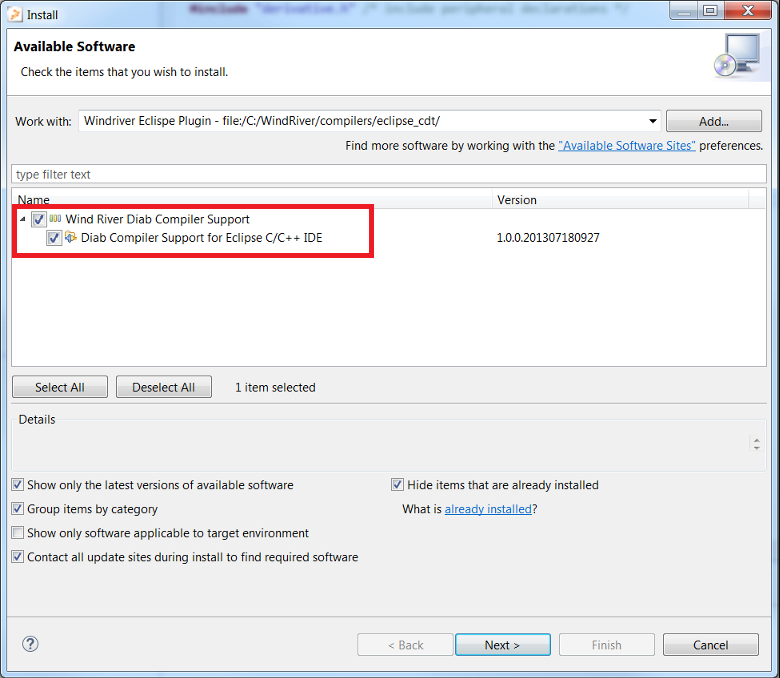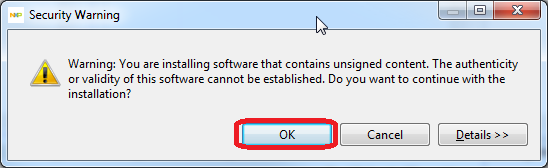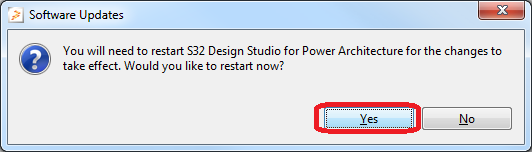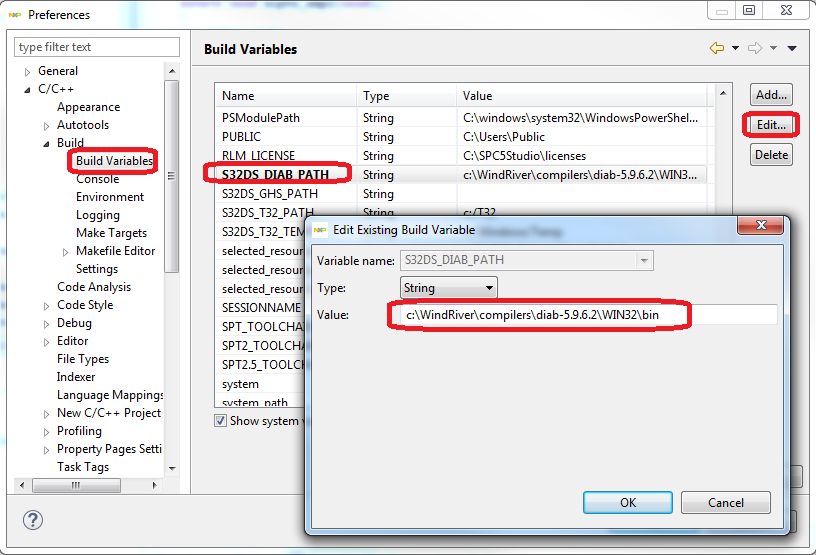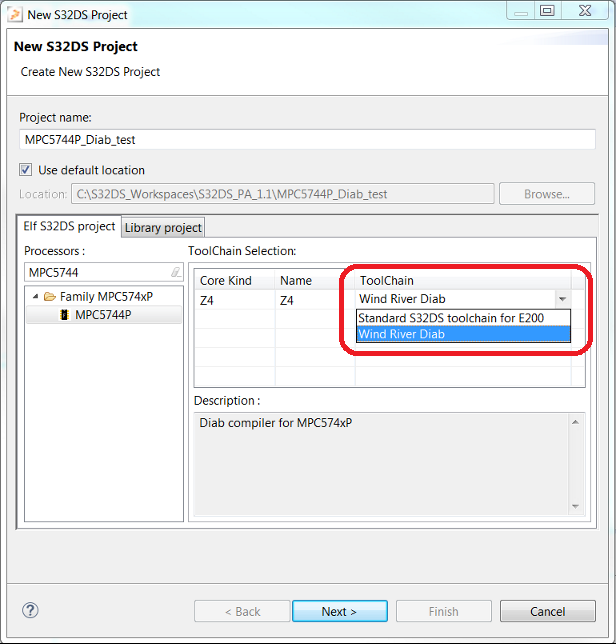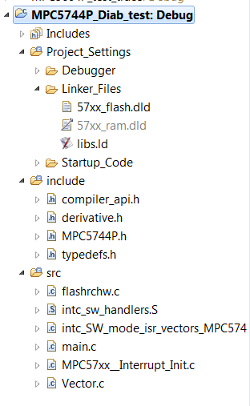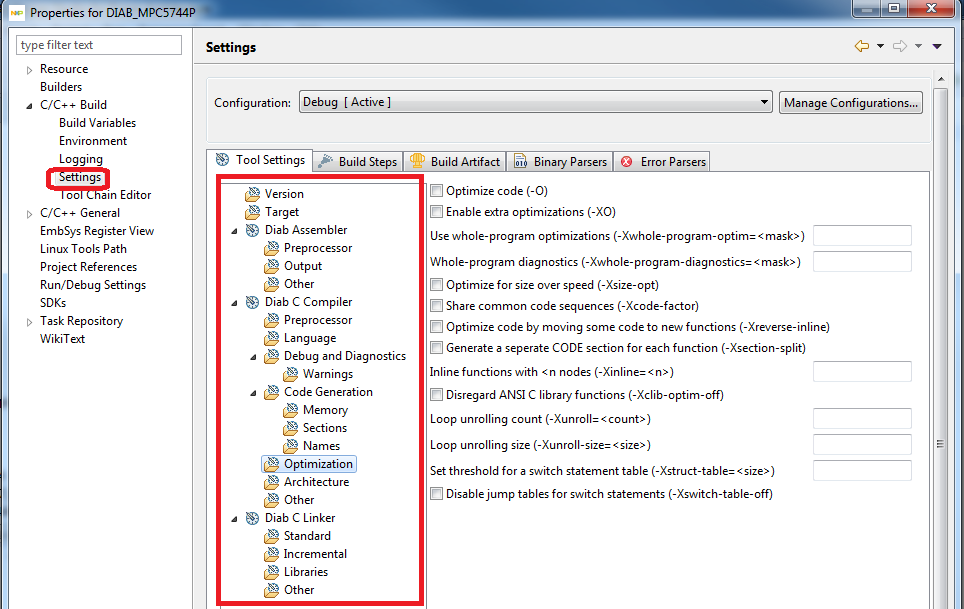- Forums
- Product Forums
- General Purpose MicrocontrollersGeneral Purpose Microcontrollers
- i.MX Forumsi.MX Forums
- QorIQ Processing PlatformsQorIQ Processing Platforms
- Identification and SecurityIdentification and Security
- Power ManagementPower Management
- Wireless ConnectivityWireless Connectivity
- RFID / NFCRFID / NFC
- Advanced AnalogAdvanced Analog
- MCX Microcontrollers
- S32G
- S32K
- S32V
- MPC5xxx
- Other NXP Products
- S12 / MagniV Microcontrollers
- Powertrain and Electrification Analog Drivers
- Sensors
- Vybrid Processors
- Digital Signal Controllers
- 8-bit Microcontrollers
- ColdFire/68K Microcontrollers and Processors
- PowerQUICC Processors
- OSBDM and TBDML
- S32M
- S32Z/E
-
- Solution Forums
- Software Forums
- MCUXpresso Software and ToolsMCUXpresso Software and Tools
- CodeWarriorCodeWarrior
- MQX Software SolutionsMQX Software Solutions
- Model-Based Design Toolbox (MBDT)Model-Based Design Toolbox (MBDT)
- FreeMASTER
- eIQ Machine Learning Software
- Embedded Software and Tools Clinic
- S32 SDK
- S32 Design Studio
- GUI Guider
- Zephyr Project
- Voice Technology
- Application Software Packs
- Secure Provisioning SDK (SPSDK)
- Processor Expert Software
- Generative AI & LLMs
-
- Topics
- Mobile Robotics - Drones and RoversMobile Robotics - Drones and Rovers
- NXP Training ContentNXP Training Content
- University ProgramsUniversity Programs
- Rapid IoT
- NXP Designs
- SafeAssure-Community
- OSS Security & Maintenance
- Using Our Community
-
- Cloud Lab Forums
-
- Knowledge Bases
- ARM Microcontrollers
- i.MX Processors
- Identification and Security
- Model-Based Design Toolbox (MBDT)
- QorIQ Processing Platforms
- S32 Automotive Processing Platform
- Wireless Connectivity
- CodeWarrior
- MCUXpresso Suite of Software and Tools
- MQX Software Solutions
- RFID / NFC
- Advanced Analog
-
- NXP Tech Blogs
- Home
- :
- 软件论坛
- :
- S32 Design Studio知识库
- :
- HOWTO: Install Wind River compiler Eclipse plug-in into S32 Design Studio
HOWTO: Install Wind River compiler Eclipse plug-in into S32 Design Studio
HOWTO: Install Wind River compiler Eclipse plug-in into S32 Design Studio
HOWTO: Install Wind River compiler Eclipse plug-in into S32 Design Studio
S32 Design Studio (S32DS) supports Wind River Eclipse plug-in which integrates Wind River Diab tool chain for e200 (PowerPC architecture) into Eclipse IDE.
S32DS integration by a new project wizard that allows to create a new project with Wind River Diab build tools.
The generated executable can be then debugged by any supported debugger plug-in (PEMicro, iSystem, PLS, Lauterbach)
S32 Design Studio versions that support Wind River Diab plugin: S32DS Power v1.1+
Installation instructions
First of all make sure you have Wind River Diab tools installed on your machine. You can start with Wind River Diab Compiler 5.9.6 Evaluation
Anyway, after your evaluation period expires you need a valid license from Wind River to be able to use this plug-in in S32DS.
The plug-in is available with the Diab compiler and it's located here:
"<WindRiver home folder>\compilers\eclipse_cdt"
1. Run S32 Design Studio and go to menu "Help" -> "Install New Software" and click on "Add..." button. Enter the local location to the folder above.
2. select the "Diab Compiler Support for Eclipse C/C++ IDE " and click "Next"
3. Read and Tick " I Accept the terms of the license agreement" and agree with installation of the unsigned content.
4. When the plug-in is successfully installed you will be asked to restart S32DS.
5. Set the path to the Diab compiler for your workspace (S32DS_DIAB_PATH environment variable) in the Window->Preferences->C/C++->Build->Build Variables (Show System Variables). If you switch the workspace you will need to enter this path again.
Now you should be able to create a new project with Wind River Diab toolchain available:
The created project includes Diab specific files such as "dld", startup code as well as tools specific setup in the project properties (Project Properties->C/C++ Build->Settings (Tools Settings Tab)
Enjoy building with Wind River Diab plug-in in S32DS!
Hi Thanks for the step by step procedure on integrating the Diab Compiler....It's working fine!!
How to build S32DS inbuilt examples with Diab compiler rather than GCC/IAR/GHS....Where we need to change this Settings?
I went to properties->C/C++ Build->Tool chain editor->changed to Wind River Diab and didn't work.
Thanks for your support.