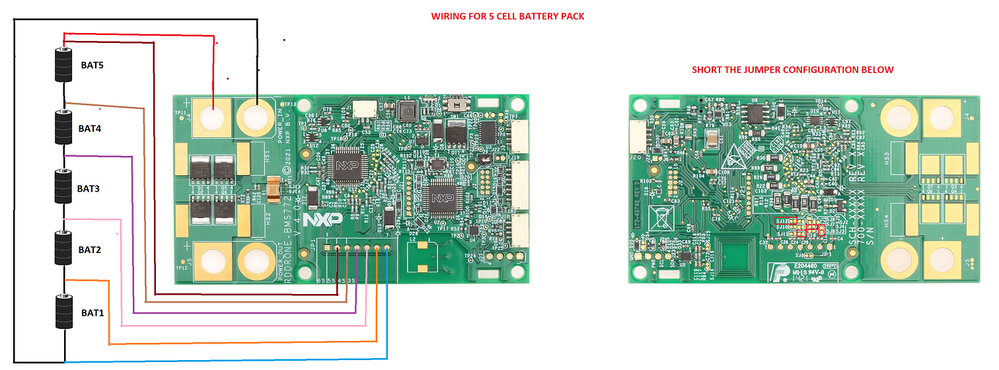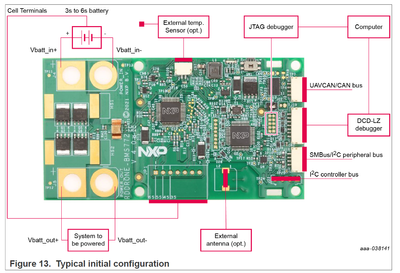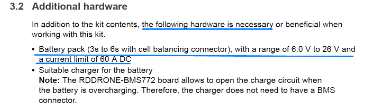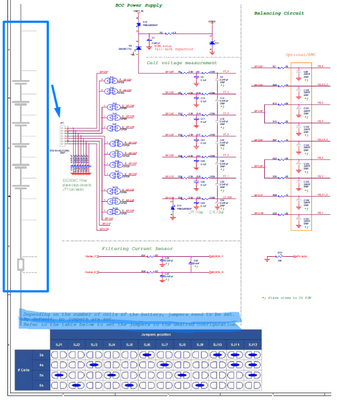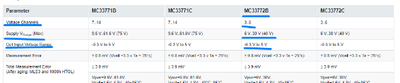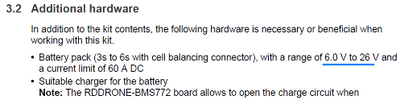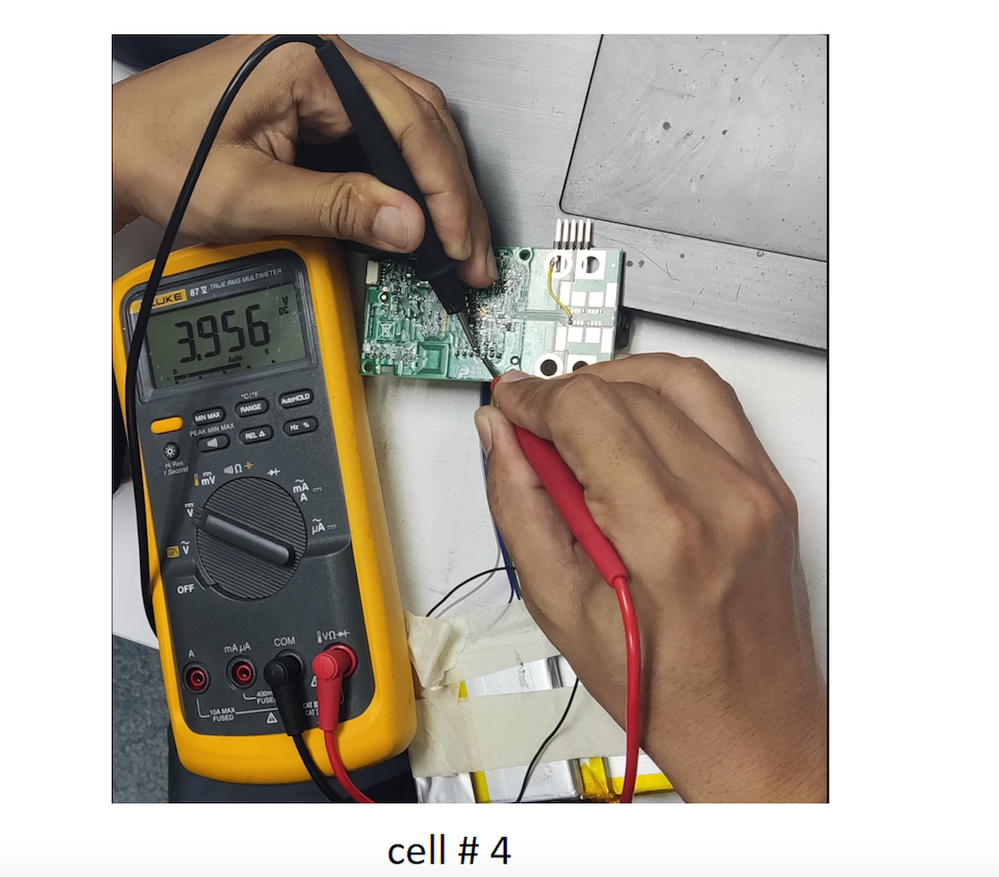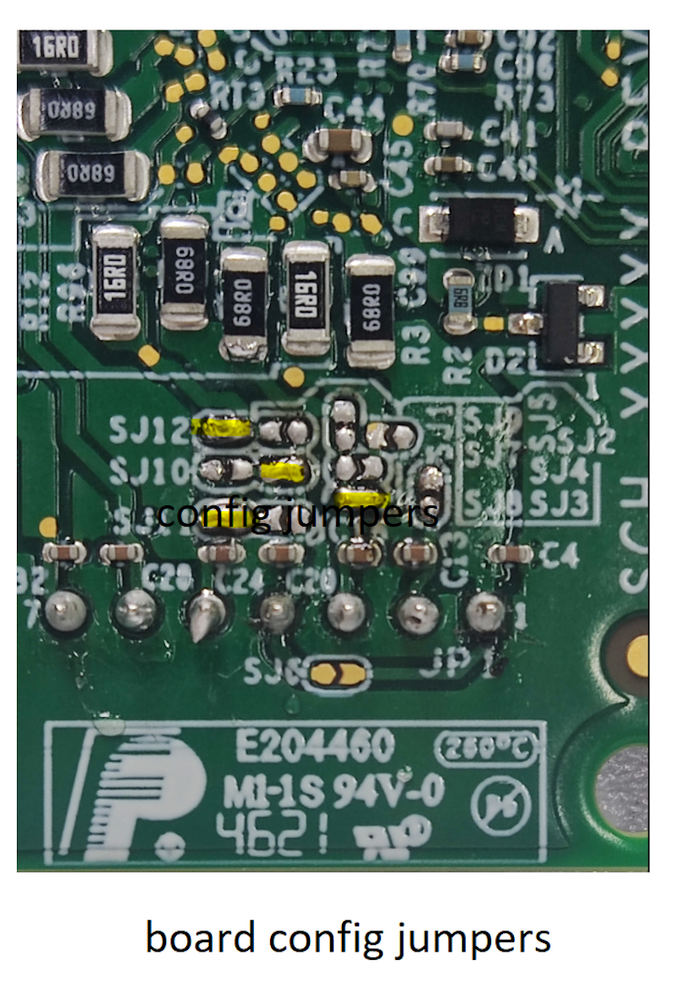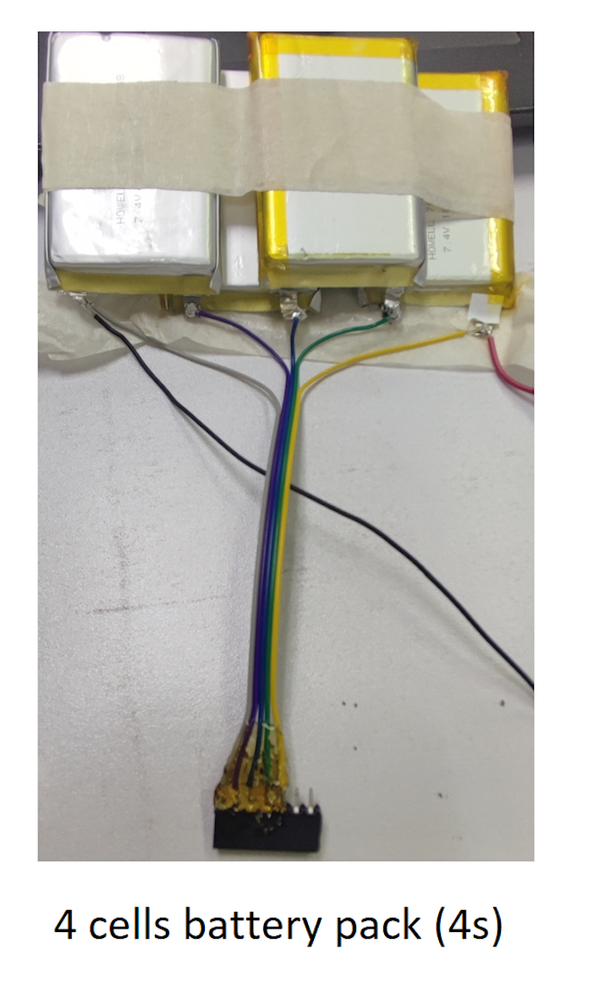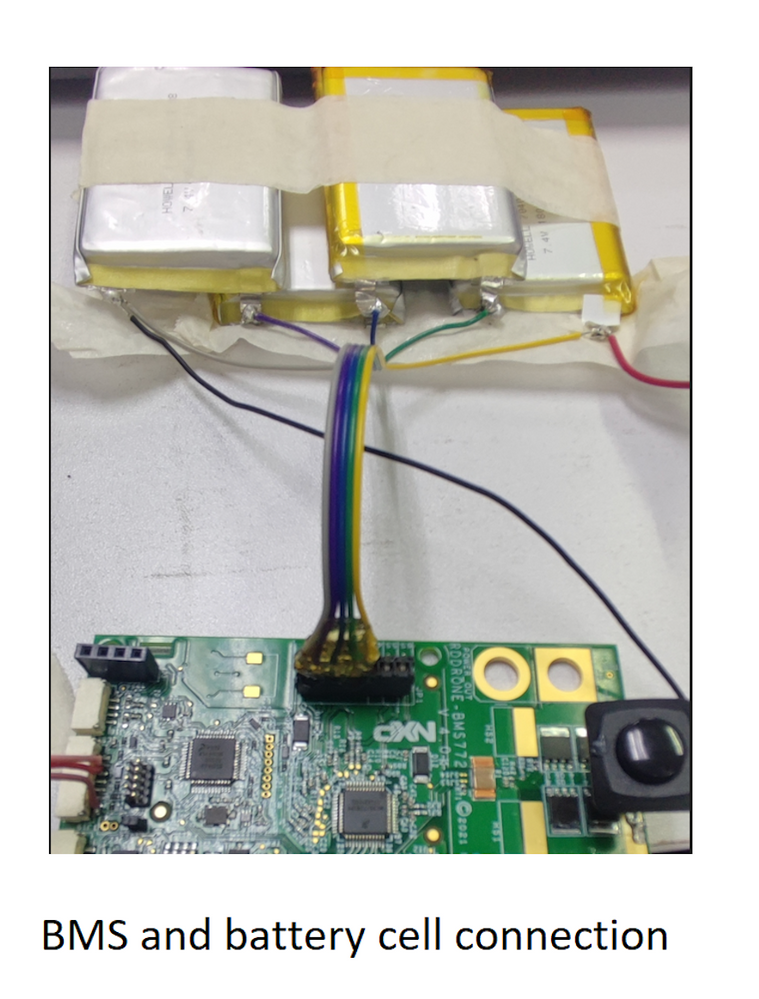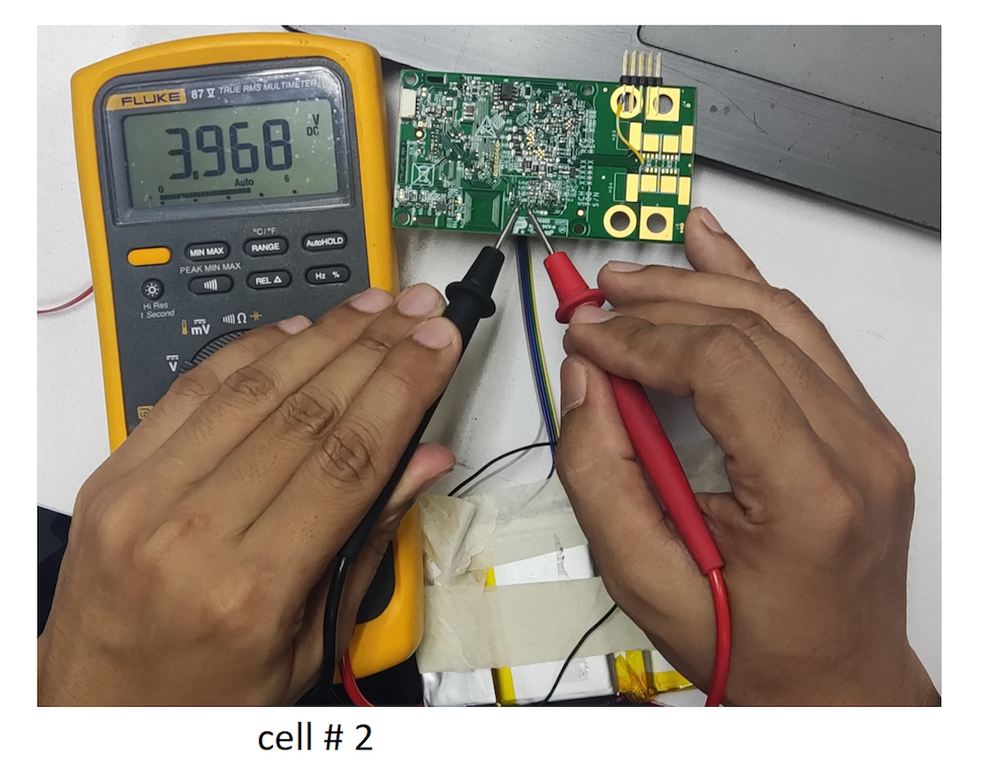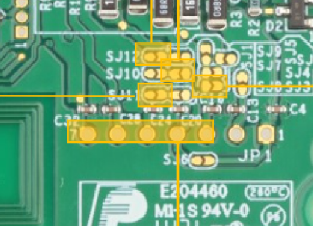- NXP Forums
- Product Forums
- General Purpose MicrocontrollersGeneral Purpose Microcontrollers
- i.MX Forumsi.MX Forums
- QorIQ Processing PlatformsQorIQ Processing Platforms
- Identification and SecurityIdentification and Security
- Power ManagementPower Management
- MCX Microcontrollers
- S32G
- S32K
- S32V
- MPC5xxx
- Other NXP Products
- Wireless Connectivity
- S12 / MagniV Microcontrollers
- Powertrain and Electrification Analog Drivers
- Sensors
- Vybrid Processors
- Digital Signal Controllers
- 8-bit Microcontrollers
- ColdFire/68K Microcontrollers and Processors
- PowerQUICC Processors
- OSBDM and TBDML
-
- Solution Forums
- Software Forums
- MCUXpresso Software and ToolsMCUXpresso Software and Tools
- CodeWarriorCodeWarrior
- MQX Software SolutionsMQX Software Solutions
- Model-Based Design Toolbox (MBDT)Model-Based Design Toolbox (MBDT)
- FreeMASTER
- eIQ Machine Learning Software
- Embedded Software and Tools Clinic
- S32 SDK
- S32 Design Studio
- GUI Guider
- Zephyr Project
- Voice Technology
- Application Software Packs
- Secure Provisioning SDK (SPSDK)
- Processor Expert Software
-
- Topics
- Mobile Robotics - Drones and RoversMobile Robotics - Drones and Rovers
- NXP Training ContentNXP Training Content
- University ProgramsUniversity Programs
- Rapid IoT
- NXP Designs
- SafeAssure-Community
- OSS Security & Maintenance
- Using Our Community
-
- Cloud Lab Forums
-
- Home
- :
- Power Management
- :
- Power Management
- :
- Re: how to connect 6 battery cells
how to connect 6 battery cells
- Subscribe to RSS Feed
- Mark Topic as New
- Mark Topic as Read
- Float this Topic for Current User
- Bookmark
- Subscribe
- Mute
- Printer Friendly Page
how to connect 6 battery cells
- Mark as New
- Bookmark
- Subscribe
- Mute
- Subscribe to RSS Feed
- Permalink
- Report Inappropriate Content
hi
I recently purchased, RDDRONE-BMS772, can anyone confirm the battery connections are good in the image nelow:
- Mark as New
- Bookmark
- Subscribe
- Mute
- Subscribe to RSS Feed
- Permalink
- Report Inappropriate Content
Can anyone pls reply? I am stuck..
- Mark as New
- Bookmark
- Subscribe
- Mute
- Subscribe to RSS Feed
- Permalink
- Report Inappropriate Content
Hi
please refer to the Figure 13. in the UM11421 attached. Please also refer to the following notes.
Please refer to the section 3.2 in an UM11421 attached. You need to connect a battery pack to JP1 connector with minimally 3, maximally 6 Cells. To use the Cells is mandatory. Easiest is to connect battery pack with 6 Cells.
And you need to set the jumpers along the number of Cell you have connected. Please refer to the page 3. in the schematic attached.
The individual Cell voltage must be within the voltage range stated in the Table (-0.3V to 5V) in the MC33772B product page.
The Supply voltage is stated from 6V to 30V, but for the RDDRONE-BMS772 the maximum supply voltage is lower. Only 26V. So please follow the UM11421 definition to be safe.
- Mark as New
- Bookmark
- Subscribe
- Mute
- Subscribe to RSS Feed
- Permalink
- Report Inappropriate Content
hi
In a 4 cell configuration the bms reading for the 4th cell is 0 and other 3 cells are correct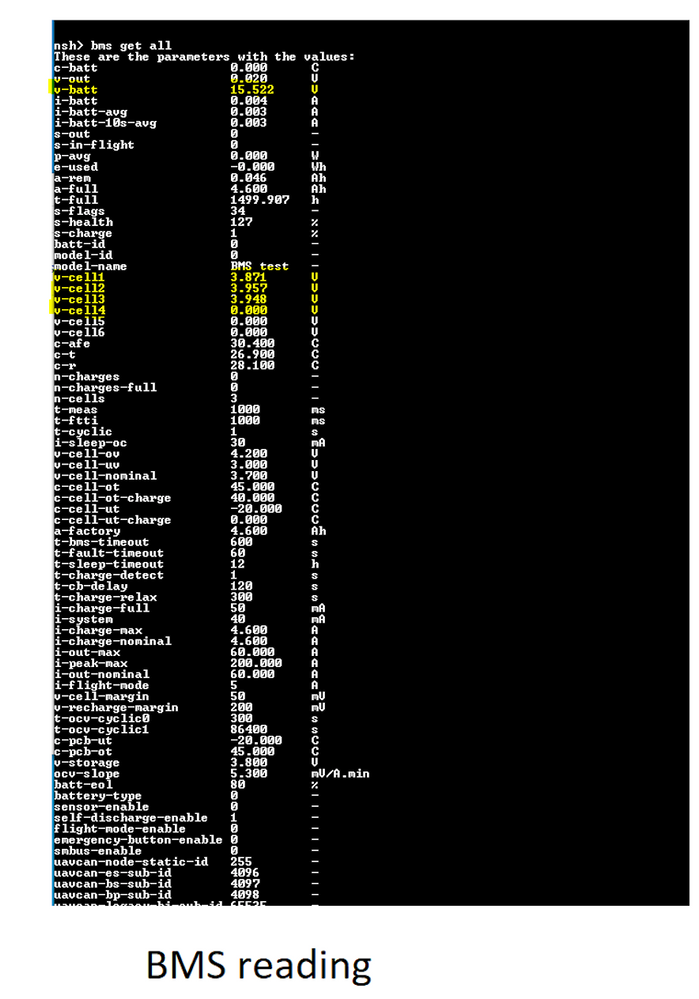
Pls let me know what needs to be checked.
- Mark as New
- Bookmark
- Subscribe
- Mute
- Subscribe to RSS Feed
- Permalink
- Report Inappropriate Content
here are the configurations images
- Mark as New
- Bookmark
- Subscribe
- Mute
- Subscribe to RSS Feed
- Permalink
- Report Inappropriate Content
hi,
Here are images of the 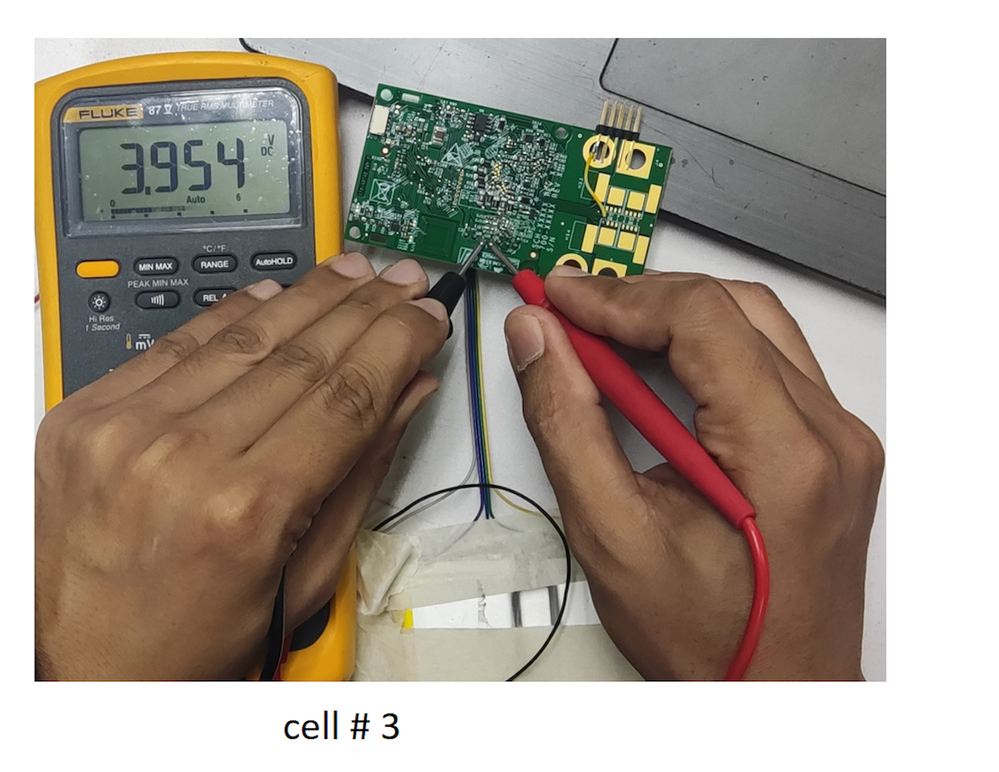
- Mark as New
- Bookmark
- Subscribe
- Mute
- Subscribe to RSS Feed
- Permalink
- Report Inappropriate Content
Hi Suvasis,
I have checked your connection and it is correct.
Please measure the Cell #4 voltage with the multimeter on the JP1 connector? The VBATT voltage shows 15.5V, which is approximately 4*3.9V. Perhaps the cable on the Cell #4 is damaged.
With Best Regards,
Jozef