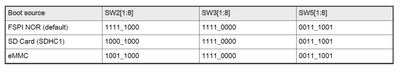- NXP Forums
- Product Forums
- General Purpose MicrocontrollersGeneral Purpose Microcontrollers
- i.MX Forumsi.MX Forums
- QorIQ Processing PlatformsQorIQ Processing Platforms
- Identification and SecurityIdentification and Security
- Power ManagementPower Management
- MCX Microcontrollers
- S32G
- S32K
- S32V
- MPC5xxx
- Other NXP Products
- Wireless Connectivity
- S12 / MagniV Microcontrollers
- Powertrain and Electrification Analog Drivers
- Sensors
- Vybrid Processors
- Digital Signal Controllers
- 8-bit Microcontrollers
- ColdFire/68K Microcontrollers and Processors
- PowerQUICC Processors
- OSBDM and TBDML
-
- Solution Forums
- Software Forums
- MCUXpresso Software and ToolsMCUXpresso Software and Tools
- CodeWarriorCodeWarrior
- MQX Software SolutionsMQX Software Solutions
- Model-Based Design Toolbox (MBDT)Model-Based Design Toolbox (MBDT)
- FreeMASTER
- eIQ Machine Learning Software
- Embedded Software and Tools Clinic
- S32 SDK
- S32 Design Studio
- Vigiles
- GUI Guider
- Zephyr Project
- Voice Technology
- Application Software Packs
- Secure Provisioning SDK (SPSDK)
- Processor Expert Software
-
- Topics
- Mobile Robotics - Drones and RoversMobile Robotics - Drones and Rovers
- NXP Training ContentNXP Training Content
- University ProgramsUniversity Programs
- Rapid IoT
- NXP Designs
- SafeAssure-Community
- OSS Security & Maintenance
- Using Our Community
-
- Cloud Lab Forums
-
- Home
- :
- Product Forums
- :
- Other NXP Products
- :
- LS1028ardb uboot not run
LS1028ardb uboot not run
- Subscribe to RSS Feed
- Mark Topic as New
- Mark Topic as Read
- Float this Topic for Current User
- Bookmark
- Subscribe
- Mute
- Printer Friendly Page
- Mark as New
- Bookmark
- Subscribe
- Mute
- Subscribe to RSS Feed
- Permalink
- Report Inappropriate Content
I was upload tinyboot image on xspi
at that, my board shut down
after, SYSTEM READY LED is on, there is no response at putty
please help me
=> tftp a0000000 firmware_ls1028ardb_uboot_xspiboot.img
=> sf probe 0:0
=> sf erase 0 +$filesize && sf write 0xa0000000 0 $filesize <= shut out at this point
=> reset
Solved! Go to Solution.
- Mark as New
- Bookmark
- Subscribe
- Mute
- Subscribe to RSS Feed
- Permalink
- Report Inappropriate Content
Please prepare SD firmware image.
$ wget https://www.nxp.com/lgfiles/sdk/lsdk2012/firmware_ls1028ardb_uboot_sdboot.img
$ dd if=firmware_ls1028ardb_uboot_sdboot.img of=/dev/sdb seek=8 bs=512
note: /dev/sdb is device name of SD card.
After plugin in SD to the target board, please refer to the following switch setting to configure the target board as SD boot.
Under u-boot prompt, please program xspi image to the target board.
=> tftp a0000000 firmware_ls1028ardb_uboot_xspiboot.img
=> sf probe 0:0
=> sf erase 0 +$filesize && sf write 0xa0000000 0x0 $filesize
- Mark as New
- Bookmark
- Subscribe
- Mute
- Subscribe to RSS Feed
- Permalink
- Report Inappropriate Content
Please prepare SD firmware image.
$ wget https://www.nxp.com/lgfiles/sdk/lsdk2012/firmware_ls1028ardb_uboot_sdboot.img
$ dd if=firmware_ls1028ardb_uboot_sdboot.img of=/dev/sdb seek=8 bs=512
note: /dev/sdb is device name of SD card.
After plugin in SD to the target board, please refer to the following switch setting to configure the target board as SD boot.
Under u-boot prompt, please program xspi image to the target board.
=> tftp a0000000 firmware_ls1028ardb_uboot_xspiboot.img
=> sf probe 0:0
=> sf erase 0 +$filesize && sf write 0xa0000000 0x0 $filesize
- Mark as New
- Bookmark
- Subscribe
- Mute
- Subscribe to RSS Feed
- Permalink
- Report Inappropriate Content
Oh, I really thanks to you
It works very well!