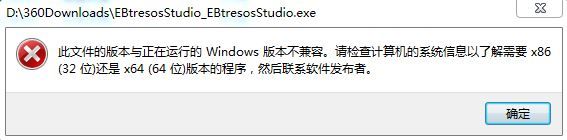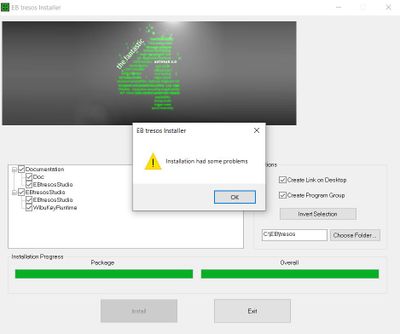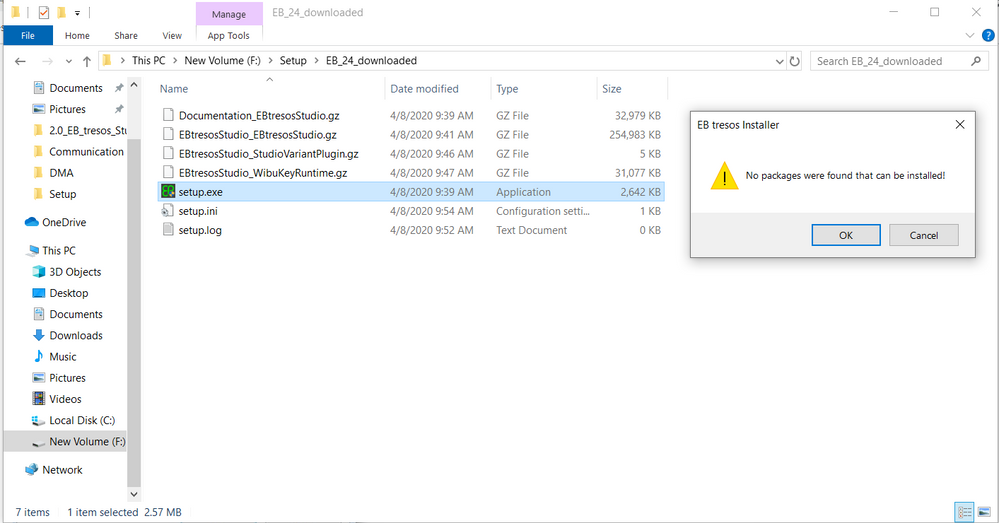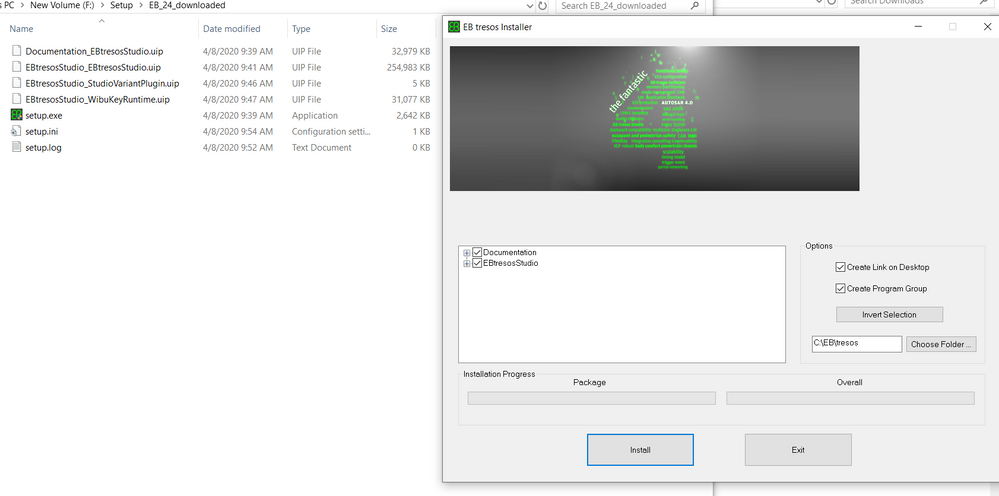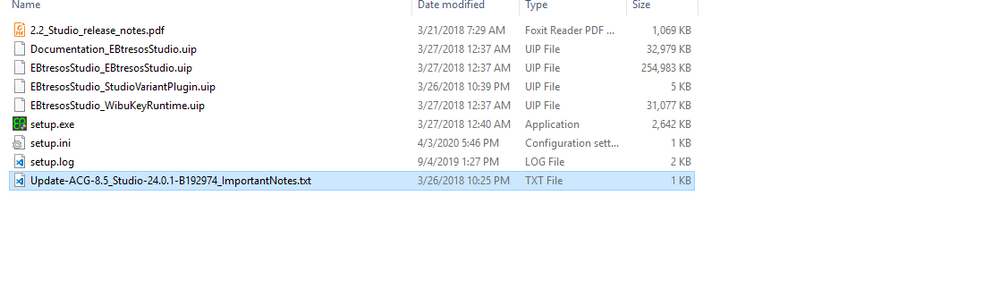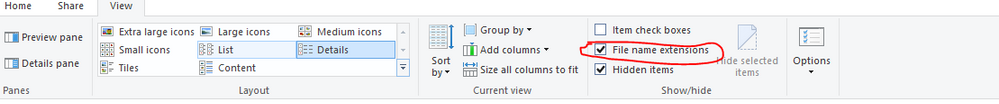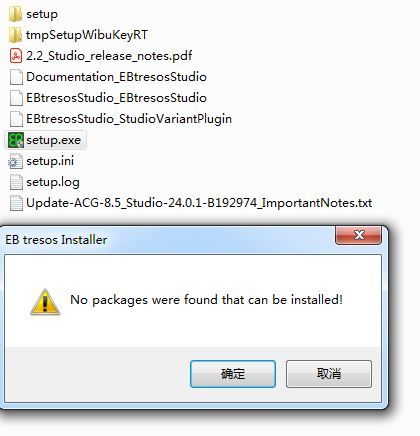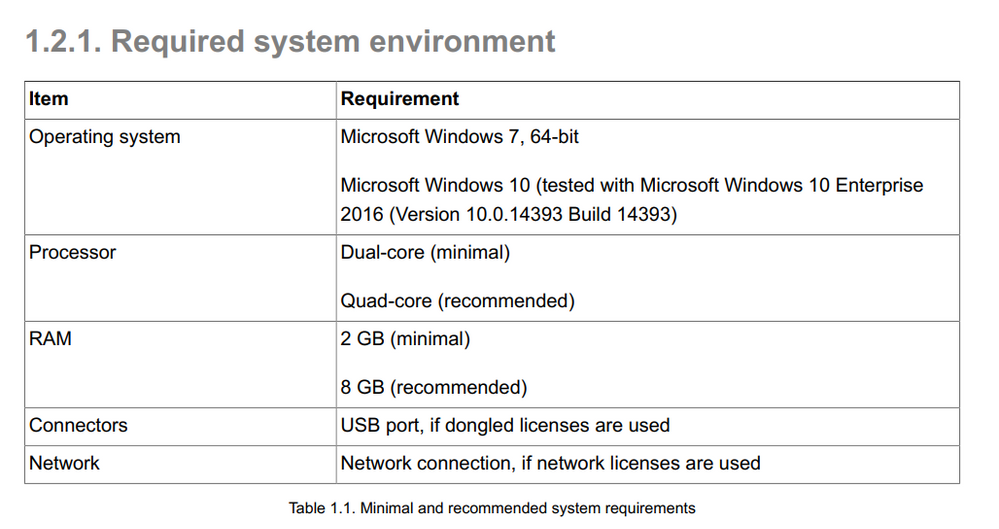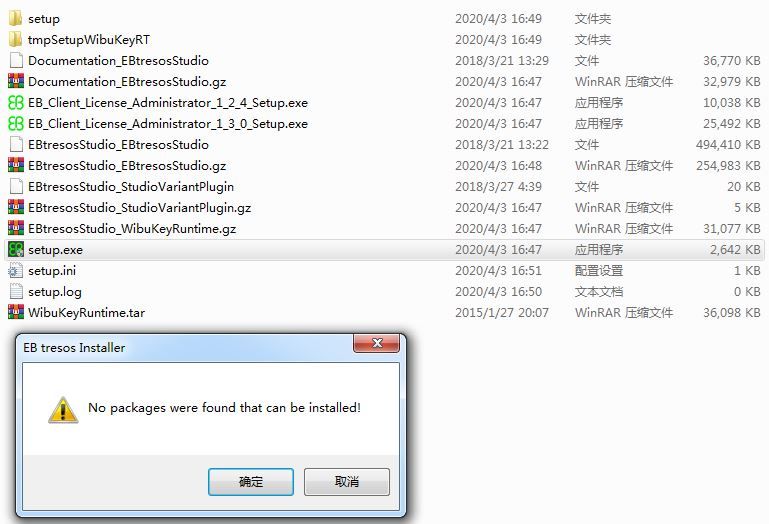- NXP Forums
- Product Forums
- General Purpose MicrocontrollersGeneral Purpose Microcontrollers
- i.MX Forumsi.MX Forums
- QorIQ Processing PlatformsQorIQ Processing Platforms
- Identification and SecurityIdentification and Security
- Power ManagementPower Management
- MCX Microcontrollers
- S32G
- S32K
- S32V
- MPC5xxx
- Other NXP Products
- Wireless Connectivity
- S12 / MagniV Microcontrollers
- Powertrain and Electrification Analog Drivers
- Sensors
- Vybrid Processors
- Digital Signal Controllers
- 8-bit Microcontrollers
- ColdFire/68K Microcontrollers and Processors
- PowerQUICC Processors
- OSBDM and TBDML
-
- Solution Forums
- Software Forums
- MCUXpresso Software and ToolsMCUXpresso Software and Tools
- CodeWarriorCodeWarrior
- MQX Software SolutionsMQX Software Solutions
- Model-Based Design Toolbox (MBDT)Model-Based Design Toolbox (MBDT)
- FreeMASTER
- eIQ Machine Learning Software
- Embedded Software and Tools Clinic
- S32 SDK
- S32 Design Studio
- Vigiles
- GUI Guider
- Zephyr Project
- Voice Technology
- Application Software Packs
- Secure Provisioning SDK (SPSDK)
- Processor Expert Software
-
- Topics
- Mobile Robotics - Drones and RoversMobile Robotics - Drones and Rovers
- NXP Training ContentNXP Training Content
- University ProgramsUniversity Programs
- Rapid IoT
- NXP Designs
- SafeAssure-Community
- OSS Security & Maintenance
- Using Our Community
-
- Cloud Lab Forums
-
- Home
- :
- Product Forums
- :
- Other NXP Products
- :
- EBTresos tool installer issue
EBTresos tool installer issue
- Subscribe to RSS Feed
- Mark Topic as New
- Mark Topic as Read
- Float this Topic for Current User
- Bookmark
- Subscribe
- Mute
- Printer Friendly Page
EBTresos tool installer issue
- Mark as New
- Bookmark
- Subscribe
- Mute
- Subscribe to RSS Feed
- Permalink
- Report Inappropriate Content
my computer can't install EBTresos(EBtresosStudio_EBtresosStudio) tool, how to fix it.
- Mark as New
- Bookmark
- Subscribe
- Mute
- Subscribe to RSS Feed
- Permalink
- Report Inappropriate Content
Can anyone help me with this issue?
- Mark as New
- Bookmark
- Subscribe
- Mute
- Subscribe to RSS Feed
- Permalink
- Report Inappropriate Content
Hi,
I've just tried to download in another PC, and similar to your situation, all downloaded files have the extension as *.gz. It led to setup.exe couldn't find the packages
After changed extension to *.uip, setup.exe could find the packages and could be opened.
So please note that you have to CHANGE the extension of the downloaded files, not UNZIP them.
- Mark as New
- Bookmark
- Subscribe
- Mute
- Subscribe to RSS Feed
- Permalink
- Report Inappropriate Content
Hi,
Please copy all the *.uip files, which are the necessary packages for EB installer, into another empty folder, as below:
Hints: choose show the extension of file in Folder options, to make sure you get the correct files
After that, try to run setup.exe.
- Mark as New
- Bookmark
- Subscribe
- Mute
- Subscribe to RSS Feed
- Permalink
- Report Inappropriate Content
I follow your proposal(copy all files to another empty folder), still have the same issue. compare to your file, I don't have EBtresosStudio_WibuKeyRuntime.uip .txt. from the website, i get package of EBtresosStudio_WibuKeyRuntime, after uncompress, i just can get the following two folder. i can't download Update-ACG-8.5_Studio-24.0.1-B192974_ImportantNotes directly, but i can copy the content to TXT file.
- Mark as New
- Bookmark
- Subscribe
- Mute
- Subscribe to RSS Feed
- Permalink
- Report Inappropriate Content
Hello,
Here is the required system environment of EB Tresos 24.0.1:
Please check your type of Windows (32-bit and 64-bit) to see if EB Tresos 24.0.1 can compatible with.
- Mark as New
- Bookmark
- Subscribe
- Mute
- Subscribe to RSS Feed
- Permalink
- Report Inappropriate Content
All of the environment is fulfilled, Is there another EB Tresos studio version to have a try.
My computer is Window 7 Professional Service Pack 1 64-bit, Processor is Quad-core, RAM is 16GB.
- Mark as New
- Bookmark
- Subscribe
- Mute
- Subscribe to RSS Feed
- Permalink
- Report Inappropriate Content
I realized that your file name seems not like the installer which is downloaded from www.nxp.com. Please check and re-download all of these files (if anything is missing)
- Mark as New
- Bookmark
- Subscribe
- Mute
- Subscribe to RSS Feed
- Permalink
- Report Inappropriate Content
I re-download all of these files. and first install setup.exe, there is a warning.
- Mark as New
- Bookmark
- Subscribe
- Mute
- Subscribe to RSS Feed
- Permalink
- Report Inappropriate Content
Hi,
Seems like it's a Windows compatible problem. Could you tell me which version of EB tresos you want to install? And please share the Windows version and your computer's specification.
- Mark as New
- Bookmark
- Subscribe
- Mute
- Subscribe to RSS Feed
- Permalink
- Report Inappropriate Content
1. AUTOSAR Tresos Studio 24.0.1
2. Window 7 Professional Service Pack 1, Intel(R) Xeon(R) CPU E5-1620 v3 @ 3.5GHz.
- Mark as New
- Bookmark
- Subscribe
- Mute
- Subscribe to RSS Feed
- Permalink
- Report Inappropriate Content
1. AUTOSAR Tresos Studio 24.0.1.
2. Windows 7 Professional Service Pack 1, Intel(R) CPU E5-1620 v3 @3.5GHz.