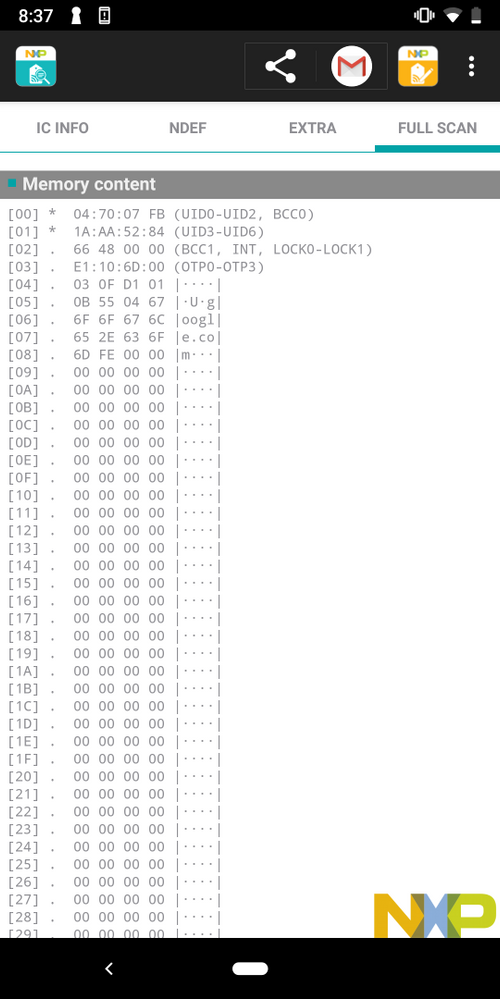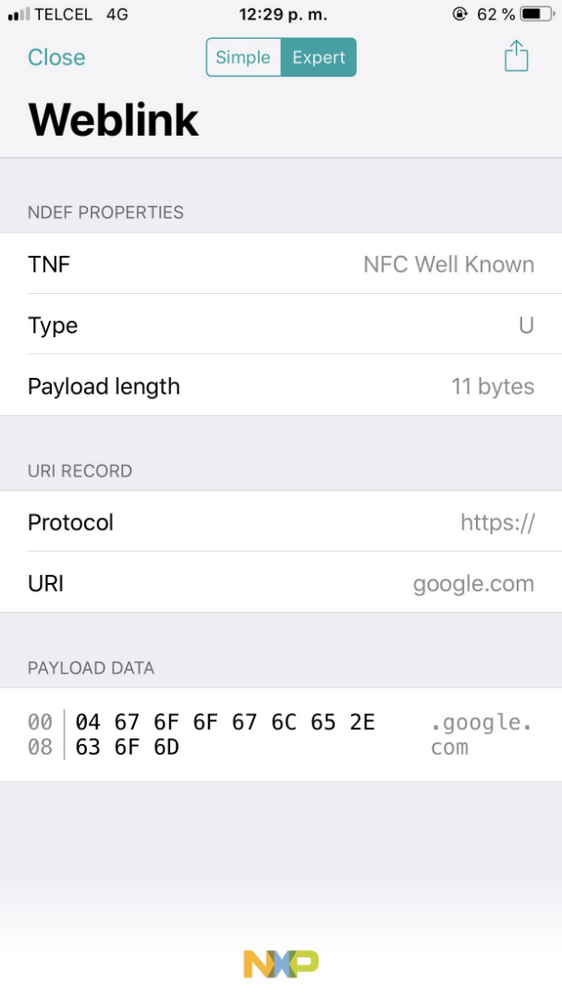- Forums
- Product Forums
- General Purpose MicrocontrollersGeneral Purpose Microcontrollers
- i.MX Forumsi.MX Forums
- QorIQ Processing PlatformsQorIQ Processing Platforms
- Identification and SecurityIdentification and Security
- Power ManagementPower Management
- Wireless ConnectivityWireless Connectivity
- RFID / NFCRFID / NFC
- Advanced AnalogAdvanced Analog
- MCX Microcontrollers
- S32G
- S32K
- S32V
- MPC5xxx
- Other NXP Products
- S12 / MagniV Microcontrollers
- Powertrain and Electrification Analog Drivers
- Sensors
- Vybrid Processors
- Digital Signal Controllers
- 8-bit Microcontrollers
- ColdFire/68K Microcontrollers and Processors
- PowerQUICC Processors
- OSBDM and TBDML
- S32M
- S32Z/E
-
- Solution Forums
- Software Forums
- MCUXpresso Software and ToolsMCUXpresso Software and Tools
- CodeWarriorCodeWarrior
- MQX Software SolutionsMQX Software Solutions
- Model-Based Design Toolbox (MBDT)Model-Based Design Toolbox (MBDT)
- FreeMASTER
- eIQ Machine Learning Software
- Embedded Software and Tools Clinic
- S32 SDK
- S32 Design Studio
- GUI Guider
- Zephyr Project
- Voice Technology
- Application Software Packs
- Secure Provisioning SDK (SPSDK)
- Processor Expert Software
- Generative AI & LLMs
-
- Topics
- Mobile Robotics - Drones and RoversMobile Robotics - Drones and Rovers
- NXP Training ContentNXP Training Content
- University ProgramsUniversity Programs
- Rapid IoT
- NXP Designs
- SafeAssure-Community
- OSS Security & Maintenance
- Using Our Community
-
- Cloud Lab Forums
-
- Knowledge Bases
- ARM Microcontrollers
- i.MX Processors
- Identification and Security
- Model-Based Design Toolbox (MBDT)
- QorIQ Processing Platforms
- S32 Automotive Processing Platform
- Wireless Connectivity
- CodeWarrior
- MCUXpresso Suite of Software and Tools
- MQX Software Solutions
- RFID / NFC
- Advanced Analog
-
- NXP Tech Blogs
- Home
- :
- RFID / NFC
- :
- NFC
- :
- Are there different encoding requirements for iOS vs Android?
Are there different encoding requirements for iOS vs Android?
- RSS フィードを購読する
- トピックを新着としてマーク
- トピックを既読としてマーク
- このトピックを現在のユーザーにフロートします
- ブックマーク
- 購読
- ミュート
- 印刷用ページ
- 新着としてマーク
- ブックマーク
- 購読
- ミュート
- RSS フィードを購読する
- ハイライト
- 印刷
- 不適切なコンテンツを報告
I have been working with NFC tags for a while, and have been using the TagWriter app by NXP on Android to encode single NFC tags with a URL. This has worked great when tag quantities are small, but it is not easy to scale. When encoding via the NXP app on Android, the encoded tags work fine on both operating systems.
I now have an NFC printer and a separate USB NFC reader, both of which have been used to encode NFC tags successfully with URLs that work great on Android phones. However, these encoded tags do not register on iOS devices as a URL, but instead it seems they are registering as plain UTF8 data.
When I scan both tags with a 3rd party application, the encoded data appears to be identical. So is there something I am missing? Do iOS devices require an additional step that I don't know about?
Thanks for your help.
解決済! 解決策の投稿を見る。
- 新着としてマーク
- ブックマーク
- 購読
- ミュート
- RSS フィードを購読する
- ハイライト
- 印刷
- 不適切なコンテンツを報告
Dear Russell Hilyer,
Please check the following I think the problem comes in the TLV , I noticed that the Length Value is 1F which is big. please check the following. please let me explain the NDEF that should work based on the link you provide.
I tested this on an NTAG 216
NDEF = 030FD1010B5504676F6F676C652E636F6D
TLV= 030FD1
Name | Value | |
Type | 03 | Means this contains NDEF Message |
Lenght | 0F | 15 bytes from D1 to 6D |
Value | D1 | Stores the NDEF Message record header |
NDEF message:
Record Header | D1 | Record header |
Type Length | 01 | Lenght of the type is 1 byte |
Payload length | 0B | in this case is 11 bytes from 04 to 6d |
Type | 55 | it is for "U" this letter tells the type of the NDEF so the phone knows how should be handled in this case to launch a browser since it is a URI |
Payload | 04-6D |
Payload:
04 | Https:// if you used for example just Http:// it would be 01 like you used |
02-6D | google.com |
Android IOS
As you can see the Terminator is not taken into account in the NDEF of the URI because it is considered as Other TLV which is the end of the chain.
Most of this values are explained in the NFC Forum specification, you can find the values for example for https:// and all the variants available also for other values that are defined by NFC forum, also it is important to mention that the application you use should know how to handle all NDEF so I would recommend the TagInfo application available in Android and IOS to read the tag and check them, please try this NDEF message and tell me if it worked for you.
Have a great day !
BR
Jonathan
- 新着としてマーク
- ブックマーク
- 購読
- ミュート
- RSS フィードを購読する
- ハイライト
- 印刷
- 不適切なコンテンツを報告
Dear Russell Hilyer,
asa you may know IOS only let customers to read tags, and only tags formatted as NDEF, by this I mean that the TAG complies with NFC Forum regulations, so if you for example use a DESFire but you have not formatted it as NDEF android can still read it and interact with it since Android is more flexible in this side and if you use the same DESFire in iPhone it wont do anything cause it is nor prepared to work with other formats, so what might be happening here is that the constructions of your NDEF is not correct if you could send the NDEF stored in the tag to check it also something wrong might be the TLV of the NDEF that is not constructed correclty or the Terminator of the NDEF as well so if you could provide the NDEF stored in your tag using maybe the taginfo application from Android to confirm it, would be very helpful.
BR
Jonathan
- 新着としてマーク
- ブックマーク
- 購読
- ミュート
- RSS フィードを購読する
- ハイライト
- 印刷
- 不適切なコンテンツを報告
Jonathan,
Thanks a lot for your reply. I was aware that iOS only accepts NDEF formatted NFC payloads, which makes this issue so much more confusing.
I did notice that there seems to be a problem with the terminator bit when encoding from the printer or USB reader. By default, this bit is not added to the end of the payload, but if I add it manually then the entire payload stops working (for both Android and iOS devices).
The payload data can be seen below (this example is just for https://google.com):
031FD1011B550467676F6F676C652E636F6D |
Without the 0xFE terminator, this encoding will work for Android. However, if I add the terminator, the encoding breaks and no device is able to parse it correctly.
Any advice?
Again, I really appreciate your help with this.
- 新着としてマーク
- ブックマーク
- 購読
- ミュート
- RSS フィードを購読する
- ハイライト
- 印刷
- 不適切なコンテンツを報告
Dear Russell Hilyer,
Please check the following I think the problem comes in the TLV , I noticed that the Length Value is 1F which is big. please check the following. please let me explain the NDEF that should work based on the link you provide.
I tested this on an NTAG 216
NDEF = 030FD1010B5504676F6F676C652E636F6D
TLV= 030FD1
Name | Value | |
Type | 03 | Means this contains NDEF Message |
Lenght | 0F | 15 bytes from D1 to 6D |
Value | D1 | Stores the NDEF Message record header |
NDEF message:
Record Header | D1 | Record header |
Type Length | 01 | Lenght of the type is 1 byte |
Payload length | 0B | in this case is 11 bytes from 04 to 6d |
Type | 55 | it is for "U" this letter tells the type of the NDEF so the phone knows how should be handled in this case to launch a browser since it is a URI |
Payload | 04-6D |
Payload:
04 | Https:// if you used for example just Http:// it would be 01 like you used |
02-6D | google.com |
Android IOS
As you can see the Terminator is not taken into account in the NDEF of the URI because it is considered as Other TLV which is the end of the chain.
Most of this values are explained in the NFC Forum specification, you can find the values for example for https:// and all the variants available also for other values that are defined by NFC forum, also it is important to mention that the application you use should know how to handle all NDEF so I would recommend the TagInfo application available in Android and IOS to read the tag and check them, please try this NDEF message and tell me if it worked for you.
Have a great day !
BR
Jonathan
- 新着としてマーク
- ブックマーク
- 購読
- ミュート
- RSS フィードを購読する
- ハイライト
- 印刷
- 不適切なコンテンツを報告
Jonathan,
That worked! I think the problem was my memory allocation. I was declaring that the NDEF message was much longer than it was in order to make sure I had plenty of room for longer URLs.
Strange that Android would not care but iOS would, but I'm glad you were able to identify the problem.
Thanks again for all of your help and your quick responses.
- 新着としてマーク
- ブックマーク
- 購読
- ミュート
- RSS フィードを購読する
- ハイライト
- 印刷
- 不適切なコンテンツを報告
Hi Russell Hilyer,
Good to know that it worked :smileygrin:
Please let me know if you have more questions.
Have a great day !
BR
Jonathan