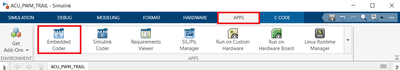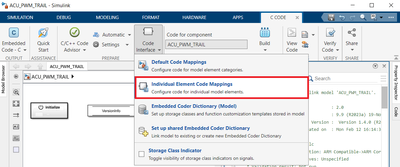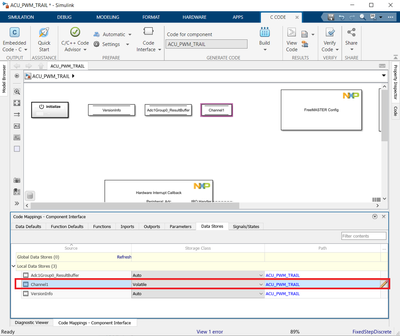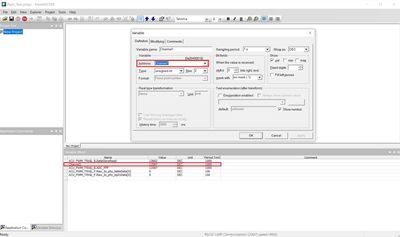- NXP Forums
- Product Forums
- General Purpose MicrocontrollersGeneral Purpose Microcontrollers
- i.MX Forumsi.MX Forums
- QorIQ Processing PlatformsQorIQ Processing Platforms
- Identification and SecurityIdentification and Security
- Power ManagementPower Management
- MCX Microcontrollers
- S32G
- S32K
- S32V
- MPC5xxx
- Other NXP Products
- Wireless Connectivity
- S12 / MagniV Microcontrollers
- Powertrain and Electrification Analog Drivers
- Sensors
- Vybrid Processors
- Digital Signal Controllers
- 8-bit Microcontrollers
- ColdFire/68K Microcontrollers and Processors
- PowerQUICC Processors
- OSBDM and TBDML
-
- Solution Forums
- Software Forums
- MCUXpresso Software and ToolsMCUXpresso Software and Tools
- CodeWarriorCodeWarrior
- MQX Software SolutionsMQX Software Solutions
- Model-Based Design Toolbox (MBDT)Model-Based Design Toolbox (MBDT)
- FreeMASTER
- eIQ Machine Learning Software
- Embedded Software and Tools Clinic
- S32 SDK
- S32 Design Studio
- GUI Guider
- Zephyr Project
- Voice Technology
- Application Software Packs
- Secure Provisioning SDK (SPSDK)
- Processor Expert Software
-
- Topics
- Mobile Robotics - Drones and RoversMobile Robotics - Drones and Rovers
- NXP Training ContentNXP Training Content
- University ProgramsUniversity Programs
- Rapid IoT
- NXP Designs
- SafeAssure-Community
- OSS Security & Maintenance
- Using Our Community
-
- Cloud Lab Forums
-
- Home
- :
- Model-Based Design Toolbox (MBDT)
- :
- Model-Based Design Toolbox (MBDT)
- :
- S32k344 Simulink program variable issue in FreeMaster
S32k344 Simulink program variable issue in FreeMaster
- Subscribe to RSS Feed
- Mark Topic as New
- Mark Topic as Read
- Float this Topic for Current User
- Bookmark
- Subscribe
- Mute
- Printer Friendly Page
- Mark as New
- Bookmark
- Subscribe
- Mute
- Subscribe to RSS Feed
- Permalink
- Report Inappropriate Content
Hi
Facing issues in FreeMaster variable reading after MBDT Elf creation... I had developed a model to read a pressure sensor and generate 2 pwm signals. In pwm side can able to generate signal but while reading ADC by using freemaster i am not able to see the variables which i had created in the model for datamemory.
Kinldy help me to understand.
Attached the project which this post, Kindly refer it
@Irina_Costachescu @mariuslucianand @georgevictor @Kavin_raj_mbd
Solved! Go to Solution.
- Mark as New
- Bookmark
- Subscribe
- Mute
- Subscribe to RSS Feed
- Permalink
- Report Inappropriate Content
Hi @DrKarthi
Thank you for sharing your project with us.
For being able to inspect the Data Store variables from your model in FreeMaster using their exact names as in your Simulink model, you should declare them either Volatile or ExportedGlobal. In this way, you can avoid any code optimizations that would rename these variables. For doing this setting, you should open the Embedded Coder from the APPS tab inside your Simulink model, and under the Code Interface option, click on the Individual Element Code Mappings. Inside the table that opens in the bottom side of the model, you could select the Storage Class for each data store variable used in your model. Please refer to the attached images.
After performing these settings, please try and rebuild your model. You can see that now the conversion results can be read directly from the variable corresponding to the data store Channel1. On my setup, since I don't have anything connected to the pin corresponding to the ADC channel used inside your project, the values don't indicate anything more than the conversion is performed and data is read inside the project.
Please let us know if this solves the issue or/and if any additional information is required.
Regards,
Irina
- Mark as New
- Bookmark
- Subscribe
- Mute
- Subscribe to RSS Feed
- Permalink
- Report Inappropriate Content
Hi @DrKarthi
I have seen your model, in that you had selected ADC1. In configuration tool -> pin configuration -> ADC1 you had selected PTA11, but in adc configuration (configuration tool -> mcal -> adc) for adc1 you have given the identifier name as ADC_POT_1 and selected the pin as s13, for PTA11 you need to give s10 and in pin configuration also for PTA11 give the identifier name as ADC_POT_1.
Thank & Regards
Kavin Raj M
- Mark as New
- Bookmark
- Subscribe
- Mute
- Subscribe to RSS Feed
- Permalink
- Report Inappropriate Content
Hi @DrKarthi
Thank you for sharing your project with us.
For being able to inspect the Data Store variables from your model in FreeMaster using their exact names as in your Simulink model, you should declare them either Volatile or ExportedGlobal. In this way, you can avoid any code optimizations that would rename these variables. For doing this setting, you should open the Embedded Coder from the APPS tab inside your Simulink model, and under the Code Interface option, click on the Individual Element Code Mappings. Inside the table that opens in the bottom side of the model, you could select the Storage Class for each data store variable used in your model. Please refer to the attached images.
After performing these settings, please try and rebuild your model. You can see that now the conversion results can be read directly from the variable corresponding to the data store Channel1. On my setup, since I don't have anything connected to the pin corresponding to the ADC channel used inside your project, the values don't indicate anything more than the conversion is performed and data is read inside the project.
Please let us know if this solves the issue or/and if any additional information is required.
Regards,
Irina