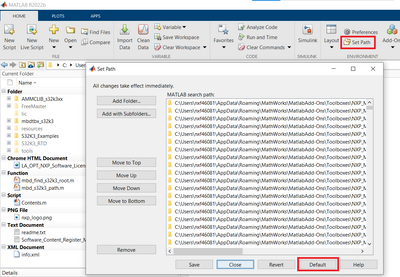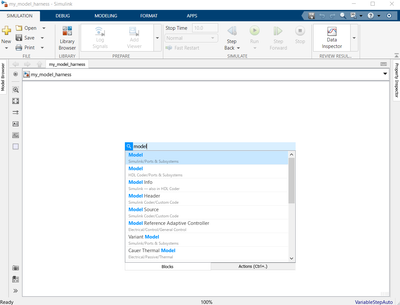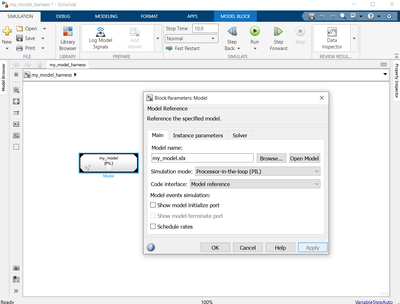- NXP Forums
- Product Forums
- General Purpose MicrocontrollersGeneral Purpose Microcontrollers
- i.MX Forumsi.MX Forums
- QorIQ Processing PlatformsQorIQ Processing Platforms
- Identification and SecurityIdentification and Security
- Power ManagementPower Management
- MCX Microcontrollers
- S32G
- S32K
- S32V
- MPC5xxx
- Other NXP Products
- Wireless Connectivity
- S12 / MagniV Microcontrollers
- Powertrain and Electrification Analog Drivers
- Sensors
- Vybrid Processors
- Digital Signal Controllers
- 8-bit Microcontrollers
- ColdFire/68K Microcontrollers and Processors
- PowerQUICC Processors
- OSBDM and TBDML
-
- Solution Forums
- Software Forums
- MCUXpresso Software and ToolsMCUXpresso Software and Tools
- CodeWarriorCodeWarrior
- MQX Software SolutionsMQX Software Solutions
- Model-Based Design Toolbox (MBDT)Model-Based Design Toolbox (MBDT)
- FreeMASTER
- eIQ Machine Learning Software
- Embedded Software and Tools Clinic
- S32 SDK
- S32 Design Studio
- Vigiles
- GUI Guider
- Zephyr Project
- Voice Technology
- Application Software Packs
- Secure Provisioning SDK (SPSDK)
- Processor Expert Software
-
- Topics
- Mobile Robotics - Drones and RoversMobile Robotics - Drones and Rovers
- NXP Training ContentNXP Training Content
- University ProgramsUniversity Programs
- Rapid IoT
- NXP Designs
- SafeAssure-Community
- OSS Security & Maintenance
- Using Our Community
-
- Cloud Lab Forums
-
- Home
- :
- Model-Based Design Toolbox (MBDT)
- :
- Model-Based Design Toolbox (MBDT)
- :
- MBT - S32K3xx - The data for the selected hardware is INVALID
MBT - S32K3xx - The data for the selected hardware is INVALID
- Subscribe to RSS Feed
- Mark Topic as New
- Mark Topic as Read
- Float this Topic for Current User
- Bookmark
- Subscribe
- Mute
- Printer Friendly Page
MBT - S32K3xx - The data for the selected hardware is INVALID
- Mark as New
- Bookmark
- Subscribe
- Mute
- Subscribe to RSS Feed
- Permalink
- Report Inappropriate Content
I am trying to configure S32K344 with Matlab Simulink. When I enter the Hardware board as NXP S32K3xx, I end up getting a message saying 'The data for the selected hardware NXP S32K3xx is invalid. Select a different hardware or contact the vendor that provides the support for the target 'NXP S32K3xx'.
- Mark as New
- Bookmark
- Subscribe
- Mute
- Subscribe to RSS Feed
- Permalink
- Report Inappropriate Content
Hi @sh_dhanasekaran,
Unfortunately, I am not able to reproduce the described problem. Therefore, I would like to propose to you the following actions, that might help:
- try adding again the toolbox in the Matlab path - this could be done by running the mbd_s32k3_path.m script found in the toolbox root.
- if this process completes with no errors, try setting again the Hardware board for the model.
Moreover, could you please provide us more details on the workflow under which you are encountering this problem so that we could perform further investigations on the issue? Are you creating a new Simulink model and trying to configure it for the S32K3xx, or do you already have an existing example for which you are trying to set this target? It would also be helpful to know what is the Matlab version where this behavior occurs.
Please let me know if the steps mentioned above work for your use case,
Irina
- Mark as New
- Bookmark
- Subscribe
- Mute
- Subscribe to RSS Feed
- Permalink
- Report Inappropriate Content
So, I later figured out that I don't end up with this error when I create a new Simulink model. But If I try to set this up for the already available model then I see this problem again. And the model is a complicated one, I am still figuring out whether it's because of some predefined settings in the model developed.
- MATLAB VERSION: 9.13.0.2080170 (R2022b)
Workflow:
- I am trying to create a harness for a subsystem created and stored in the simulink library
- The harness verification method I am opting for is Processor-in-Loop.
- For which I am configuring the NXP MBT inside Hardware implementation
- This is exactly when I am facing this error
But If I am trying to do this while creating a new simulink model then it works perfect atleast for now.
Apologies, I am still new to this so my workflow or steps could be wrong. Correct me in such case. Thank you
- Mark as New
- Bookmark
- Subscribe
- Mute
- Subscribe to RSS Feed
- Permalink
- Report Inappropriate Content
Hi @sh_dhanasekaran ,
Thank you for providing the details related to your use case. I would structure my answer as it follows, by firstly approaching a general question and a solution which might help:
1. Are there any MBDT toolboxes (perhaps for other hardware platforms) that you have installed? In this case, I would recommend to you to remove them from the Matlab path, and keep only the MBDT for S32K3. You could do this by setting the Matlab path to its default state (as illustrated below).
Then, add the MBDT for S32K3 to the path by running the mbd_s32k3_path.m found in the toolbox root.
If this does not solve the problem, let's dive into more particular aspects of the issue.
From your reply I understand that you have a subsystem, containing the implementation of your application, stored in a library. I assume that in the workflow you are following, you are dragging and dropping the subsystem in a new model, for which you are creating a test harness using Simulink Test. Now, for the created harness, you are trying to set the Hardware board from the model's Configuration Parameters, process which results in the error you are currently facing. Please correct me with additional details in case something from my understanding on the matter is missing.
In this case, my questions/recommendations could be summarized as it follows:
1. For trying to isolate the problem, could you please try and set the S32K3xx target for the model which contains your application implementation (the one where you have placed the subsystem from the library)? In other words, without the step of creating a test harness for the model, are you still encountering the same issue when trying to set the application for an S32K3xx target?
2. If the problem is not related to the model, but appears only when trying to set the target for the test harness, there is an alternative workflow that you could follow for performing a PiL simulation of your model. You can create a new model, where you could add a Model Reference block, by typing Model in the Simulink canvas, and selecting the option as highlighted below:
Now, by double clicking this block, you can set the model you would like to reference (the one containing your application implementation) and then choose the Simulation Mode as PiL.
Now, you can feed your model reference block with appropriate inputs for your PiL simulation and inspect the outputs returned by such a process. You could easily perform such simulations by using the SIL/PIL Manager Add-On of Simulink. For more details on this process you could check the examples we provide inside the toolbox under the S32K3_Examples/pil folder. The s32k3xx_pil_s32ct and its associated documentation s32k3xx_pil_harness_s32ct_example_readme.html could be a good application to start with.
Please let us know if these directions answer some of the questions you are having and what results are produced by trying the approaches mentioned above. It would also be helpful for our investigation if you could send us the model you are working on - you could add it to this thread or use the private messages functionality of the NXP Community.
Regards,
Irina
- Mark as New
- Bookmark
- Subscribe
- Mute
- Subscribe to RSS Feed
- Permalink
- Report Inappropriate Content
Hi @Irina_Costachescu,
- Apparently, whenever I load my application the NXP MBT path is prepended by another toolbox so this was the issue. I now have script to load the application and then run the mbd_s32k3_path.m file to again successfully reset the path to NXP MBT. Then it works fine.
Thank you so much for the clarity!