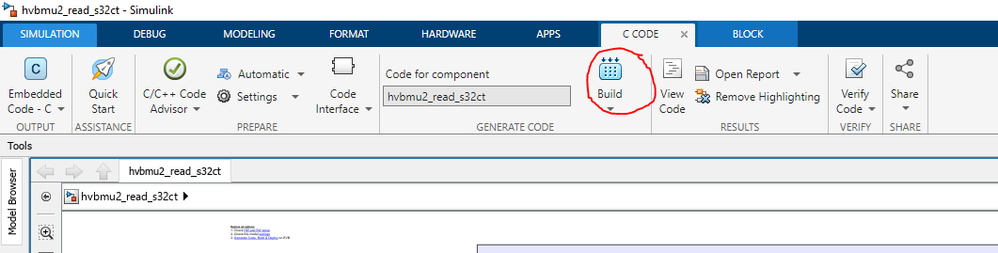- NXP Forums
- Product Forums
- General Purpose MicrocontrollersGeneral Purpose Microcontrollers
- i.MX Forumsi.MX Forums
- QorIQ Processing PlatformsQorIQ Processing Platforms
- Identification and SecurityIdentification and Security
- Power ManagementPower Management
- MCX Microcontrollers
- S32G
- S32K
- S32V
- MPC5xxx
- Other NXP Products
- Wireless Connectivity
- S12 / MagniV Microcontrollers
- Powertrain and Electrification Analog Drivers
- Sensors
- Vybrid Processors
- Digital Signal Controllers
- 8-bit Microcontrollers
- ColdFire/68K Microcontrollers and Processors
- PowerQUICC Processors
- OSBDM and TBDML
-
- Solution Forums
- Software Forums
- MCUXpresso Software and ToolsMCUXpresso Software and Tools
- CodeWarriorCodeWarrior
- MQX Software SolutionsMQX Software Solutions
- Model-Based Design Toolbox (MBDT)Model-Based Design Toolbox (MBDT)
- FreeMASTER
- eIQ Machine Learning Software
- Embedded Software and Tools Clinic
- S32 SDK
- S32 Design Studio
- Vigiles
- GUI Guider
- Zephyr Project
- Voice Technology
- Application Software Packs
- Secure Provisioning SDK (SPSDK)
- Processor Expert Software
-
- Topics
- Mobile Robotics - Drones and RoversMobile Robotics - Drones and Rovers
- NXP Training ContentNXP Training Content
- University ProgramsUniversity Programs
- Rapid IoT
- NXP Designs
- SafeAssure-Community
- OSS Security & Maintenance
- Using Our Community
-
- Cloud Lab Forums
-
MBDT
- Subscribe to RSS Feed
- Mark Topic as New
- Mark Topic as Read
- Float this Topic for Current User
- Bookmark
- Subscribe
- Mute
- Printer Friendly Page
MBDT
- Mark as New
- Bookmark
- Subscribe
- Mute
- Subscribe to RSS Feed
- Permalink
- Report Inappropriate Content
Hello,
I am wondering if there is a Simulink model with the whole system of HVBMS with the S32k322 EVB.
I know that there is a battery management system algorithm but is there any model with the whole system where the inizialization, the inputs, outputs and everything is already done and you just need to connect the computer?
Thank you.
- Mark as New
- Bookmark
- Subscribe
- Mute
- Subscribe to RSS Feed
- Permalink
- Report Inappropriate Content
Hello @mgomez ,
For the HVBMS board, which features the S32K344 MCU, there is not yet a Simulink model to handle all the additional hardware components that complete the HVBMU board. What we offer in the latest release is a Simulink model which could be found through our examples under the hvbmu2_read_s32ct name. This model uses the S32CT as the external configurator for the peripherals and offers support for the CMU, BJB, pressure sensor, interlock system and sends messages over the VCU CAN bus.
Could you please detail what do you expect by "just need to connect the computer?"
Regards,
Marius
- Mark as New
- Bookmark
- Subscribe
- Mute
- Subscribe to RSS Feed
- Permalink
- Report Inappropriate Content
I am currently working on the example of hvbmu2_775a_read_S32ct. How can I try this example in my S32K344 board. I click; build,deploy and start in Simulink but it always appears the error that you can see below:
Also, I am not able to connect the example to freemaster, it says that the board can not be found.
Thank you!
- Mark as New
- Bookmark
- Subscribe
- Mute
- Subscribe to RSS Feed
- Permalink
- Report Inappropriate Content
Hello @mgomez,
Thank you for your reply!
It appears that for some reason on your side the "Generate Code, Build & Deploy" option inside the model is actually trying to launch the External mode. Unfortunately, this example is not aimed to be executed in External mode.
Could you please try building the model by pressing the Build Button from the Embedded Coder?
This button action is similar, the model will try to generate code, build the generated code and deploy the code on the target, which in this case is the HVBMS board. Because the SBC is not configured, you shall power up the board, at the same time as pressing the DBG button.
For the FreeMaster, the board needs to have the USB2Serial converter connected, via the GUI connector on the board, and identify the correct COM port.
Hope this helps,
Marius