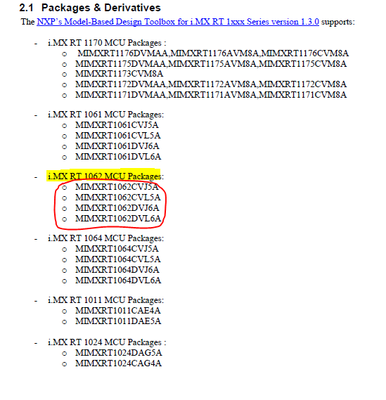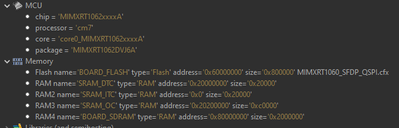- NXP Forums
- Product Forums
- General Purpose MicrocontrollersGeneral Purpose Microcontrollers
- i.MX Forumsi.MX Forums
- QorIQ Processing PlatformsQorIQ Processing Platforms
- Identification and SecurityIdentification and Security
- Power ManagementPower Management
- MCX Microcontrollers
- S32G
- S32K
- S32V
- MPC5xxx
- Other NXP Products
- Wireless Connectivity
- S12 / MagniV Microcontrollers
- Powertrain and Electrification Analog Drivers
- Sensors
- Vybrid Processors
- Digital Signal Controllers
- 8-bit Microcontrollers
- ColdFire/68K Microcontrollers and Processors
- PowerQUICC Processors
- OSBDM and TBDML
-
- Solution Forums
- Software Forums
- MCUXpresso Software and ToolsMCUXpresso Software and Tools
- CodeWarriorCodeWarrior
- MQX Software SolutionsMQX Software Solutions
- Model-Based Design Toolbox (MBDT)Model-Based Design Toolbox (MBDT)
- FreeMASTER
- eIQ Machine Learning Software
- Embedded Software and Tools Clinic
- S32 SDK
- S32 Design Studio
- Vigiles
- GUI Guider
- Zephyr Project
- Voice Technology
- Application Software Packs
- Secure Provisioning SDK (SPSDK)
- Processor Expert Software
-
- Topics
- Mobile Robotics - Drones and RoversMobile Robotics - Drones and Rovers
- NXP Training ContentNXP Training Content
- University ProgramsUniversity Programs
- Rapid IoT
- NXP Designs
- SafeAssure-Community
- OSS Security & Maintenance
- Using Our Community
-
- Cloud Lab Forums
-
- Home
- :
- Model-Based Design Toolbox (MBDT)
- :
- Model-Based Design Toolbox (MBDT)
- :
- Re: MBDT with custom board (MIMXRT1062xxxxB)
MBDT with custom board (MIMXRT1062xxxxB)
- Subscribe to RSS Feed
- Mark Topic as New
- Mark Topic as Read
- Float this Topic for Current User
- Bookmark
- Subscribe
- Mute
- Printer Friendly Page
MBDT with custom board (MIMXRT1062xxxxB)
- Mark as New
- Bookmark
- Subscribe
- Mute
- Subscribe to RSS Feed
- Permalink
- Report Inappropriate Content
Hello,
I'm using a custom board with the MIMXRT1062DVJ6B chip.
What needs to be considered in Simulink / MBDT, so that code generated from Simulink can be flashed directly to the device?
Or that axf / bin / hex / s19 can be flashed to the device using MCUXpresso / MCUXpresso Secure Provisioning / MCUBootUtility?
The board has the external flash "W25Q64JVSSIQ" from Winbond.
What do I need to change and what else needs to be considered?
Thanks,
Sam
- Mark as New
- Bookmark
- Subscribe
- Mute
- Subscribe to RSS Feed
- Permalink
- Report Inappropriate Content
Hello, @Sam_ECU
The NXP`s Model-Based Design Toolbox for IMXRT Platform has been designed to support different MCU hardware parts from IMXRT family. So, the toolbox is oriented to MCU chip itself, not to a specific hardware board. In this way, we are letting the customers to create their own custom hardware designs. Only the examples delivered in the toolbox are testing using the evaluation kits delivered by NXP.
Unfortunately, the IMXRT 1062 part that you are using (MIMXRT1062DVJ6B) is not supported in the latest release of MBDT for IMXRT Platform (see the attached image from Release Notes). But since I did not notice any major difference between MIMXRT1062DVJ6A and MIMXRT1062DVJ6B, you could try to select the MIMXRT1062DVJ6A hardware part from your Simulink model hardware parameters and build it. We cannot guarantee that the generated axf file will work, hence the specifications from Release Notes.
Basically, the generated axf file can be deployed using MCUXpresso. If your custom board has an OpenSDA, you can deploy automatically the axf file from Simulink, choosing the OpenSDA download method from the Hardware settings of your model.
Hope this helps you!
Let me know if you could manage to deploy the axf file generated from Simulink to your custom board!
Best regards,
Stefan.
- Mark as New
- Bookmark
- Subscribe
- Mute
- Subscribe to RSS Feed
- Permalink
- Report Inappropriate Content
Hello @stefancinipeanu
I'll let you know how I get on.
The MIMXRT1060_EVKB with MIMXRT1062DVL6B worked without issue with Simulink/MBDT, so I hoped for much the same.
How can Flash and RAM in MBDT be configured as in MCUXpresso?
Regards,
Sam
- Mark as New
- Bookmark
- Subscribe
- Mute
- Subscribe to RSS Feed
- Permalink
- Report Inappropriate Content
Hi @Sam_ECU ,
In MBDT there is no graphical tool for configuring the memory like in MCUXpresso IDE. MBDT is using some default linker files for building the generated code which are located in the following path (for MIMXRT1062): {Toolbox_Location}\mbdtbx_imxrt\devices\MIMXRT1062\linker_files\default.
The most simple workaround is configuring the memory in a simple project in MCUXpresso IDE, build that project and then copy the generated linker files into the below MBDT linker files path. But pay attention, because you have to rename the linker files like the one that are by default delivered in the toolbox. Another option is to modify the default linker files manually to reconfigure the memory as you wish.
Regards,
Stefan.