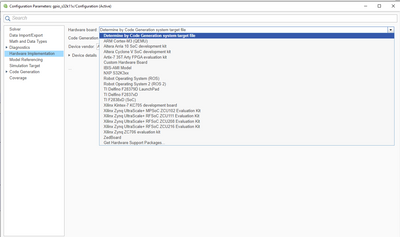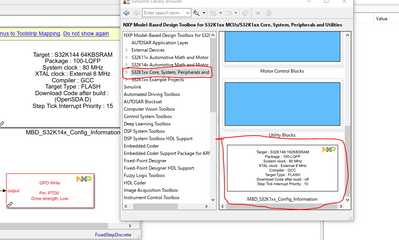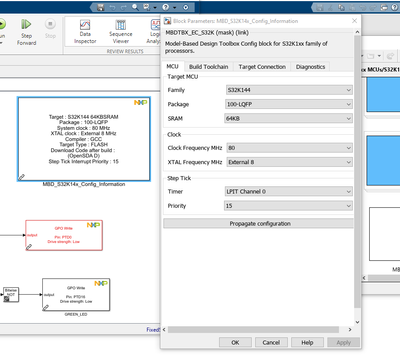- NXP Forums
- Product Forums
- General Purpose MicrocontrollersGeneral Purpose Microcontrollers
- i.MX Forumsi.MX Forums
- QorIQ Processing PlatformsQorIQ Processing Platforms
- Identification and SecurityIdentification and Security
- Power ManagementPower Management
- MCX Microcontrollers
- S32G
- S32K
- S32V
- MPC5xxx
- Other NXP Products
- Wireless Connectivity
- S12 / MagniV Microcontrollers
- Powertrain and Electrification Analog Drivers
- Sensors
- Vybrid Processors
- Digital Signal Controllers
- 8-bit Microcontrollers
- ColdFire/68K Microcontrollers and Processors
- PowerQUICC Processors
- OSBDM and TBDML
-
- Solution Forums
- Software Forums
- MCUXpresso Software and ToolsMCUXpresso Software and Tools
- CodeWarriorCodeWarrior
- MQX Software SolutionsMQX Software Solutions
- Model-Based Design Toolbox (MBDT)Model-Based Design Toolbox (MBDT)
- FreeMASTER
- eIQ Machine Learning Software
- Embedded Software and Tools Clinic
- S32 SDK
- S32 Design Studio
- Vigiles
- GUI Guider
- Zephyr Project
- Voice Technology
- Application Software Packs
- Secure Provisioning SDK (SPSDK)
- Processor Expert Software
-
- Topics
- Mobile Robotics - Drones and RoversMobile Robotics - Drones and Rovers
- NXP Training ContentNXP Training Content
- University ProgramsUniversity Programs
- Rapid IoT
- NXP Designs
- SafeAssure-Community
- OSS Security & Maintenance
- Using Our Community
-
- Cloud Lab Forums
-
- Home
- :
- Model-Based Design Toolbox (MBDT)
- :
- Model-Based Design Toolbox (MBDT)
- :
- I can not connect the S32K144 board to Simulink
I can not connect the S32K144 board to Simulink
- Subscribe to RSS Feed
- Mark Topic as New
- Mark Topic as Read
- Float this Topic for Current User
- Bookmark
- Subscribe
- Mute
- Printer Friendly Page
I can not connect the S32K144 board to Simulink
- Mark as New
- Bookmark
- Subscribe
- Mute
- Subscribe to RSS Feed
- Permalink
- Report Inappropriate Content
Hello,
I have been trying to connect my S32K144EVB-Q100 board to Simulink but when implememnting the hardware I cannot chose the option of the board, it does not appear. I have downloaded all the MBDT of this S32K1xx board and everything it is related to. What can I do to solve this problem? I do not know if it is a problem of MBDT or what. Maybe I need to download something else?
Here in the picture you can see that I do not have any option for the mentioned board.
I would appreciate an answer as soon as possible,
Thank you!
- Mark as New
- Bookmark
- Subscribe
- Mute
- Subscribe to RSS Feed
- Permalink
- Report Inappropriate Content
Hello @mgomez
The NXP Model Based Design Toolbox for S32K1xx platform is not build upon MATLAB`s Coder Target framework. That is the reason why you won`t see the S32K1xx family in that hardware drop-down.
To configure a model for code generation for S32K1xx platform, you have to drag and drop from Simulink Library Browser a configuration block, called MBD_S32K1xx_Config_Information. You can find this block inside the Library Browser -> NXP Model-Based Design Toolbox for S32K1xx MCUs -> S32K1xx Core, System, Peripherals and Utilities library, as shown in the image below:
With this block, you will be able to choose a platform from S32K1xx supported MCUs, package, SRAM, Clock configurations, make Toolchain settings and also choose some target connection settings.
After, you set everything up, you can build and deploy your model, using the Embedded Coder App.
Hope this helps!
Best regards,
Stefan.