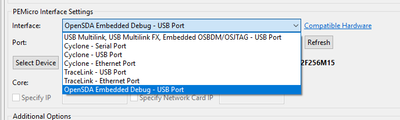- Forums
- Product Forums
- General Purpose MicrocontrollersGeneral Purpose Microcontrollers
- i.MX Forumsi.MX Forums
- QorIQ Processing PlatformsQorIQ Processing Platforms
- Identification and SecurityIdentification and Security
- Power ManagementPower Management
- Wireless ConnectivityWireless Connectivity
- RFID / NFCRFID / NFC
- Advanced AnalogAdvanced Analog
- MCX Microcontrollers
- S32G
- S32K
- S32V
- MPC5xxx
- Other NXP Products
- S12 / MagniV Microcontrollers
- Powertrain and Electrification Analog Drivers
- Sensors
- Vybrid Processors
- Digital Signal Controllers
- 8-bit Microcontrollers
- ColdFire/68K Microcontrollers and Processors
- PowerQUICC Processors
- OSBDM and TBDML
- S32M
- S32Z/E
-
- Solution Forums
- Software Forums
- MCUXpresso Software and ToolsMCUXpresso Software and Tools
- CodeWarriorCodeWarrior
- MQX Software SolutionsMQX Software Solutions
- Model-Based Design Toolbox (MBDT)Model-Based Design Toolbox (MBDT)
- FreeMASTER
- eIQ Machine Learning Software
- Embedded Software and Tools Clinic
- S32 SDK
- S32 Design Studio
- GUI Guider
- Zephyr Project
- Voice Technology
- Application Software Packs
- Secure Provisioning SDK (SPSDK)
- Processor Expert Software
- Generative AI & LLMs
-
- Topics
- Mobile Robotics - Drones and RoversMobile Robotics - Drones and Rovers
- NXP Training ContentNXP Training Content
- University ProgramsUniversity Programs
- Rapid IoT
- NXP Designs
- SafeAssure-Community
- OSS Security & Maintenance
- Using Our Community
-
- Cloud Lab Forums
-
- Knowledge Bases
- ARM Microcontrollers
- i.MX Processors
- Identification and Security
- Model-Based Design Toolbox (MBDT)
- QorIQ Processing Platforms
- S32 Automotive Processing Platform
- Wireless Connectivity
- CodeWarrior
- MCUXpresso Suite of Software and Tools
- MQX Software Solutions
- RFID / NFC
- Advanced Analog
-
- NXP Tech Blogs
- Home
- :
- Model-Based Design Toolbox (MBDT)
- :
- Model-Based Design Toolbox (MBDT)
- :
- How to install MBD generated Code to NXP located in our own PCB?
How to install MBD generated Code to NXP located in our own PCB?
- Subscribe to RSS Feed
- Mark Topic as New
- Mark Topic as Read
- Float this Topic for Current User
- Bookmark
- Subscribe
- Mute
- Printer Friendly Page
How to install MBD generated Code to NXP located in our own PCB?
- Mark as New
- Bookmark
- Subscribe
- Mute
- Subscribe to RSS Feed
- Permalink
- Report Inappropriate Content
Dear All,
We are using MBD with NXP demo boards such as S32K144. In further steps, we will not use NXP demo boards but use our own PCB boards that include NXP microprocessor. We are looking for how we can load our generated code to the NXP processor that is located in our own PCB. It seems that there is two ways.
The preferred one by we is changing Matlab Preference/Settings and connecting NXP on PCB with a JTAG tool and being able to install directly Matlab "Build" button. In this option, we would like to know how preference and settings should be selected? What JTAG we may be use ? Is there any prefferred JTAG ?
Second option is that Matlab generates C Code, and we install generated C code to NXP in PCB by using some Program such as S32Design Studio for ARM or sth else. In this option, what may be used for program to install generated code to NXP? What JTAG tool we can use?
Thanks.
- Mark as New
- Bookmark
- Subscribe
- Mute
- Subscribe to RSS Feed
- Permalink
- Report Inappropriate Content
Hello @ykarata1 ,
Currently, the MBDT toolbox provides only two ways of flashing the MBDT generated code: OpenSDA and Serial. The Serial represents the less expensive method to flash the board on your custom code. Because on the custom code, you will only place a header that connects to the UART signals (RX and TX) and the reset signal. The USB to Serial chip can be placed on another board.
The first scenario you proposed, where a third option should be available in our toolbox (JTAG), is not currently available. So you cannot flash directly from our toolbox via JTAG/SWD protocol. I think you can open a request for that.
The second scenario you proposed, requires to flash the generated code (elf file) using S32 Design Studio on your custom board. Any JTAG tool that appears in the drop-down list from the S32DS should do the job.
Just to give you a name, we use the Multilink probes. http://www.pemicro.com/products/product_viewDetails.cfm?product_id=15320168&productTab=1
Another way is to use an S32K144 EVB's OpenSDA as a debugger, via the SWD protocol. There is a header on the board that allows you to connect to an external MCU. We had an interesting discussion here last year, where one of our customers used an S32K144EVB board to flash his own custom PCB, https://community.nxp.com/t5/NXP-Model-Based-Design-Tools/Model-Based-Design-Tool-on-custom-pcb/m-p/...
Hope this helps,
Marius