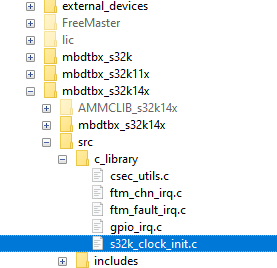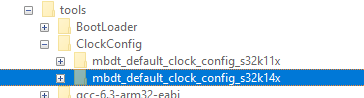- NXP Forums
- Product Forums
- General Purpose MicrocontrollersGeneral Purpose Microcontrollers
- i.MX Forumsi.MX Forums
- QorIQ Processing PlatformsQorIQ Processing Platforms
- Identification and SecurityIdentification and Security
- Power ManagementPower Management
- MCX Microcontrollers
- S32G
- S32K
- S32V
- MPC5xxx
- Other NXP Products
- Wireless Connectivity
- S12 / MagniV Microcontrollers
- Powertrain and Electrification Analog Drivers
- Sensors
- Vybrid Processors
- Digital Signal Controllers
- 8-bit Microcontrollers
- ColdFire/68K Microcontrollers and Processors
- PowerQUICC Processors
- OSBDM and TBDML
-
- Solution Forums
- Software Forums
- MCUXpresso Software and ToolsMCUXpresso Software and Tools
- CodeWarriorCodeWarrior
- MQX Software SolutionsMQX Software Solutions
- Model-Based Design Toolbox (MBDT)Model-Based Design Toolbox (MBDT)
- FreeMASTER
- eIQ Machine Learning Software
- Embedded Software and Tools Clinic
- S32 SDK
- S32 Design Studio
- Vigiles
- GUI Guider
- Zephyr Project
- Voice Technology
- Application Software Packs
- Secure Provisioning SDK (SPSDK)
- Processor Expert Software
-
- Topics
- Mobile Robotics - Drones and RoversMobile Robotics - Drones and Rovers
- NXP Training ContentNXP Training Content
- University ProgramsUniversity Programs
- Rapid IoT
- NXP Designs
- SafeAssure-Community
- OSS Security & Maintenance
- Using Our Community
-
- Cloud Lab Forums
-
- Home
- :
- Model-Based Design Toolbox (MBDT)
- :
- Model-Based Design Toolbox (MBDT)
- :
- How to Select an Alternate Crystal Frequency when using NXP MBDT in MATLAB
How to Select an Alternate Crystal Frequency when using NXP MBDT in MATLAB
- Subscribe to RSS Feed
- Mark Topic as New
- Mark Topic as Read
- Float this Topic for Current User
- Bookmark
- Subscribe
- Mute
- Printer Friendly Page
How to Select an Alternate Crystal Frequency when using NXP MBDT in MATLAB
- Mark as New
- Bookmark
- Subscribe
- Mute
- Subscribe to RSS Feed
- Permalink
- Report Inappropriate Content
The MBDT in MATLAB only allows for the selection of two XTAL frequencies of 8 Mhz and 40 Mhz.
We are using a 32 Mhz crystal with an S32K1 processor, how can we change the XTAL frequency in MATLAB/Simulink to 32 MHz?
- Mark as New
- Bookmark
- Subscribe
- Mute
- Subscribe to RSS Feed
- Permalink
- Report Inappropriate Content
Did you have a fix on this issue? I have the same problem with it.
- Mark as New
- Bookmark
- Subscribe
- Mute
- Subscribe to RSS Feed
- Permalink
- Report Inappropriate Content
Hello @em2
You can use another crystal oscillator with MBDT, but requires more settings and changes to our toolbox to be performed. I don't know which s32K11x or S32K14x you are using because the settings differ a bit. Anyway, when the code is generated, a file is copied from our toolbox, s32k_clock_init.c (the location differs if the board is s32k11x). SO if you want to use another clock configuration, you have to rewrite this file.
If you change the input code frequency then all the clocks must be adjusted, because the contains you need to respect. Of course, you can do this with the S32DS fro Arm. In our toolbox you can find also the S32DS project for the above file. You can import it and adjust the configuration according to your needs.
Another similar post you can find here https://community.nxp.com/t5/NXP-Model-Based-Design-Tools/Change-of-Crystal-and-Lock-Frequency-Model...
Hope this helps,
Marius