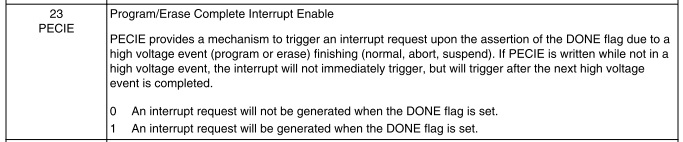- NXP Forums
- Product Forums
- General Purpose MicrocontrollersGeneral Purpose Microcontrollers
- i.MX Forumsi.MX Forums
- QorIQ Processing PlatformsQorIQ Processing Platforms
- Identification and SecurityIdentification and Security
- Power ManagementPower Management
- MCX Microcontrollers
- S32G
- S32K
- S32V
- MPC5xxx
- Other NXP Products
- Wireless Connectivity
- S12 / MagniV Microcontrollers
- Powertrain and Electrification Analog Drivers
- Sensors
- Vybrid Processors
- Digital Signal Controllers
- 8-bit Microcontrollers
- ColdFire/68K Microcontrollers and Processors
- PowerQUICC Processors
- OSBDM and TBDML
-
- Solution Forums
- Software Forums
- MCUXpresso Software and ToolsMCUXpresso Software and Tools
- CodeWarriorCodeWarrior
- MQX Software SolutionsMQX Software Solutions
- Model-Based Design Toolbox (MBDT)Model-Based Design Toolbox (MBDT)
- FreeMASTER
- eIQ Machine Learning Software
- Embedded Software and Tools Clinic
- S32 SDK
- S32 Design Studio
- Vigiles
- GUI Guider
- Zephyr Project
- Voice Technology
- Application Software Packs
- Secure Provisioning SDK (SPSDK)
- Processor Expert Software
-
- Topics
- Mobile Robotics - Drones and RoversMobile Robotics - Drones and Rovers
- NXP Training ContentNXP Training Content
- University ProgramsUniversity Programs
- Rapid IoT
- NXP Designs
- SafeAssure-Community
- OSS Security & Maintenance
- Using Our Community
-
- Cloud Lab Forums
-
- Home
- :
- Product Forums
- :
- MPC5xxx
- :
- MPC5748 Flash Program and Erase MCR DONE bit
MPC5748 Flash Program and Erase MCR DONE bit
- Subscribe to RSS Feed
- Mark Topic as New
- Mark Topic as Read
- Float this Topic for Current User
- Bookmark
- Subscribe
- Mute
- Printer Friendly Page
- Mark as New
- Bookmark
- Subscribe
- Mute
- Subscribe to RSS Feed
- Permalink
- Report Inappropriate Content
Hello,
I'm currently using the flash module of MPC5748G. In the reference manual, it mentioned that during flash program/erase, after initiating the program/erase action, you need to wait for MCR[DONE] to go high. I'm pasting the whole sequence in below:
1. Change the value in the MCR[ERS] bit from 0 to 1.
2. Select the block or blocks to be erased by writing ones to the appropriate registers in
SEL0, SEL1, SEL2, or SEL3 registers.
NOTE
Lock and Select are independent. If a block is selected and
locked, no erase occurs.
3. Write to any address in flash memory. This is referred to as an erase interlock write.
An erase interlock write to UTest NVM space is not allowed if sealed (since erase is
not allowed in the UTest NVM space when sealed).
4. Write a logic 1 to the MCR[EHV] bit to start an internal erase sequence or skip to
step 9 to terminate.
5. Wait until the MCR[DONE] bit goes high.
NOTE
Since MCR[DONE] clears with MCR[EHV] being set, it
may not be possible for software to read MCR[DONE] as a
0 prior to this step, depending on the operation selected.
6. Confirm MCR[PEG] = 1.
7. Write a logic 0 to the MCR[EHV] bit.
8. If more blocks are to be erased, return to step 2.
9. Write a logic 0 to the MCR[ERS] bit to terminate the erase.
The problem I'm running into is that I'm trying to erase a block (4K) at a time, however, it's taking too long. If I do as the reference manual says: to wait for the DONE bit to go high, it's blocking other processes for too long. So I'm trying to figure out: what's the best practice to negate this. I can think of some options:
1. I can try to segment the block and erase them part by part, but this is not very elegant
2. I can skip the waiting part, and just check the DONE bit whenever I have to do another program/erase. But how do I perform the steps afterwards (step 6,7,8,9)? Can you set a software interrupt when the DONE bit goes high? Or do you have to poll the register, say, every second?
Or is there some other more elegant way of doing this?
Solved! Go to Solution.
- Mark as New
- Bookmark
- Subscribe
- Mute
- Subscribe to RSS Feed
- Permalink
- Report Inappropriate Content
Hi,
yes, you do not need to wait for the DONE flag. You can either poll the flag or you can enable interrupt using MCR[PECIE]:
Just do not access the RWW Partition which is being erased because Read-While-Write is supported only between partitions.
Next option is to use SSD flash drivers:
http://www.nxp.com/assets/downloads/data/en/device-drivers/C55_JDP_SSD.exe
The drivers are asynchronous - the erase operation is started by FlashErase function. The function does not wait for completion of the operation. Then you can periodically check the status by FlashCheckStatus function. SW example can be found here:
https://community.nxp.com/docs/DOC-106580
And this is the same example without SSD drivers:
https://community.nxp.com/docs/DOC-105380
Regards,
Lukas
- Mark as New
- Bookmark
- Subscribe
- Mute
- Subscribe to RSS Feed
- Permalink
- Report Inappropriate Content
Hi,
yes, you do not need to wait for the DONE flag. You can either poll the flag or you can enable interrupt using MCR[PECIE]:
Just do not access the RWW Partition which is being erased because Read-While-Write is supported only between partitions.
Next option is to use SSD flash drivers:
http://www.nxp.com/assets/downloads/data/en/device-drivers/C55_JDP_SSD.exe
The drivers are asynchronous - the erase operation is started by FlashErase function. The function does not wait for completion of the operation. Then you can periodically check the status by FlashCheckStatus function. SW example can be found here:
https://community.nxp.com/docs/DOC-106580
And this is the same example without SSD drivers:
https://community.nxp.com/docs/DOC-105380
Regards,
Lukas
- Mark as New
- Bookmark
- Subscribe
- Mute
- Subscribe to RSS Feed
- Permalink
- Report Inappropriate Content
Thank you! that works.