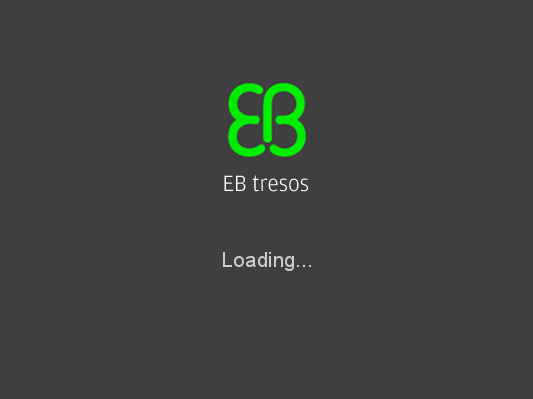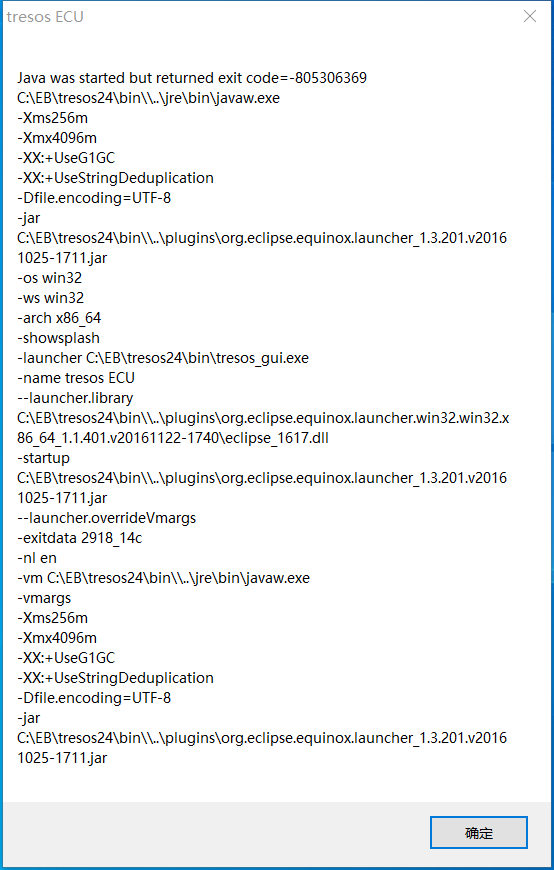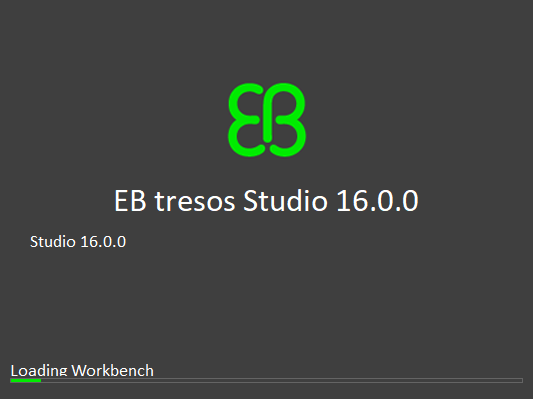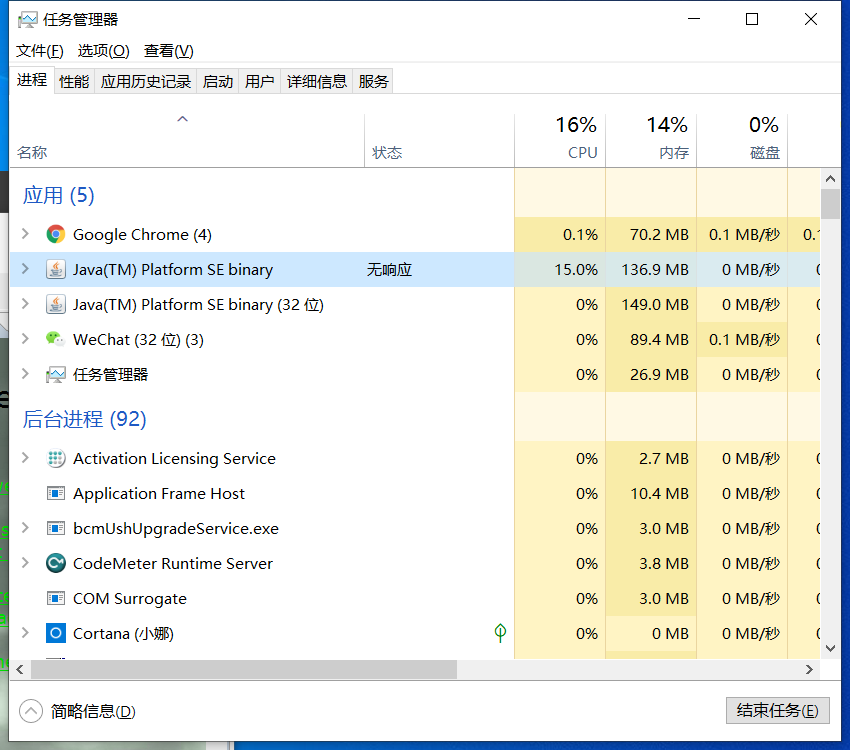- Forums
- Product Forums
- General Purpose MicrocontrollersGeneral Purpose Microcontrollers
- i.MX Forumsi.MX Forums
- QorIQ Processing PlatformsQorIQ Processing Platforms
- Identification and SecurityIdentification and Security
- Power ManagementPower Management
- Wireless ConnectivityWireless Connectivity
- RFID / NFCRFID / NFC
- MCX Microcontrollers
- S32G
- S32K
- S32V
- MPC5xxx
- Other NXP Products
- S12 / MagniV Microcontrollers
- Powertrain and Electrification Analog Drivers
- Sensors
- Vybrid Processors
- Digital Signal Controllers
- 8-bit Microcontrollers
- ColdFire/68K Microcontrollers and Processors
- PowerQUICC Processors
- OSBDM and TBDML
- S32M
-
- Solution Forums
- Software Forums
- MCUXpresso Software and ToolsMCUXpresso Software and Tools
- CodeWarriorCodeWarrior
- MQX Software SolutionsMQX Software Solutions
- Model-Based Design Toolbox (MBDT)Model-Based Design Toolbox (MBDT)
- FreeMASTER
- eIQ Machine Learning Software
- Embedded Software and Tools Clinic
- S32 SDK
- S32 Design Studio
- GUI Guider
- Zephyr Project
- Voice Technology
- Application Software Packs
- Secure Provisioning SDK (SPSDK)
- Processor Expert Software
-
- Topics
- Mobile Robotics - Drones and RoversMobile Robotics - Drones and Rovers
- NXP Training ContentNXP Training Content
- University ProgramsUniversity Programs
- Rapid IoT
- NXP Designs
- SafeAssure-Community
- OSS Security & Maintenance
- Using Our Community
-
- Cloud Lab Forums
-
- Knowledge Bases
- ARM Microcontrollers
- i.MX Processors
- Identification and Security
- Model-Based Design Toolbox (MBDT)
- QorIQ Processing Platforms
- S32 Automotive Processing Platform
- Wireless Connectivity
- CodeWarrior
- MCUXpresso Suite of Software and Tools
- MQX Software Solutions
- RFID / NFC
-
- Home
- :
- Product Forums
- :
- MPC5xxx
- :
- Re: Can not loading the Tresos(v24) WorkSpace.
Can not loading the Tresos(v24) WorkSpace.
- Subscribe to RSS Feed
- Mark Topic as New
- Mark Topic as Read
- Float this Topic for Current User
- Bookmark
- Subscribe
- Mute
- Printer Friendly Page
- Mark as New
- Bookmark
- Subscribe
- Mute
- Subscribe to RSS Feed
- Permalink
- Report Inappropriate Content
My PC's OS is windows 10. I installed tresos v24.0.0 tool.but it can't be loading when i open the tresos_gui.exe , with always stay in loading view.
And the window task manager shows his task"Java(TM) Platform SE binary" status is no response. when i closed the loading view,it show me the information like this(jdk-8u92-windows-i586 and jre-6u45-windows-i586 have been installed).
But Tresos v16.0.0 can loading his workspace normal.
Compared with tresos v16 and v24 's task status.
I have try to reinstall the tresos24 ,but the question can not be solved.
Thanks for your help.
Solved! Go to Solution.
- Mark as New
- Bookmark
- Subscribe
- Mute
- Subscribe to RSS Feed
- Permalink
- Report Inappropriate Content
Hi,
Seems like there is an insufficient memory situation. You can try by increase maximum memory start of EB Tresos, by editing in tresos_gui.ini: -Xms256m => -Xms512m to see if the situation can be resolved. If it's not working, then maybe contacting Elektrobit support team directly is a better idea (https://www.elektrobit.com/support/)
- Mark as New
- Bookmark
- Subscribe
- Mute
- Subscribe to RSS Feed
- Permalink
- Report Inappropriate Content
Hi,
So your EB has already worked well before, and accidentally crashed the recently day? How are these two parameters configured in your tresos_gui.ini: -Xms and -Xmx? And may I ask also your PCs' specs?
- Mark as New
- Bookmark
- Subscribe
- Mute
- Subscribe to RSS Feed
- Permalink
- Report Inappropriate Content
Hi,
yes EB(v.23) was working well before, then few days ago it stops working.
My configuration is the same for tresos_gui.ini:
-Xms256m
-Xmx4096m
My PC's spec:
-i7-8750H
-16GB RAM
-Windows 10 x64
- Mark as New
- Bookmark
- Subscribe
- Mute
- Subscribe to RSS Feed
- Permalink
- Report Inappropriate Content
Here is my configuration in tresos_gui.ini:
-Xms256m
-Xmx4096m
My PC's spec:
- Intel Core i3-6100
- 8GB RAM
- Windows 10 64 bits
With this configuration I have no trouble while running EB 26.0
- Mark as New
- Bookmark
- Subscribe
- Mute
- Subscribe to RSS Feed
- Permalink
- Report Inappropriate Content
Hi,
Seems like there is an insufficient memory situation. You can try by increase maximum memory start of EB Tresos, by editing in tresos_gui.ini: -Xms256m => -Xms512m to see if the situation can be resolved. If it's not working, then maybe contacting Elektrobit support team directly is a better idea (https://www.elektrobit.com/support/)
- Mark as New
- Bookmark
- Subscribe
- Mute
- Subscribe to RSS Feed
- Permalink
- Report Inappropriate Content
Thanks!it's working.
- Mark as New
- Bookmark
- Subscribe
- Mute
- Subscribe to RSS Feed
- Permalink
- Report Inappropriate Content
Hello,
Did change in "tresos_gui.ini: -Xms256m => -Xms512m", resolved this issue? I'm also facing this issue but it's not resolved after doing above change. It was working fine and suddenly it stopped working and giving this error.
- Mark as New
- Bookmark
- Subscribe
- Mute
- Subscribe to RSS Feed
- Permalink
- Report Inappropriate Content
Hi,
I have the same problem, but I'm using v23.0.0. It stop working two days ago. I try the change mentioned above, but it doesn't solve the problem. I also try to reinstall tresos and java from scratch, but I have the some error.
- Mark as New
- Bookmark
- Subscribe
- Mute
- Subscribe to RSS Feed
- Permalink
- Report Inappropriate Content
Hi,
Try following steps, take back up of files before deleting. Sometimes these steps also resolve issue.
- deinstall “EB Client License Administrator”
- check that installation path has been completely removed after!
- is there also some “EB Server License Administrator” used?
- delete “C:\ProgramData\FLEXnet”\EB* files
- to delete/remove your local trusted storage
- follow the path mentioned among properties of “FlexNet Licensing Service 64” service, e.g. "C:\Program Files\Common Files\Macrovision Shared\FlexNet Publisher\" and delete its content
- any other “FlexNet Licensing Servie…” mentioned among your services?
- reinstall “EB Client License Administrator v 1.3.0” (following the steps from https://www.elektrobit.com/support/licensing/ > Instructions for single users
- into a new directory!
- Activate your license by providing activation code
- unpack/setup your “EB tresos SW” package using “setup.exe” into a new directory
- Mark as New
- Bookmark
- Subscribe
- Mute
- Subscribe to RSS Feed
- Permalink
- Report Inappropriate Content
Hi,
Thanks a lot for the support.
I follow the steps above and it solve the problem :smileywink:
- Mark as New
- Bookmark
- Subscribe
- Mute
- Subscribe to RSS Feed
- Permalink
- Report Inappropriate Content
Glad to hear that your problem was solved. Anyway I have been told from my colleague that this is a temporary case and one of the reasons is from Flexnet server. Sometimes disconnecting Internet can help, or start Windows from safe mode may help. I have already sent an email to Elektrobit to ask them for a support. I will post here if there are any useful information.
- Mark as New
- Bookmark
- Subscribe
- Mute
- Subscribe to RSS Feed
- Permalink
- Report Inappropriate Content
Hi,
I see a notification about your comment, but so far I haven't found it in this thread. Could you please re-comment?