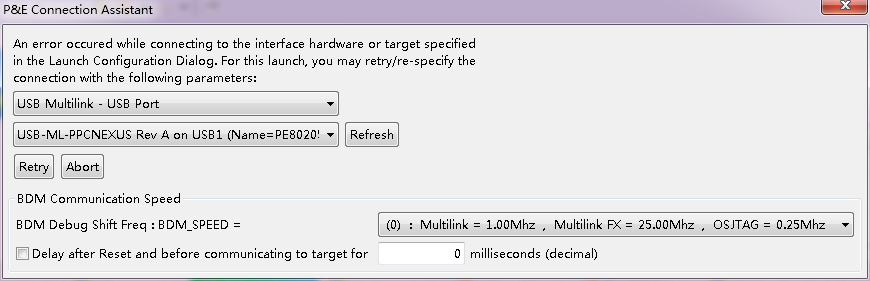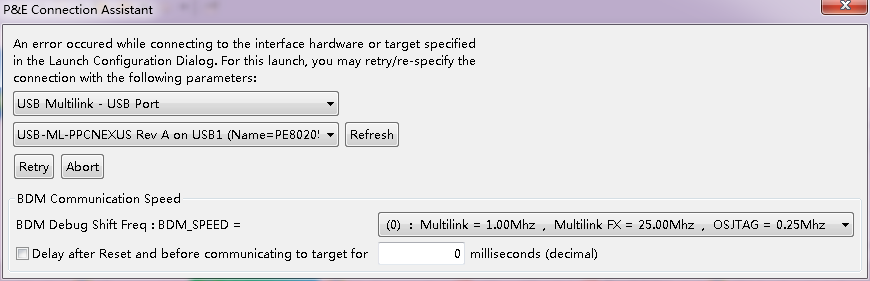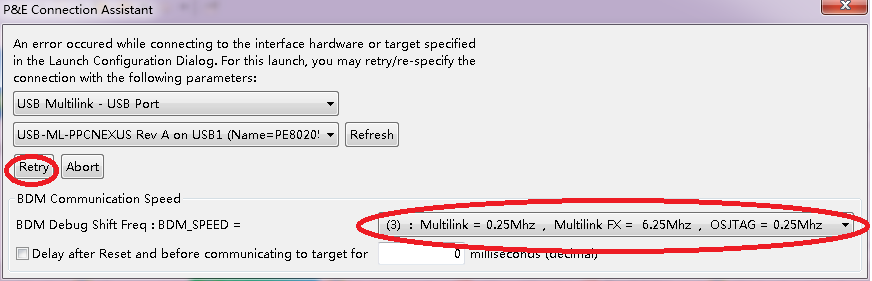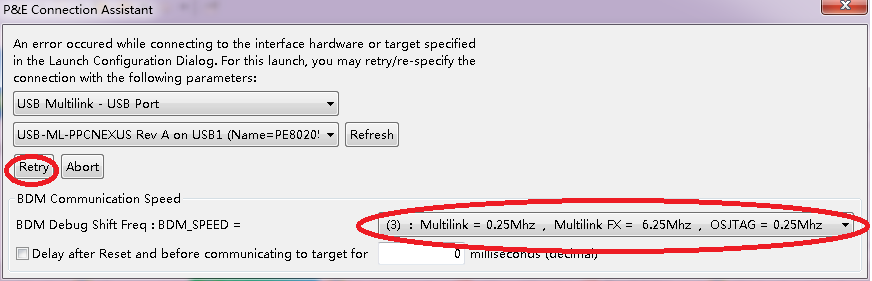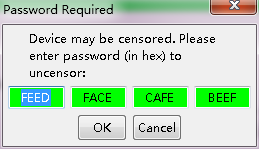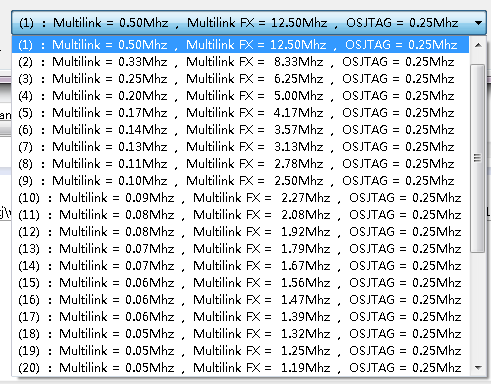- Forums
- Product Forums
- General Purpose MicrocontrollersGeneral Purpose Microcontrollers
- i.MX Forumsi.MX Forums
- QorIQ Processing PlatformsQorIQ Processing Platforms
- Identification and SecurityIdentification and Security
- Power ManagementPower Management
- MCX Microcontrollers
- S32G
- S32K
- S32V
- MPC5xxx
- Other NXP Products
- Wireless Connectivity
- S12 / MagniV Microcontrollers
- Powertrain and Electrification Analog Drivers
- Sensors
- Vybrid Processors
- Digital Signal Controllers
- 8-bit Microcontrollers
- ColdFire/68K Microcontrollers and Processors
- PowerQUICC Processors
- OSBDM and TBDML
- S32M
-
- Solution Forums
- Software Forums
- MCUXpresso Software and ToolsMCUXpresso Software and Tools
- CodeWarriorCodeWarrior
- MQX Software SolutionsMQX Software Solutions
- Model-Based Design Toolbox (MBDT)Model-Based Design Toolbox (MBDT)
- FreeMASTER
- eIQ Machine Learning Software
- Embedded Software and Tools Clinic
- S32 SDK
- S32 Design Studio
- GUI Guider
- Zephyr Project
- Voice Technology
- Application Software Packs
- Secure Provisioning SDK (SPSDK)
- Processor Expert Software
- MCUXpresso Training Hub
-
- Topics
- Mobile Robotics - Drones and RoversMobile Robotics - Drones and Rovers
- NXP Training ContentNXP Training Content
- University ProgramsUniversity Programs
- Rapid IoT
- NXP Designs
- SafeAssure-Community
- OSS Security & Maintenance
- Using Our Community
-
- Cloud Lab Forums
-
- Knowledge Bases
- ARM Microcontrollers
- i.MX Processors
- Identification and Security
- Model-Based Design Toolbox (MBDT)
- QorIQ Processing Platforms
- S32 Automotive Processing Platform
- Wireless Connectivity
- CodeWarrior
- MCUXpresso Suite of Software and Tools
- MQX Software Solutions
-
- Home
- :
- Product Forums
- :
- MPC5xxx
- :
- Re: An error occured while connecting to the interface hardware
An error occured while connecting to the interface hardware
- Subscribe to RSS Feed
- Mark Topic as New
- Mark Topic as Read
- Float this Topic for Current User
- Bookmark
- Subscribe
- Mute
- Printer Friendly Page
- Mark as New
- Bookmark
- Subscribe
- Mute
- Subscribe to RSS Feed
- Permalink
- Report Inappropriate Content
Dear all:
I was using USB multilink debug my board, the following error:
And I will be transferred here parameters: (3): Multilink = 0.25Mhz, Multilink = 6.25Mhz, OSJTAG=0.25Mhz, press Retry to debug, I would like to ask why is this?
In addition, in a development board, set to " (0): Multilink = 1Mhz, Multilink = 25Mhz, OSJTAG=0.25Mhz" can be debugged. Is not my board debugging interface circuit problems?
Look forward to your reply
Solved! Go to Solution.
- Mark as New
- Bookmark
- Subscribe
- Mute
- Subscribe to RSS Feed
- Permalink
- Report Inappropriate Content
Hello,
could you please check, if FAB pin is in logical 0 during reset? Also you can look at SSCM register and check if BMODE is 011 (Single chip mode).
Regards,
Martin
- Mark as New
- Bookmark
- Subscribe
- Mute
- Subscribe to RSS Feed
- Permalink
- Report Inappropriate Content
I am using USB multilink download flash, the following review interface appears code:
Then I downloaded the program, but when I tried to run the program without power, it didn't work.
The function of the program is to control a LED light flashing. Attached to the whole project. I hope someone to help me check and check, this program can be downloaded and run on the development board.
- Mark as New
- Bookmark
- Subscribe
- Mute
- Subscribe to RSS Feed
- Permalink
- Report Inappropriate Content
Hello,
could you please clarify following points?
- which microcontroller and board you use?
- which IDE you use?
- have you correctly installed and updated PEMicro drivers?
- are you able to flash program to microcontroller and debug it?
The reason why it does not work without debugger is that you do not have disabled watchdog.
Regards,
Martin
- Mark as New
- Bookmark
- Subscribe
- Mute
- Subscribe to RSS Feed
- Permalink
- Report Inappropriate Content
Hello Martin,
- I use the microcontroller is SPC5606SF2VLU6R
- CodeWarrior for MCUVersion: 10.7
- PEMicro driver is downloaded from WWW.PEMICRO.COM, there should be no problem.
- Program can be downloaded into the flash, but the code can not run normally. Debugging can also be normal and can run the code.
Watchdog is disabled in the program.
My project in the development board can be downloaded and run correctly.
the development board is "MPC560SKIT144S: Evaluation Kit for Qorivva MPC560xS, XPC56xxMB2 Motherboard and MPC560SADPT144S mini-module".
I doubt whether I have a schematic diagram of the board, you can help me check and check. Schematic is drawn with PADS 9.5, if you can help me check, I will upload to the annex.
Thanks a lot.
- Mark as New
- Bookmark
- Subscribe
- Mute
- Subscribe to RSS Feed
- Permalink
- Report Inappropriate Content
Hello,
I tested your code and it works correct for me. From my understanding you would like to blink LED diode. In main function you toggle pin PC13, but this pin is not connected to any LED diode on MPC56xx EVB motherboard.
LED diodes are connected to the following pins:
So if you want to use PC13, you have to connect this pin to LED diode manually.
Please let me know, if I understood your issue correct.
Regards,
Martin
- Mark as New
- Bookmark
- Subscribe
- Mute
- Subscribe to RSS Feed
- Permalink
- Report Inappropriate Content
Hello,
In this way, the MPC56xx EVB motherboard can be set by PE4, PE5, PE6, and PE7 pins to allow the corresponding LED light to be low.
On my own board, PC13 received a LED lamp, I mainly want to verify the success of the flash flash by flashing LED lights. Now the program can be debugged online to normal operation, but can not be downloaded to the normal operation of flash. Now the main problem is that my program should be no problem, should be the principle chart board has a problem, can you help me look at the principle figure where there is wrong, I will turn into a principle diagram of PDF document attached for your review.
Because the project is tight, I hope you can take the time to check on my principle diagram.
Thanks very much
- Mark as New
- Bookmark
- Subscribe
- Mute
- Subscribe to RSS Feed
- Permalink
- Report Inappropriate Content
Hello,
could you please check, if FAB pin is in logical 0 during reset? Also you can look at SSCM register and check if BMODE is 011 (Single chip mode).
Regards,
Martin
- Mark as New
- Bookmark
- Subscribe
- Mute
- Subscribe to RSS Feed
- Permalink
- Report Inappropriate Content
Hello,
I checked the FAB is high, and then I dropped to the external low, and then download the program to the flash can run.
This problem has been bothering me for a few days, and now it's settled. Thank you for your technical support.
But why the BDM_SPEED is set to " (3): Multilink = 0.25Mhz, Multilink = 6.25Mhz, OSJTAG=0.25Mhz" and the following can be downloaded for debugging,
BDM_SPEED is set to
" (0): Multilink = 1Mhz, Multilink = 25Mhz, OSJTAG=0.25Mhz" or
" (1): Multilink = 0.5Mhz, Multilink = 12.5Mhz, OSJTAG=0.25Mhz" or
" (2): Multilink = 0.33Mhz, Multilink = 8.33Mhz, OSJTAG=0.25Mhz" but can not download debugging.
In the MPC56xx EVB motherboard of any value of the BDM_SPEED can be downloaded debugging,
Is SPC5606SF2VLU6R not supporting too fast?Or what are the factors that affect the speed of the BDM_SPEED?
Thanks a lot.
- Mark as New
- Bookmark
- Subscribe
- Mute
- Subscribe to RSS Feed
- Permalink
- Report Inappropriate Content
Hello,
the speed is mostly dependent on wires impedance. Also robustness of the design can affect the speed you are able to communicate with device.
Regards,
Martin
- Mark as New
- Bookmark
- Subscribe
- Mute
- Subscribe to RSS Feed
- Permalink
- Report Inappropriate Content
hello,
I see. Thank you.
- Mark as New
- Bookmark
- Subscribe
- Mute
- Subscribe to RSS Feed
- Permalink
- Report Inappropriate Content
Maybe my experience will help you. It is useful to ensure the fireware is OK.
One debugger multilink universal can not work on evb WCT-15WTXAUTO(Interface: 14PIN JTAG), which the same error message occurs to you, but another debugger can work normally. I can no hardware, even though the all the multilink can work on evb FRDM-KEA128Q80(Interface: mini 10).
That is,
| EVB | MCU | Series | INTERFACE | MULTILINK A | MULTILINK B |
|---|---|---|---|---|---|
| FRDM-KEA128Q80 | KEAZ128 | Cortex-M0+ | PORT G MINI 10 | OK | OK |
| WCT-15WTXAUTO | WCT1013 | DSC | PORTA 14PIN JTAG | THE SAME ERROR | OK |
You can try to update the fireware of U-Multilink by PEFirmwareUpdater.exe. My install root directory is C:\PEMicro\multilink_universal\PEFirmwareUpdater.exe.