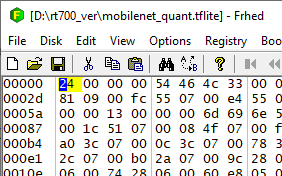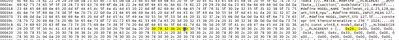- Forums
- Product Forums
- General Purpose MicrocontrollersGeneral Purpose Microcontrollers
- i.MX Forumsi.MX Forums
- QorIQ Processing PlatformsQorIQ Processing Platforms
- Identification and SecurityIdentification and Security
- Power ManagementPower Management
- Wireless ConnectivityWireless Connectivity
- RFID / NFCRFID / NFC
- MCX Microcontrollers
- S32G
- S32K
- S32V
- MPC5xxx
- Other NXP Products
- S12 / MagniV Microcontrollers
- Powertrain and Electrification Analog Drivers
- Sensors
- Vybrid Processors
- Digital Signal Controllers
- 8-bit Microcontrollers
- ColdFire/68K Microcontrollers and Processors
- PowerQUICC Processors
- OSBDM and TBDML
- S32M
-
- Solution Forums
- Software Forums
- MCUXpresso Software and ToolsMCUXpresso Software and Tools
- CodeWarriorCodeWarrior
- MQX Software SolutionsMQX Software Solutions
- Model-Based Design Toolbox (MBDT)Model-Based Design Toolbox (MBDT)
- FreeMASTER
- eIQ Machine Learning Software
- Embedded Software and Tools Clinic
- S32 SDK
- S32 Design Studio
- GUI Guider
- Zephyr Project
- Voice Technology
- Application Software Packs
- Secure Provisioning SDK (SPSDK)
- Processor Expert Software
-
- Topics
- Mobile Robotics - Drones and RoversMobile Robotics - Drones and Rovers
- NXP Training ContentNXP Training Content
- University ProgramsUniversity Programs
- Rapid IoT
- NXP Designs
- SafeAssure-Community
- OSS Security & Maintenance
- Using Our Community
-
- Cloud Lab Forums
-
- Knowledge Bases
- ARM Microcontrollers
- i.MX Processors
- Identification and Security
- Model-Based Design Toolbox (MBDT)
- QorIQ Processing Platforms
- S32 Automotive Processing Platform
- Wireless Connectivity
- CodeWarrior
- MCUXpresso Suite of Software and Tools
- MQX Software Solutions
- RFID / NFC
-
- Home
- :
- Product Forums
- :
- MCX Microcontrollers
- :
- Why size of file model_data.h is much larger than the model size?
Why size of file model_data.h is much larger than the model size?
- Subscribe to RSS Feed
- Mark Topic as New
- Mark Topic as Read
- Float this Topic for Current User
- Bookmark
- Subscribe
- Mute
- Printer Friendly Page
- Mark as New
- Bookmark
- Subscribe
- Mute
- Subscribe to RSS Feed
- Permalink
- Report Inappropriate Content
My question is same as the title.
I am surprised about this. The tflite model size is small at first. But after converting it to model_data.h to use on the board, the model_data.h size is much larger than the original model's size. I do not understand this point. Could you please explain this for me? Thank you.
Solved! Go to Solution.
- Mark as New
- Bookmark
- Subscribe
- Mute
- Subscribe to RSS Feed
- Permalink
- Report Inappropriate Content
Hello, the model data itself and the size of the model data for both the .tflite file and the .h header file are exactly the same. The only difference is how that data is represented, which is why the .h file is so much larger.
When a .tflite binary file is represented as ASCII characters in an array, then that means the ASCII header file needs at least 6 bytes of ASCII to represent each byte of binary of data in the .tflite file. For example, if 0x24 is a byte of data in the binary file, then to represent that in the ASCII header array would take a byte of data to the '0', a byte for the 'x', a byte for the '2' and a byte for the '4', a byte for the comma ',' and a byte for the space ' '. This means the .h file will be at least 6x larger than the binary file, plus there's also some extra ASCII text in the header file for comments and other data that aren't in the binary .tflite file because those are ignored by the compiler at compile time.
If you look at each file in a hex editor you can see this more clearly. Here's what the binary looks like to store 0x24 which takes up only one byte of space on the PC hard drive:
And here is that exact same data when represented by a ASCII header file where it now takes 6 bytes of ASCII data to represent it on a PC hard drive:
Keep in mind though that when the model_data.h file is brought into a project and compiled, then all those ASCII characters are translated back into binary data, so it essentially shrinks back down to the original binary size. Which is why the final total project size that gets flashed to the board will be the same regardless of if you import the binary .tflite file directly into the project or alternatively if you use the .h header file.
Best regards,
Pavel
- Mark as New
- Bookmark
- Subscribe
- Mute
- Subscribe to RSS Feed
- Permalink
- Report Inappropriate Content
Hello, the model data itself and the size of the model data for both the .tflite file and the .h header file are exactly the same. The only difference is how that data is represented, which is why the .h file is so much larger.
When a .tflite binary file is represented as ASCII characters in an array, then that means the ASCII header file needs at least 6 bytes of ASCII to represent each byte of binary of data in the .tflite file. For example, if 0x24 is a byte of data in the binary file, then to represent that in the ASCII header array would take a byte of data to the '0', a byte for the 'x', a byte for the '2' and a byte for the '4', a byte for the comma ',' and a byte for the space ' '. This means the .h file will be at least 6x larger than the binary file, plus there's also some extra ASCII text in the header file for comments and other data that aren't in the binary .tflite file because those are ignored by the compiler at compile time.
If you look at each file in a hex editor you can see this more clearly. Here's what the binary looks like to store 0x24 which takes up only one byte of space on the PC hard drive:
And here is that exact same data when represented by a ASCII header file where it now takes 6 bytes of ASCII data to represent it on a PC hard drive:
Keep in mind though that when the model_data.h file is brought into a project and compiled, then all those ASCII characters are translated back into binary data, so it essentially shrinks back down to the original binary size. Which is why the final total project size that gets flashed to the board will be the same regardless of if you import the binary .tflite file directly into the project or alternatively if you use the .h header file.
Best regards,
Pavel
- Mark as New
- Bookmark
- Subscribe
- Mute
- Subscribe to RSS Feed
- Permalink
- Report Inappropriate Content
Sure, thank you so much for detailed answer.
It's sound good that the binary size is come back to the original size when compilation and deploying on the board. My concern is gone out.
- Mark as New
- Bookmark
- Subscribe
- Mute
- Subscribe to RSS Feed
- Permalink
- Report Inappropriate Content
Hello, I apologize for the delayed response let me get more information from the internal team, when I have more information I will contact you.
Best regards,
Pavel
- Mark as New
- Bookmark
- Subscribe
- Mute
- Subscribe to RSS Feed
- Permalink
- Report Inappropriate Content
Hi. Is there any update about this issue?
- Mark as New
- Bookmark
- Subscribe
- Mute
- Subscribe to RSS Feed
- Permalink
- Report Inappropriate Content
- Mark as New
- Bookmark
- Subscribe
- Mute
- Subscribe to RSS Feed
- Permalink
- Report Inappropriate Content
Hello, my name is Pavel, and I will be supporting your case, could you let me know what tool are you using?
Best regards,
Pavel
- Mark as New
- Bookmark
- Subscribe
- Mute
- Subscribe to RSS Feed
- Permalink
- Report Inappropriate Content
I am using MCUXpresso IDE.
You can see in the tflm_cifar10 example for MCXN947. I attached 2 files for example. As you can see original tflite model size is 96 Kb. But after converting it model_data.h (because TFlite for microcontroller can no load file), the size is about 500 Kb.