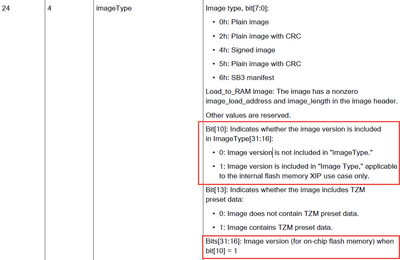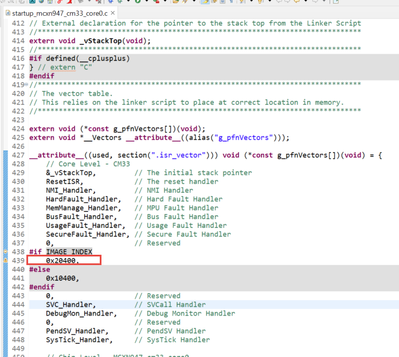- NXP Forums
- Product Forums
- General Purpose MicrocontrollersGeneral Purpose Microcontrollers
- i.MX Forumsi.MX Forums
- QorIQ Processing PlatformsQorIQ Processing Platforms
- Identification and SecurityIdentification and Security
- Power ManagementPower Management
- MCX Microcontrollers
- S32G
- S32K
- S32V
- MPC5xxx
- Other NXP Products
- Wireless Connectivity
- S12 / MagniV Microcontrollers
- Powertrain and Electrification Analog Drivers
- Sensors
- Vybrid Processors
- Digital Signal Controllers
- 8-bit Microcontrollers
- ColdFire/68K Microcontrollers and Processors
- PowerQUICC Processors
- OSBDM and TBDML
-
- Solution Forums
- Software Forums
- MCUXpresso Software and ToolsMCUXpresso Software and Tools
- CodeWarriorCodeWarrior
- MQX Software SolutionsMQX Software Solutions
- Model-Based Design Toolbox (MBDT)Model-Based Design Toolbox (MBDT)
- FreeMASTER
- eIQ Machine Learning Software
- Embedded Software and Tools Clinic
- S32 SDK
- S32 Design Studio
- Vigiles
- GUI Guider
- Zephyr Project
- Voice Technology
- Application Software Packs
- Secure Provisioning SDK (SPSDK)
- Processor Expert Software
-
- Topics
- Mobile Robotics - Drones and RoversMobile Robotics - Drones and Rovers
- NXP Training ContentNXP Training Content
- University ProgramsUniversity Programs
- Rapid IoT
- NXP Designs
- SafeAssure-Community
- OSS Security & Maintenance
- Using Our Community
-
- Cloud Lab Forums
-
- Home
- :
- Product Forums
- :
- MCX Microcontrollers
- :
- Re: Create N947 Image Version To Use Dual Boot Feature
Create N947 Image Version To Use Dual Boot Feature
- Subscribe to RSS Feed
- Mark Topic as New
- Mark Topic as Read
- Float this Topic for Current User
- Bookmark
- Subscribe
- Mute
- Printer Friendly Page
- Mark as New
- Bookmark
- Subscribe
- Mute
- Subscribe to RSS Feed
- Permalink
- Report Inappropriate Content
I set the CMPA[FLASH_REMAP_SIZE] = 31 which I think should split the flash into 2 x 1MB sections to support dual boot.
Now I need to create the Image Version for each of my images.
Poking the imageType into the vector table, as shown in other platforms, causes a syntax error.
Where/how do I set the imageType value for dual boot to work?
Thank you.
Solved! Go to Solution.
- Mark as New
- Bookmark
- Subscribe
- Mute
- Subscribe to RSS Feed
- Permalink
- Report Inappropriate Content
Hello @JohnKay
Yes, you can use "MCUXpresso Secure Provisioning Tool" to configure and program dual image.
And for " imageType value", it is in offset 0x24 of Image Harder:
For example:
BR
Alice
- Mark as New
- Bookmark
- Subscribe
- Mute
- Subscribe to RSS Feed
- Permalink
- Report Inappropriate Content
Hello @JohnKay
Yes, you can use "MCUXpresso Secure Provisioning Tool" to configure and program dual image.
And for " imageType value", it is in offset 0x24 of Image Harder:
For example:
BR
Alice
- Mark as New
- Bookmark
- Subscribe
- Mute
- Subscribe to RSS Feed
- Permalink
- Report Inappropriate Content
- Mark as New
- Bookmark
- Subscribe
- Mute
- Subscribe to RSS Feed
- Permalink
- Report Inappropriate Content
Hi John,
NXP provides graphical tool "MCUXpresso Secure Provisioning Tool", that allows to configure dual boot easily.
- Go to https://nxp.com/mcuxpresso/secure to download the installer (ensure to install version 8 or higher)
- Create new workspace, select the processor you need
- On the toolbar, select "Onchip flash" or "FlexSPI nor flash"
- At "build view" select source application
- Specify image version and enable dialog boot
- Build image
- On the toolbar, hit connection and ensure the processor is connected
- Write image
Both build and write generates the script, that will do the operation. You can review/customize/reuse the script.
In the user guide installed within the tool, you will find step-by-step workflow how to setup advanced boot (signed or encrypted) modes.
Marek