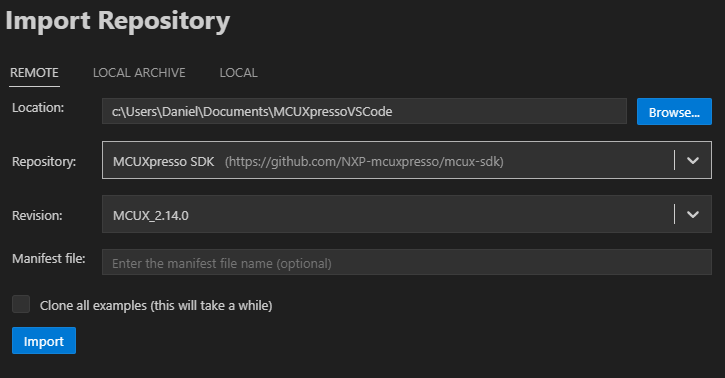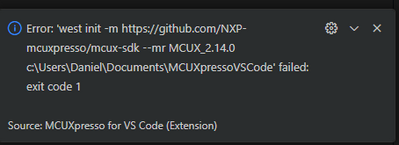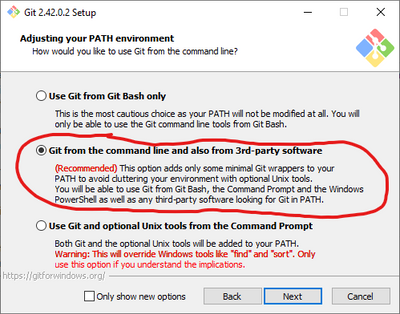Training: Overview of MCUXpresso for VS Code
- Chapters
- descriptions off, selected
- subtitles settings, opens subtitles settings dialog
- subtitles off, selected
- en (Main), selected
This is a modal window.
Beginning of dialog window. Escape will cancel and close the window.
End of dialog window.
This is a modal window. This modal can be closed by pressing the Escape key or activating the close button.
Hello @kyledando and all,
I am trying to do import from Local Archive.
I am importing an RT1060 EVK SDK built from mcuxpresso.nxp.com
My destination is an empty folder inside C:
And I get following error:
Then I find that the created empty folder has disappeared.
Did you see anything similar ?
Hi @Seif ,
What version of Git do you have? I suspect that you have an older one, so could you please update your local Git and try again?
Best regards,
Dragos (MCUXpresso for VS Code dev team)
Hi @DragosMiloiu ,
I ran into a similar problem while using "Import Repository". Here are some of my summaries:
- choose REMOTE or LOCAL : The github repository has only a few boards supported in the folder "examples". So it can not meet my requirements.
- choose LOCAL ARCHIVE: It has requirements for the SDK downloaded by the SDK Builder:
- The tool chain selected when building the SDK must be gcc arm embedded
- Earlier SDK versions will also report errors when importing;
---> But if I choose gcc as a filter, there is no new version can meet the requirements of the plugin. (KW38 as example).
And I also tried Import standalone project, then it can be built but can't debug. Due to there is no associated SDK.
Why could MCUXpresso IDE get every board's SDK on-line while there is only few example board in the github repo ?
I hope you can answer my doubts, many thanks in advance!
Best regards,
Gavin
Hi @Gavin_Jia ,
You are right. The GitHub does not include support for KW38 (in only has support for a subset of boards) and the standalone SDKs available in SDK Builder are too old and such they are not supported by the extension.
To import a project for this board the only solution right now is to use the following workaround:
- Create the project you want inside MCUXpresso IDE.
- Make sure to switch it to use a newlib variant
- Import it in VS Code.
If this is ok for you, I can guide you through the steps needed in order to debug the newly imported project.
Best regards,
Dragos.
Hello,
I installed the MCUXpresso for VS Code extension and then ran the MCUXpresso Installer to install additional software, i.e., MCUXpresso SDK Developer, etc.
Then I tried to import a remote SDK repository:
After clicking "Import" button, a small message windows opens an states that the "west" tool failed to import the repository:
The error message is too short to be helpful. How do I get the full error message?
I executed the command manually and it says, that git is not found although git is installed on my system.
Thanks
Daniel
I figured that I have to reinstall GIT and during the install process select to add git to PATH variable:
Note that you might need to deselect "Only show new options".