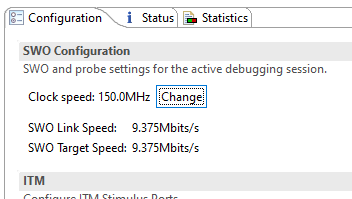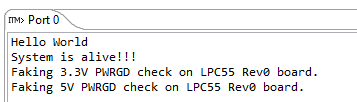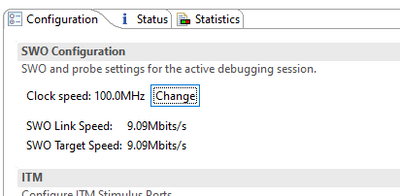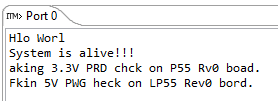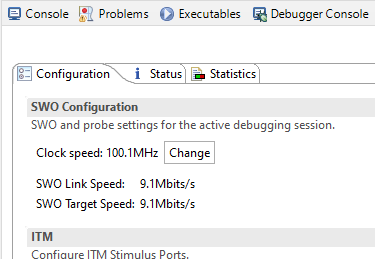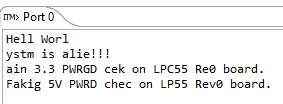- NXP Forums
- Product Forums
- General Purpose MicrocontrollersGeneral Purpose Microcontrollers
- i.MX Forumsi.MX Forums
- QorIQ Processing PlatformsQorIQ Processing Platforms
- Identification and SecurityIdentification and Security
- Power ManagementPower Management
- MCX Microcontrollers
- S32G
- S32K
- S32V
- MPC5xxx
- Other NXP Products
- Wireless Connectivity
- S12 / MagniV Microcontrollers
- Powertrain and Electrification Analog Drivers
- Sensors
- Vybrid Processors
- Digital Signal Controllers
- 8-bit Microcontrollers
- ColdFire/68K Microcontrollers and Processors
- PowerQUICC Processors
- OSBDM and TBDML
-
- Solution Forums
- Software Forums
- MCUXpresso Software and ToolsMCUXpresso Software and Tools
- CodeWarriorCodeWarrior
- MQX Software SolutionsMQX Software Solutions
- Model-Based Design Toolbox (MBDT)Model-Based Design Toolbox (MBDT)
- FreeMASTER
- eIQ Machine Learning Software
- Embedded Software and Tools Clinic
- S32 SDK
- S32 Design Studio
- Vigiles
- GUI Guider
- Zephyr Project
- Voice Technology
- Application Software Packs
- Secure Provisioning SDK (SPSDK)
- Processor Expert Software
-
- Topics
- Mobile Robotics - Drones and RoversMobile Robotics - Drones and Rovers
- NXP Training ContentNXP Training Content
- University ProgramsUniversity Programs
- Rapid IoT
- NXP Designs
- SafeAssure-Community
- OSS Security & Maintenance
- Using Our Community
-
- Cloud Lab Forums
-
- Home
- :
- MCUXpresso Software and Tools
- :
- MCUXpresso IDE
- :
- Re: mcuXpresso - LPC55S69 - SWO ITM Console not working at lower clock speed
mcuXpresso - LPC55S69 - SWO ITM Console not working at lower clock speed
- Subscribe to RSS Feed
- Mark Topic as New
- Mark Topic as Read
- Float this Topic for Current User
- Bookmark
- Subscribe
- Mute
- Printer Friendly Page
mcuXpresso - LPC55S69 - SWO ITM Console not working at lower clock speed
- Mark as New
- Bookmark
- Subscribe
- Mute
- Subscribe to RSS Feed
- Permalink
- Report Inappropriate Content
I am having trouble with the SWO ITM console if I try and change the core clock speed on the LPC55S69 that I am using.
At 150MHz (full speed) core & traceclk all is well.
The IDE detects the correct speed:
and the SWO ITM Console then shows the correct output (I set a breakpoint after the calls to pins, clocks, and peripherals init, and then do the SWO configuration "detect", and then finally start the SWO ITM Console):
However, I don't believe I can run at 150MHz since I need to be able to program the flash, so I have tried to slow the core (and traceclk) to 100MHz using the clock config tool.
According to the ClockConfig tool the freq. is actually 100.1MHz
Either way if I use the autodetected speed (100.1MHz) or if I override it to 100MHz the SWO ITM Console output is garbled:
At 100MHz:
At 100.1MHz:
I've attached my generated "Clock" files - any pointers as to what I'm doing wrong?
- Mark as New
- Bookmark
- Subscribe
- Mute
- Subscribe to RSS Feed
- Permalink
- Report Inappropriate Content
As an update to this, redid the project, but reduced the clock to 96MHz (rather than the 100 / 100.1 that was giving strange results) and the ITM is working again without issue.
- Mark as New
- Bookmark
- Subscribe
- Mute
- Subscribe to RSS Feed
- Permalink
- Report Inappropriate Content
- Mark as New
- Bookmark
- Subscribe
- Mute
- Subscribe to RSS Feed
- Permalink
- Report Inappropriate Content
This is in a custom project, but I am going to try doing something similar on the EVK board, if I still have the issue there I will upload the project for you to see.