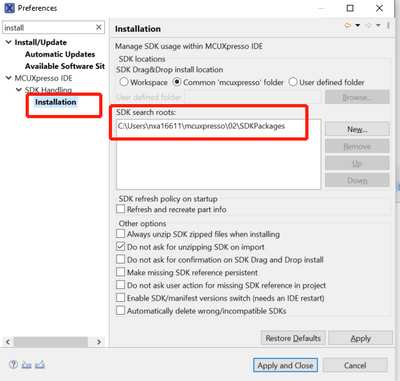- NXP Forums
- Product Forums
- General Purpose MicrocontrollersGeneral Purpose Microcontrollers
- i.MX Forumsi.MX Forums
- QorIQ Processing PlatformsQorIQ Processing Platforms
- Identification and SecurityIdentification and Security
- Power ManagementPower Management
- MCX Microcontrollers
- S32G
- S32K
- S32V
- MPC5xxx
- Other NXP Products
- Wireless Connectivity
- S12 / MagniV Microcontrollers
- Powertrain and Electrification Analog Drivers
- Sensors
- Vybrid Processors
- Digital Signal Controllers
- 8-bit Microcontrollers
- ColdFire/68K Microcontrollers and Processors
- PowerQUICC Processors
- OSBDM and TBDML
-
- Solution Forums
- Software Forums
- MCUXpresso Software and ToolsMCUXpresso Software and Tools
- CodeWarriorCodeWarrior
- MQX Software SolutionsMQX Software Solutions
- Model-Based Design Toolbox (MBDT)Model-Based Design Toolbox (MBDT)
- FreeMASTER
- eIQ Machine Learning Software
- Embedded Software and Tools Clinic
- S32 SDK
- S32 Design Studio
- GUI Guider
- Zephyr Project
- Voice Technology
- Application Software Packs
- Secure Provisioning SDK (SPSDK)
- Processor Expert Software
-
- Topics
- Mobile Robotics - Drones and RoversMobile Robotics - Drones and Rovers
- NXP Training ContentNXP Training Content
- University ProgramsUniversity Programs
- Rapid IoT
- NXP Designs
- SafeAssure-Community
- OSS Security & Maintenance
- Using Our Community
-
- Cloud Lab Forums
-
- Home
- :
- MCUXpresso Software and Tools
- :
- MCUXpresso IDE
- :
- Why does MCUXpresso IDE not filter out incompatible SDK versions?
Why does MCUXpresso IDE not filter out incompatible SDK versions?
- Subscribe to RSS Feed
- Mark Topic as New
- Mark Topic as Read
- Float this Topic for Current User
- Bookmark
- Subscribe
- Mute
- Printer Friendly Page
Why does MCUXpresso IDE not filter out incompatible SDK versions?
- Mark as New
- Bookmark
- Subscribe
- Mute
- Subscribe to RSS Feed
- Permalink
- Report Inappropriate Content
Hi,
In older releases of MCUXpresso IDE, the IDE would filter out newer, incompatible versions of the SDKs in the "Install MCUXpresso SDKs" view. But this functionality broke some time ago, and now the view seems to show the latest versions, even when they won't work with my IDE.
This is really annoying when I am still using an old release of MCUXpresso IDE for various project reasons, after NXP have released new SDK & IDE versions that I am not yet ready to move onto.
And if I am not very careful I end up trying to install a newer SDK than my IDE can cope with - the IDE then seems to half install it, but fail to make it usable, whilst blocking the installation of an older SDK version until I can work out how to actually uninstall the broken install of the newer one.
For example I today needed to use an LPC845 with my MCUXpresso IDE v11.5.1 install. And the "Install MCUXpresso SDKs" views offers me v2.12.0, rather than v2.11.0 which would work.
I assume some versioning check in the IDE has broken. Or else maybe the SDK version numbers are no longer being updated in the way the IDE expects.
Anyway, this always used to work - please make it do so again! Otherwise you are leaving it up to me the user to try and work out what IDE and SDK version are compatible with each other - not a nice user experience!
Thanks, AB
- Mark as New
- Bookmark
- Subscribe
- Mute
- Subscribe to RSS Feed
- Permalink
- Report Inappropriate Content
Thanks Jennie - but unfortunately it doesn't help.
I am highlighting a defect with the IDE and SDK that functionality that used to work to ensure that only compatible SDKs were displayed in the IDE's Install MCUXpresso SDK view is now broken.
It should not be down to me as a user to have work out what SDKs are compatible when using this view - which is the primary way NXP is driving customers to use to install SDKs. Especially given that by default the view only shows the latest ones which are incompatible with the IDE version I am using.
I should not be seeing SDK v2.12 list in the view in an IDE version that only supports SDKs up to v2.11. As I said, this all used to work. Please raise with the IDE team to get it to work again.
- Mark as New
- Bookmark
- Subscribe
- Mute
- Subscribe to RSS Feed
- Permalink
- Report Inappropriate Content
Could you please send me screenshot of "IDE and SDK that functionality that used to work to ensure that only compatible SDKs were displayed in the IDE's Install MCUXpresso SDK view"
I will query it with SW team why it was removed and possibility of adding it back.
Thanks,
Jun Zhang
- Mark as New
- Bookmark
- Subscribe
- Mute
- Subscribe to RSS Feed
- Permalink
- Report Inappropriate Content
From experimentation, it looks like the issue is in the data stored in the SDK system, not the IDE. So I can't give you a screenshot from the IDE viewpoint.
The IDE should know what the latest version of the SDK it can load is, from a version number in the tag in the xml. It looks to me at some point like the SDK system has stopped updating this number - and hence the IDE is assuming it can load all of the available SDK versions from the web system.
- Mark as New
- Bookmark
- Subscribe
- Mute
- Subscribe to RSS Feed
- Permalink
- Report Inappropriate Content
OK. Will forward it as a customer requirement to SW team.
For now, please use the method in my first reply to manage SDK version for specific IDE.
Thanks,
Jun Zhang
- Mark as New
- Bookmark
- Subscribe
- Mute
- Subscribe to RSS Feed
- Permalink
- Report Inappropriate Content
Hi abnxpweb
MCUXpresso IDE version must match SDK versions.
In SDK package readme file, we can see which version of IDE is suggested for this versions of IDE.
For a certain version of IDE, I suggest you installing all the supported SDK versions to a defined folder to make sure SDK and IDE versions match.
Hope this helps,
Jun Zhang