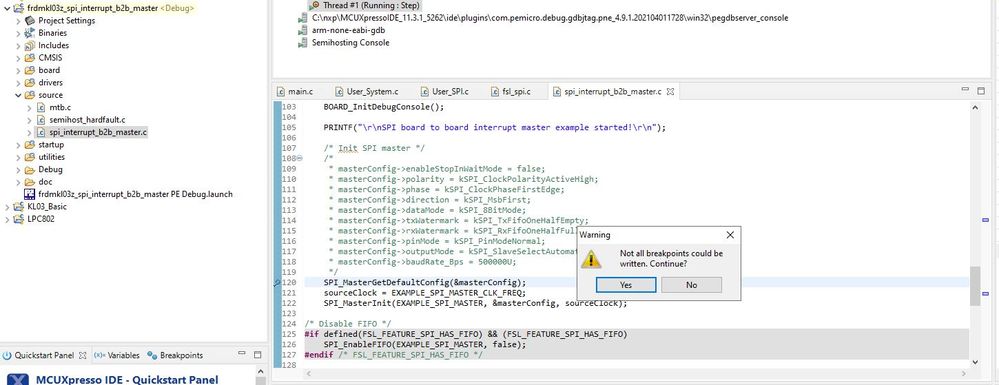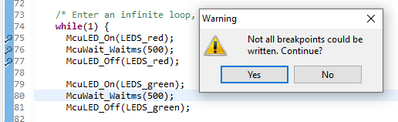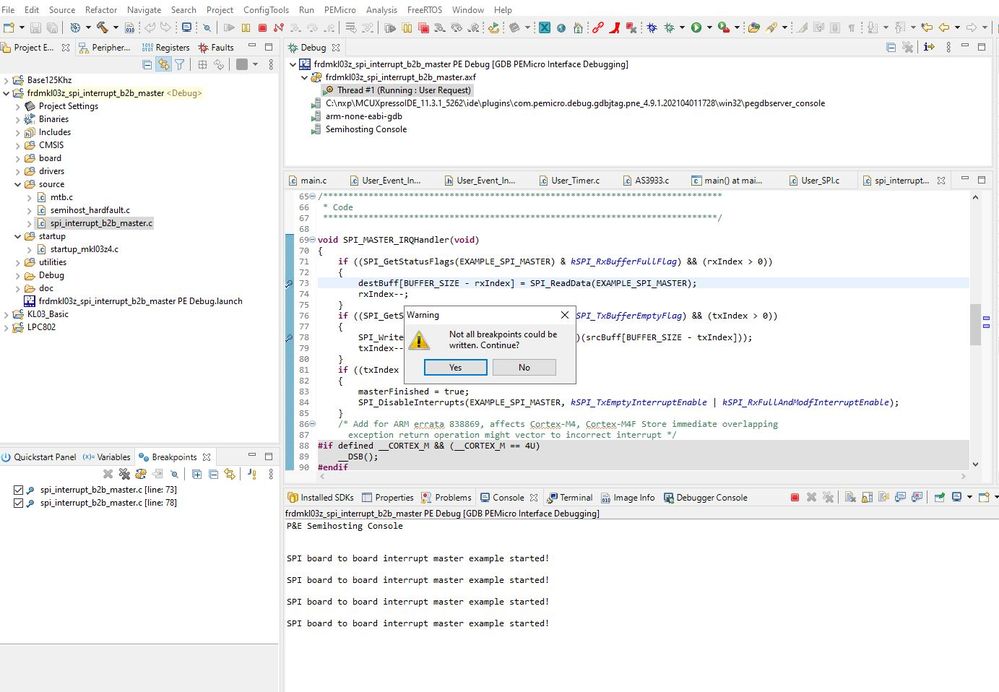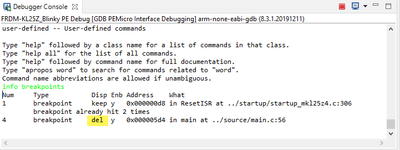- NXP Forums
- Product Forums
- General Purpose MicrocontrollersGeneral Purpose Microcontrollers
- i.MX Forumsi.MX Forums
- QorIQ Processing PlatformsQorIQ Processing Platforms
- Identification and SecurityIdentification and Security
- Power ManagementPower Management
- MCX Microcontrollers
- S32G
- S32K
- S32V
- MPC5xxx
- Other NXP Products
- Wireless Connectivity
- S12 / MagniV Microcontrollers
- Powertrain and Electrification Analog Drivers
- Sensors
- Vybrid Processors
- Digital Signal Controllers
- 8-bit Microcontrollers
- ColdFire/68K Microcontrollers and Processors
- PowerQUICC Processors
- OSBDM and TBDML
-
- Solution Forums
- Software Forums
- MCUXpresso Software and ToolsMCUXpresso Software and Tools
- CodeWarriorCodeWarrior
- MQX Software SolutionsMQX Software Solutions
- Model-Based Design Toolbox (MBDT)Model-Based Design Toolbox (MBDT)
- FreeMASTER
- eIQ Machine Learning Software
- Embedded Software and Tools Clinic
- S32 SDK
- S32 Design Studio
- Vigiles
- GUI Guider
- Zephyr Project
- Voice Technology
- Application Software Packs
- Secure Provisioning SDK (SPSDK)
- Processor Expert Software
-
- Topics
- Mobile Robotics - Drones and RoversMobile Robotics - Drones and Rovers
- NXP Training ContentNXP Training Content
- University ProgramsUniversity Programs
- Rapid IoT
- NXP Designs
- SafeAssure-Community
- OSS Security & Maintenance
- Using Our Community
-
- Cloud Lab Forums
-
- Home
- :
- MCUXpresso Software and Tools
- :
- MCUXpresso IDE
- :
- Warning - Not all breakpoint could be written - on MCUXpresso IDE 11.3.1
Warning - Not all breakpoint could be written - on MCUXpresso IDE 11.3.1
- Subscribe to RSS Feed
- Mark Topic as New
- Mark Topic as Read
- Float this Topic for Current User
- Bookmark
- Subscribe
- Mute
- Printer Friendly Page
- Mark as New
- Bookmark
- Subscribe
- Mute
- Subscribe to RSS Feed
- Permalink
- Report Inappropriate Content
Hi everyone
I have downloaded MCUXpresso 11.3.1 [Builkd 5262] couple of days. I run debug with example project on FRDM-KL03Z board. I start getting weird warning "Not all breakpoint could be written" . I have never saw this msg on before. What is going on? Is the breakpoint still fine?
Is there anyone facing the same?
Solved! Go to Solution.
- Mark as New
- Bookmark
- Subscribe
- Mute
- Subscribe to RSS Feed
- Permalink
- Report Inappropriate Content
I think there is nothing new from 11.3.0 to 11.3.1 (or in any of the previous versions).
NXP (well: Freescale) decided to implement only 2 Hardware breakpoints in the L series (ARM Cortex-M0 would allow 1, 2, 3 or 4). So the Kinetis L allows you only to set 2. If you set 3, you get that warning.
Now what many do not realize: if you want to do stepping with the debugger, you will need one HW breakpoint for this too (debugger sets a breakpoint at the next statement or return location if you do a step out). So your screenshot shows that you have set two: if you want to do stepping you need one more which the hardware does not have: makes sense.
If you want to know more about breakpoint implementation: have a read at https://mcuoneclipse.com/2012/07/29/software-and-hardware-breakpoints/ which I wrote a while back.
Now there is a solution (except switching to a K series which has more hardware breakpoint implemented): you could use 'software breakpoints in flash' which requires you to use a Segger J-Link probe: it re-programs the flash memory on the fly and allows you a virtual 'unlimited' number of breakpoints.
To me: you are not facing something new, just a limitation of the hardware (probably to save a cent or two on the hardware, not sure).
So with using the P&E Debug probe on a Kinetis L:
- there are a maximum of 2 hardware breakpoints
- you can set 2 breakpoints without stepping
- you can set 1 breakpoint with stepping (this uses one breakpoint)
I hope this helps,
Erich
- Mark as New
- Bookmark
- Subscribe
- Mute
- Subscribe to RSS Feed
- Permalink
- Report Inappropriate Content
The hardware only allows you to set a limited number of hardware breakpoints. Could you check the number of breakpoints (the Kinetis L series is more limited in the number than the K series)?
Check the 'Breakpoints' view and delete all breakpoints, this should help.
- Mark as New
- Bookmark
- Subscribe
- Mute
- Subscribe to RSS Feed
- Permalink
- Report Inappropriate Content
Hi ErichS
Not much, there are just 2 breakpoints.
Yes, no warning if one breakpoint.
I dont think I can only set 1 breakpoint in my code, because I have played round with KL03 for times with more than 1 breakpoint in previous IDE version.
- Mark as New
- Bookmark
- Subscribe
- Mute
- Subscribe to RSS Feed
- Permalink
- Report Inappropriate Content
I think there is nothing new from 11.3.0 to 11.3.1 (or in any of the previous versions).
NXP (well: Freescale) decided to implement only 2 Hardware breakpoints in the L series (ARM Cortex-M0 would allow 1, 2, 3 or 4). So the Kinetis L allows you only to set 2. If you set 3, you get that warning.
Now what many do not realize: if you want to do stepping with the debugger, you will need one HW breakpoint for this too (debugger sets a breakpoint at the next statement or return location if you do a step out). So your screenshot shows that you have set two: if you want to do stepping you need one more which the hardware does not have: makes sense.
If you want to know more about breakpoint implementation: have a read at https://mcuoneclipse.com/2012/07/29/software-and-hardware-breakpoints/ which I wrote a while back.
Now there is a solution (except switching to a K series which has more hardware breakpoint implemented): you could use 'software breakpoints in flash' which requires you to use a Segger J-Link probe: it re-programs the flash memory on the fly and allows you a virtual 'unlimited' number of breakpoints.
To me: you are not facing something new, just a limitation of the hardware (probably to save a cent or two on the hardware, not sure).
So with using the P&E Debug probe on a Kinetis L:
- there are a maximum of 2 hardware breakpoints
- you can set 2 breakpoints without stepping
- you can set 1 breakpoint with stepping (this uses one breakpoint)
I hope this helps,
Erich
- Mark as New
- Bookmark
- Subscribe
- Mute
- Subscribe to RSS Feed
- Permalink
- Report Inappropriate Content
It is really helpful. Thank you very much.
I will deal with 2 HW breakpoints, I have to use KL series for low power application
- Mark as New
- Bookmark
- Subscribe
- Mute
- Subscribe to RSS Feed
- Permalink
- Report Inappropriate Content
Update: I just checked with the 11.3.1 and a KL25Z with the P&E Multilink: same thing here: 2 breakpoints or 1 with stepping.
I checked because 11.3.1 comes with updated P&E debug firmware, but for me it is the same behaviour as in previous versions.
I hope this helps,
Erich
- Mark as New
- Bookmark
- Subscribe
- Mute
- Subscribe to RSS Feed
- Permalink
- Report Inappropriate Content
There is also another breakpoint used if you have the “stop at main()” checked in the debug dialog. This is cleared after it is hit, but it is another breakpoint that may be used. If you only have 2 breakpoints in h/W then it is significant!
- Mark as New
- Bookmark
- Subscribe
- Mute
- Subscribe to RSS Feed
- Permalink
- Report Inappropriate Content
'info breakpoint' should show all the breakpoints known by gdb including the temporary one.
Indeed if the temporary one is not hit (set to the wrong name) then it will consume one of the precious HW breakpoints too.