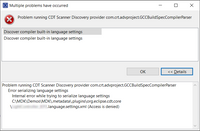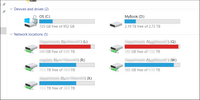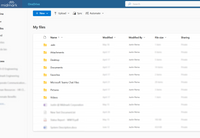- NXP Forums
- Product Forums
- General Purpose MicrocontrollersGeneral Purpose Microcontrollers
- i.MX Forumsi.MX Forums
- QorIQ Processing PlatformsQorIQ Processing Platforms
- Identification and SecurityIdentification and Security
- Power ManagementPower Management
- MCX Microcontrollers
- S32G
- S32K
- S32V
- MPC5xxx
- Other NXP Products
- Wireless Connectivity
- S12 / MagniV Microcontrollers
- Powertrain and Electrification Analog Drivers
- Sensors
- Vybrid Processors
- Digital Signal Controllers
- 8-bit Microcontrollers
- ColdFire/68K Microcontrollers and Processors
- PowerQUICC Processors
- OSBDM and TBDML
-
- Solution Forums
- Software Forums
- MCUXpresso Software and ToolsMCUXpresso Software and Tools
- CodeWarriorCodeWarrior
- MQX Software SolutionsMQX Software Solutions
- Model-Based Design Toolbox (MBDT)Model-Based Design Toolbox (MBDT)
- FreeMASTER
- eIQ Machine Learning Software
- Embedded Software and Tools Clinic
- S32 SDK
- S32 Design Studio
- Vigiles
- GUI Guider
- Zephyr Project
- Voice Technology
- Application Software Packs
- Secure Provisioning SDK (SPSDK)
- Processor Expert Software
-
- Topics
- Mobile Robotics - Drones and RoversMobile Robotics - Drones and Rovers
- NXP Training ContentNXP Training Content
- University ProgramsUniversity Programs
- Rapid IoT
- NXP Designs
- SafeAssure-Community
- OSS Security & Maintenance
- Using Our Community
-
- Cloud Lab Forums
-
- Home
- :
- MCUXpresso Software and Tools
- :
- MCUXpresso IDE
- :
- Unexpected file access problems preventing development today
Unexpected file access problems preventing development today
- Subscribe to RSS Feed
- Mark Topic as New
- Mark Topic as Read
- Float this Topic for Current User
- Bookmark
- Subscribe
- Mute
- Printer Friendly Page
Unexpected file access problems preventing development today
- Mark as New
- Bookmark
- Subscribe
- Mute
- Subscribe to RSS Feed
- Permalink
- Report Inappropriate Content
Hi,
The strangest bug today - file permission errors abound! Blocked from access & development -
Error #1 - CDT Scanner problems (Access is denied):
Error #2 - Source file access problems ("could not write metadata"?):
Error #3 - Unspecified make errors:
Error #4 - meta access perms?:
- I have also seen this prior w/.mcuxpressoide_packages_support\crt_directory.xml and ignored it, just deleting that whole directory and letting MCUXpresso automatically regen
What on earth is happening here? Nothing was changed and this happens during development - edit, compile, debug & deploy on repeat wasn't doing anything else. I am blocked from development now and need help getting this back working!
Thank you,
Justin Reina
- Mark as New
- Bookmark
- Subscribe
- Mute
- Subscribe to RSS Feed
- Permalink
- Report Inappropriate Content
Heard back from our IT department today -
"I read over the support article that you quoted in your ticket. Judging from what you have already tried, I'm not sure there is too much else that we are going to be able to troubleshoot. That being said, I would like to help you in any way possible. I saw that the firewall settings may be causing issues. Unfortunately, we are not going to be able to modify the SentinelOne controls without involving the Cyber Security team"
- They don't see how they can help but are open
- Our firewall is not available for adjustment (if needed)
"To clarify, it looks like there is conflict with files being written to your C drive with save data being written to documents within Onedrive. Due to the nature of file structure, the documents folder shouldn't be an issue. I would be more concerned with why the C drive is acting the way it is. I see that you are a local admin on your machine, so I wouldn't immediately think that there would be issues writing to the drive"
- OneDrive? - no I put these files offline from OneDrive @ C:\MDK!
I burn ~5-15 minutes everyday at this; thoughts? Thank you Erich & team for your help!!
- Mark as New
- Bookmark
- Subscribe
- Mute
- Subscribe to RSS Feed
- Permalink
- Report Inappropriate Content
blind shot - have you checked the Eclipse log if there are entries that might provide more info what all issues Eclipse is experiencing? Not every exception ends in the UI dialog.
I mean this file:
<workspace_loc>\.metadata\.log
Regards,
Libor
- Mark as New
- Bookmark
- Subscribe
- Mute
- Subscribe to RSS Feed
- Permalink
- Report Inappropriate Content
- Mark as New
- Bookmark
- Subscribe
- Mute
- Subscribe to RSS Feed
- Permalink
- Report Inappropriate Content
Hi,
have you checked the permissions? When I can see also this one:
java.nio.file.AccessDeniedException: C:\ProgramData\NXP\mcu_data_v13\expansion_headers\dir.properties
it happens when the app is executed as an Administrator with elevated rights and some files are created by the process, and then next time when the app is executed as an ordinary user, it works (for reading purposes) until the app is going to modify the file - as in example above.
I'd try to reset the permissions and make sure they are inherited from parent folder (that is correct) and that the parent folder provides R/W access to your account.
Other than that I do not see anything interesting in the log
Regards,
Libor
- Mark as New
- Bookmark
- Subscribe
- Mute
- Subscribe to RSS Feed
- Permalink
- Report Inappropriate Content
- Mark as New
- Bookmark
- Subscribe
- Mute
- Subscribe to RSS Feed
- Permalink
- Report Inappropriate Content
I have seen similar things in a situation where I was running out of disk space on the host.
Maybe this is the case for you?
- Mark as New
- Bookmark
- Subscribe
- Mute
- Subscribe to RSS Feed
- Permalink
- Report Inappropriate Content
Interesting! Thank you for the prompt reply @ErichStyger, see below -
So it looks like my local filesystem is ok; perhaps this is linked into meta files within this PC's company shared OneDrive (C:\Users\jreina\OneDrive - Midmark Corporation\)? The Documents\ dir is stored there, for example
Content Locations:
- Project: C:\MDK\Demos\MDK\ProjName
- Application: C:\nxp\MCUXpressoIDE_11.7.0_9198\ide
- Mark as New
- Bookmark
- Subscribe
- Mute
- Subscribe to RSS Feed
- Permalink
- Report Inappropriate Content
Are you saying that your workspace (.metadata) and/or project directory is on a shared drive (OneDrive)?
If so, this would explain the problem. I would never use a shared drive (oneDrive, GoogleDrive/etc) for such a thing.
- Mark as New
- Bookmark
- Subscribe
- Mute
- Subscribe to RSS Feed
- Permalink
- Report Inappropriate Content
Nope! OneDrive & my development contents are separate - but MCUXpresso defaults there a lot and I have had issues prior
For context here is my OneDrive -
And my code development space -
I shared of the OneDrive notice because I have no idea what is going on! This is getting very curious to me
- Mark as New
- Bookmark
- Subscribe
- Mute
- Subscribe to RSS Feed
- Permalink
- Report Inappropriate Content
ok, that looks good, as your workspace and project are local. But you are not somehow syncing or sharing that c:\mdk\demos\mdk folder, right?
Sharing things with git is fine, as long as you do not have some kind of background task trying to access and sync the files in the background.
PS: on a side note, I would not put a git repository where the .metadata is: better keep project location separate, and only put projects and not the workspace under git control.
- Mark as New
- Bookmark
- Subscribe
- Mute
- Subscribe to RSS Feed
- Permalink
- Report Inappropriate Content
Clean, thank you @ErichStyger! I remove the .git\ sub-directory, that was an artifact from earlier debug attempts
Also I was, syncing that with a private remote repo that was not shared. My workspace crashed again today, thoughts?
- Mark as New
- Bookmark
- Subscribe
- Mute
- Subscribe to RSS Feed
- Permalink
- Report Inappropriate Content
Are you sure that the same workspace is not being used by some other Eclipse-based IDE? Have you inspected the list of running processes when the problem occurs? Do you see the same problems when instructing the IDE to use a workspace inside your user home folder?
Regards,
MCUXpresso IDE Support
- Mark as New
- Bookmark
- Subscribe
- Mute
- Subscribe to RSS Feed
- Permalink
- Report Inappropriate Content
Excellent feedback points - thank you
- Workspace is exclusive to MCUXpresso IDE v11.7.0_9198 (I have separate workspaces for each sw tool)
- I have not inspected the list of running processes yet, interesting!
- I have tried workspaces at root (C:\MDK) and in my user dir (C:\Users\jreina) - same effect!
Thank you for your feedback. I will escalate to our IT department this weekend, I encounter this bug daily (3-4+ times a day!).
Your help is appreciated, back soon!
- Mark as New
- Bookmark
- Subscribe
- Mute
- Subscribe to RSS Feed
- Permalink
- Report Inappropriate Content
I tried re-installing MCUXpresso using the following procedure -
- Uninstall MCUXpresso IDE v11.7.0
- Clean install directory
- Reboot computer
- Install (MCUXpressoIDE_11.7.0_9198.exe)
But the problem persists
- Mark as New
- Bookmark
- Subscribe
- Mute
- Subscribe to RSS Feed
- Permalink
- Report Inappropriate Content
Could this be file access permission issues with our company IT policy?
- Mark as New
- Bookmark
- Subscribe
- Mute
- Subscribe to RSS Feed
- Permalink
- Report Inappropriate Content
not sure what your company policy is, but I doubt.
Are you running any kind of firewall software? Disabling it might be an option.
- Mark as New
- Bookmark
- Subscribe
- Mute
- Subscribe to RSS Feed
- Permalink
- Report Inappropriate Content
Yep!
This has to stay on for our offices; thoughts?