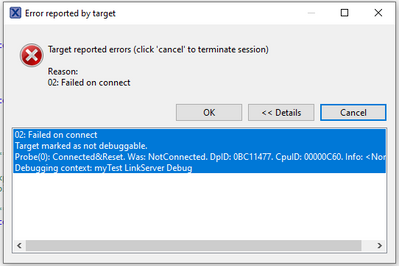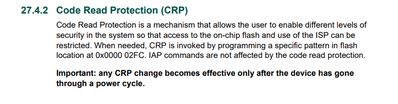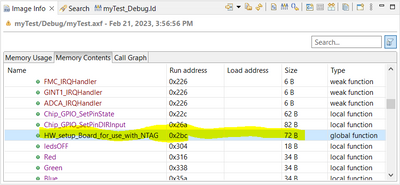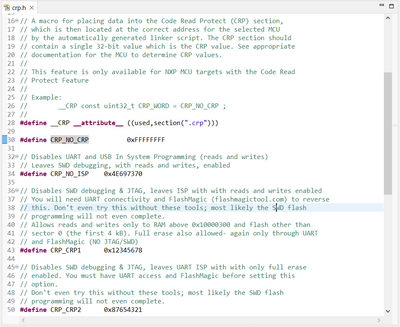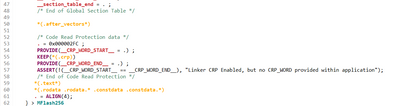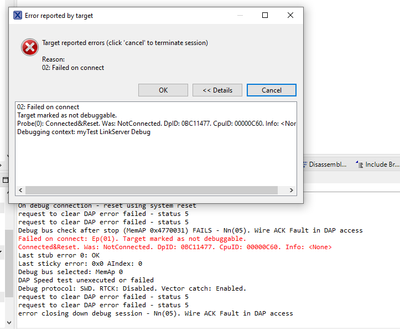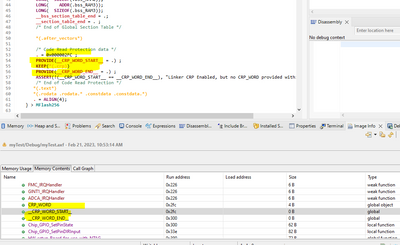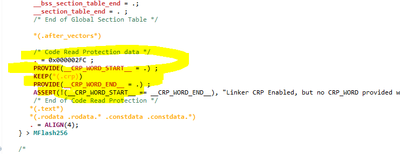- NXP Forums
- Product Forums
- General Purpose MicrocontrollersGeneral Purpose Microcontrollers
- i.MX Forumsi.MX Forums
- QorIQ Processing PlatformsQorIQ Processing Platforms
- Identification and SecurityIdentification and Security
- Power ManagementPower Management
- MCX Microcontrollers
- S32G
- S32K
- S32V
- MPC5xxx
- Other NXP Products
- Wireless Connectivity
- S12 / MagniV Microcontrollers
- Powertrain and Electrification Analog Drivers
- Sensors
- Vybrid Processors
- Digital Signal Controllers
- 8-bit Microcontrollers
- ColdFire/68K Microcontrollers and Processors
- PowerQUICC Processors
- OSBDM and TBDML
-
- Solution Forums
- Software Forums
- MCUXpresso Software and ToolsMCUXpresso Software and Tools
- CodeWarriorCodeWarrior
- MQX Software SolutionsMQX Software Solutions
- Model-Based Design Toolbox (MBDT)Model-Based Design Toolbox (MBDT)
- FreeMASTER
- eIQ Machine Learning Software
- Embedded Software and Tools Clinic
- S32 SDK
- S32 Design Studio
- Vigiles
- GUI Guider
- Zephyr Project
- Voice Technology
- Application Software Packs
- Secure Provisioning SDK (SPSDK)
- Processor Expert Software
-
- Topics
- Mobile Robotics - Drones and RoversMobile Robotics - Drones and Rovers
- NXP Training ContentNXP Training Content
- University ProgramsUniversity Programs
- Rapid IoT
- NXP Designs
- SafeAssure-Community
- OSS Security & Maintenance
- Using Our Community
-
- Cloud Lab Forums
-
- Home
- :
- MCUXpresso Software and Tools
- :
- MCUXpresso IDE
- :
- MCUXpresso can't access the lpc11u68 after the first time of debugging.
MCUXpresso can't access the lpc11u68 after the first time of debugging.
- Subscribe to RSS Feed
- Mark Topic as New
- Mark Topic as Read
- Float this Topic for Current User
- Bookmark
- Subscribe
- Mute
- Printer Friendly Page
- Mark as New
- Bookmark
- Subscribe
- Mute
- Subscribe to RSS Feed
- Permalink
- Report Inappropriate Content
I use MCUXpresso to connect my target board through a MCU-Link pro. The target board is a simple system on which a LPC11U68 connects a NTAG plus chip through IIC. The ROM driver is used.
It works properly at the first time when I debug this board. But, after I repower the target board, the MCUXpresso never connects with the target board again. This problem continuously occured on my 5 boards. The first time always works. Then the MCUXpresso never connects the target again.
It is highly appreciated if some body help me.
I have struggled for 4 days. No clue is found.
Solved! Go to Solution.
- Mark as New
- Bookmark
- Subscribe
- Mute
- Subscribe to RSS Feed
- Permalink
- Report Inappropriate Content
I'm tempted to say that Code Read Protection was accidentally enabled on your MCUs. Please take a look in the User Manual:
Also, a quick inspection of the projects you attached, illustrate that address 0x0000_02FC is populated with actual implementation of "HW_setup_Board_for_use_with_NTAG" function, meaning that CRP is affected.
I suggest you create a sample project using the NPW from the IDE and inspect "crp.c and "crp.h".
Moreover, please take a look at the generated linker script.
There's also an application note that might be useful: https://www.nxp.com/docs/en/application-note/AN10968.pdf
Regards,
MCUXpresso IDE Support
- Mark as New
- Bookmark
- Subscribe
- Mute
- Subscribe to RSS Feed
- Permalink
- Report Inappropriate Content
I'm tempted to say that Code Read Protection was accidentally enabled on your MCUs. Please take a look in the User Manual:
Also, a quick inspection of the projects you attached, illustrate that address 0x0000_02FC is populated with actual implementation of "HW_setup_Board_for_use_with_NTAG" function, meaning that CRP is affected.
I suggest you create a sample project using the NPW from the IDE and inspect "crp.c and "crp.h".
Moreover, please take a look at the generated linker script.
There's also an application note that might be useful: https://www.nxp.com/docs/en/application-note/AN10968.pdf
Regards,
MCUXpresso IDE Support
- Mark as New
- Bookmark
- Subscribe
- Mute
- Subscribe to RSS Feed
- Permalink
- Report Inappropriate Content
- Mark as New
- Bookmark
- Subscribe
- Mute
- Subscribe to RSS Feed
- Permalink
- Report Inappropriate Content
Obviously... It won't work if you simply add the CRP section now. Your MCUs are most likely locked and debug access is no longer possible because of the previously generated incorrect images. Have you looked in the CRP-related header I suggested? There are comments that mention tools to recover your MCUs.
Regards,
MCUXpresso IDE Support
- Mark as New
- Bookmark
- Subscribe
- Mute
- Subscribe to RSS Feed
- Permalink
- Report Inappropriate Content
It is a brand new board. It worked with the simulator at the beginning. I successfully debug this board with a new built image which already NO-CRP at 0x2fc according to your suggestion. (see the image in the last post)
unfortunately, it is locked after I reconnected it.
I have 4 boards left. 6 Boards are dead. Hope I can get a clue before I try the next board.
Thank you!
- Mark as New
- Bookmark
- Subscribe
- Mute
- Subscribe to RSS Feed
- Permalink
- Report Inappropriate Content
I forgot to tell that it is a brand new board. It worked with the simulator at the beginning. I successfully debug this board with a new built image which already no-crp at 0x2fc according to your suggestion.
unfortunately, it is locked after I reconnected it.
There isn't UART circuit on this board. It isn't possible to recover the board. Flash Magic doesn't support USB for the LPC11U6x.
- Mark as New
- Bookmark
- Subscribe
- Mute
- Subscribe to RSS Feed
- Permalink
- Report Inappropriate Content
Thanks.
I have to enable "Enable automatic placement of code read protection field in image".
Then I have:
Let me try it. Thank you again