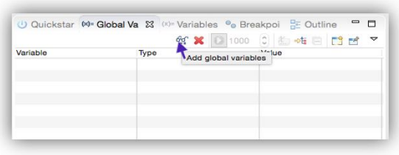- NXP Forums
- Product Forums
- General Purpose MicrocontrollersGeneral Purpose Microcontrollers
- i.MX Forumsi.MX Forums
- QorIQ Processing PlatformsQorIQ Processing Platforms
- Identification and SecurityIdentification and Security
- Power ManagementPower Management
- MCX Microcontrollers
- S32G
- S32K
- S32V
- MPC5xxx
- Other NXP Products
- Wireless Connectivity
- S12 / MagniV Microcontrollers
- Powertrain and Electrification Analog Drivers
- Sensors
- Vybrid Processors
- Digital Signal Controllers
- 8-bit Microcontrollers
- ColdFire/68K Microcontrollers and Processors
- PowerQUICC Processors
- OSBDM and TBDML
-
- Solution Forums
- Software Forums
- MCUXpresso Software and ToolsMCUXpresso Software and Tools
- CodeWarriorCodeWarrior
- MQX Software SolutionsMQX Software Solutions
- Model-Based Design Toolbox (MBDT)Model-Based Design Toolbox (MBDT)
- FreeMASTER
- eIQ Machine Learning Software
- Embedded Software and Tools Clinic
- S32 SDK
- S32 Design Studio
- GUI Guider
- Zephyr Project
- Voice Technology
- Application Software Packs
- Secure Provisioning SDK (SPSDK)
- Processor Expert Software
-
- Topics
- Mobile Robotics - Drones and RoversMobile Robotics - Drones and Rovers
- NXP Training ContentNXP Training Content
- University ProgramsUniversity Programs
- Rapid IoT
- NXP Designs
- SafeAssure-Community
- OSS Security & Maintenance
- Using Our Community
-
- Cloud Lab Forums
-
- Home
- :
- MCUXpresso Software and Tools
- :
- MCUXpresso IDE
- :
- MCUXPresso IDE loading global variables too long
MCUXPresso IDE loading global variables too long
- Subscribe to RSS Feed
- Mark Topic as New
- Mark Topic as Read
- Float this Topic for Current User
- Bookmark
- Subscribe
- Mute
- Printer Friendly Page
- Mark as New
- Bookmark
- Subscribe
- Mute
- Subscribe to RSS Feed
- Permalink
- Report Inappropriate Content
When I enter debug mode and I want to watch a global variable,I open the "Global Variables" view.
It takes too long time to "Loading global variables from build artifacts",and nothing can be done before it finishes.
Is it necessary that every time I open "Global Variables" view,it loads all the global variables?
Do you have any solutions?
By the way,The debug reports an error If I accidentally slide the slider to an unknown memory address in the Memory view.
Solved! Go to Solution.
- Mark as New
- Bookmark
- Subscribe
- Mute
- Subscribe to RSS Feed
- Permalink
- Report Inappropriate Content
Hello @jake111,
As you point out, it takes more time to show the global variables when you have lots of them. This is a normal behavior as MCUXpresso IDE User Guide mentions "The usefulness of Live Variables reduces as the number of Globals monitored increases".
Also, it mentions: "Global and Static variables are stored within system RAM memory and can therefore be accessed by the debug chain (read and potentially written) while an application is both paused and running." So, it might be useful to do a code optimization: Tutorial: How to Optimize Code and RAM Size | MCU on Eclipse.
Other suggestions could be closing other projects or views that you may have open and that you are not going to use before debugging (this is because the views could need data from the target which can slow down things), or to open a new workspace.
Is it necessary that every time I open "Global Variables" view, it loads all the global variables?
You could select which variables you want to load checking the boxes of the variables you need and clicking OK. To simplify the selection, you could use type to filter to search for the variables you want to select.
[MCUXpresso IDE User Guide. Figure 12.33. Add Global Variables and Figure 12.34. Global Variable Selector]
Best regards, Raul.
- Mark as New
- Bookmark
- Subscribe
- Mute
- Subscribe to RSS Feed
- Permalink
- Report Inappropriate Content
Hello @jake111,
Could you please tell us which microcontroller, SDK and MCUXpresso IDE version are you using?
Is this behavior still there if you use another project, example or SDK?
Best regards, Raul.
- Mark as New
- Bookmark
- Subscribe
- Mute
- Subscribe to RSS Feed
- Permalink
- Report Inappropriate Content
SDK:SDK_2_13_1_MIMXRT1176xxxxx.zip
MCUXpresso IDE:11.7.1[build 9221][2023-03-28]
It doesn't seem to be ralated to the version of SDK or IDE.
This behavior exists in every project,especially when the project has a lot of global variables.
- Mark as New
- Bookmark
- Subscribe
- Mute
- Subscribe to RSS Feed
- Permalink
- Report Inappropriate Content
Hello @jake111,
As you point out, it takes more time to show the global variables when you have lots of them. This is a normal behavior as MCUXpresso IDE User Guide mentions "The usefulness of Live Variables reduces as the number of Globals monitored increases".
Also, it mentions: "Global and Static variables are stored within system RAM memory and can therefore be accessed by the debug chain (read and potentially written) while an application is both paused and running." So, it might be useful to do a code optimization: Tutorial: How to Optimize Code and RAM Size | MCU on Eclipse.
Other suggestions could be closing other projects or views that you may have open and that you are not going to use before debugging (this is because the views could need data from the target which can slow down things), or to open a new workspace.
Is it necessary that every time I open "Global Variables" view, it loads all the global variables?
You could select which variables you want to load checking the boxes of the variables you need and clicking OK. To simplify the selection, you could use type to filter to search for the variables you want to select.
[MCUXpresso IDE User Guide. Figure 12.33. Add Global Variables and Figure 12.34. Global Variable Selector]
Best regards, Raul.