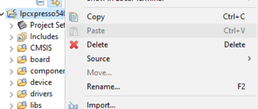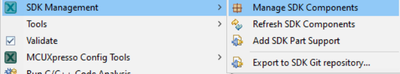- NXP Forums
- Product Forums
- General Purpose MicrocontrollersGeneral Purpose Microcontrollers
- i.MX Forumsi.MX Forums
- QorIQ Processing PlatformsQorIQ Processing Platforms
- Identification and SecurityIdentification and Security
- Power ManagementPower Management
- MCX Microcontrollers
- S32G
- S32K
- S32V
- MPC5xxx
- Other NXP Products
- Wireless Connectivity
- S12 / MagniV Microcontrollers
- Powertrain and Electrification Analog Drivers
- Sensors
- Vybrid Processors
- Digital Signal Controllers
- 8-bit Microcontrollers
- ColdFire/68K Microcontrollers and Processors
- PowerQUICC Processors
- OSBDM and TBDML
-
- Solution Forums
- Software Forums
- MCUXpresso Software and ToolsMCUXpresso Software and Tools
- CodeWarriorCodeWarrior
- MQX Software SolutionsMQX Software Solutions
- Model-Based Design Toolbox (MBDT)Model-Based Design Toolbox (MBDT)
- FreeMASTER
- eIQ Machine Learning Software
- Embedded Software and Tools Clinic
- S32 SDK
- S32 Design Studio
- GUI Guider
- Zephyr Project
- Voice Technology
- Application Software Packs
- Secure Provisioning SDK (SPSDK)
- Processor Expert Software
-
- Topics
- Mobile Robotics - Drones and RoversMobile Robotics - Drones and Rovers
- NXP Training ContentNXP Training Content
- University ProgramsUniversity Programs
- Rapid IoT
- NXP Designs
- SafeAssure-Community
- OSS Security & Maintenance
- Using Our Community
-
- Cloud Lab Forums
-
- Home
- :
- MCUXpresso Software and Tools
- :
- MCUXpresso Config Tools
- :
- i2c driver code not generated
i2c driver code not generated
- Subscribe to RSS Feed
- Mark Topic as New
- Mark Topic as Read
- Float this Topic for Current User
- Bookmark
- Subscribe
- Mute
- Printer Friendly Page
- Mark as New
- Bookmark
- Subscribe
- Mute
- Subscribe to RSS Feed
- Permalink
- Report Inappropriate Content
I have an existing project on a 55s06 dev board with a working USART (FLEXCOMM0). I am trying to add an i2c component, FLEXCOMM1, to the build. I have added the component, assigned the pins, and configured the clocks in the configuration tool but the driver code (fsl_i2c.c and fsl_i2c.h) is not generated and I end up with 'include fsl_i2c.h not found' in peripherals.h. I see the calls for I2C_MasterInit() in FLEXCOMM1_Init in peripherals.c, but that will of course fail to link as I2C_MasterInit() is not located anywhere else that I can find
Is there any way to force the regeneration of the driver code? Or is there another way to get the driver code?
I have tried top attach the Mex file but get this error when I try "The attachment's phase2-devkit.mex content type (text/html) does not match its file extension and has been removed."
Solved! Go to Solution.
- Mark as New
- Bookmark
- Subscribe
- Mute
- Subscribe to RSS Feed
- Permalink
- Report Inappropriate Content
- Mark as New
- Bookmark
- Subscribe
- Mute
- Subscribe to RSS Feed
- Permalink
- Report Inappropriate Content
Hello,
I do not know if you try to add the driver, the code driver is not added by the MCUXpresso config tool.
1- In your project click right and then when the popup window appears go to SDK management.
2- In SDK management select the Manage SDK Component another popup windows will appears.
3- Select the option of Drivers [yellow mark].
4- Type the driver you need to add, select and click OK.
If you need more information please let me know.
Best regards,
Pavel
- Mark as New
- Bookmark
- Subscribe
- Mute
- Subscribe to RSS Feed
- Permalink
- Report Inappropriate Content