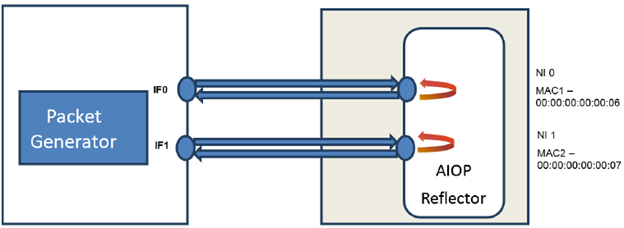- NXP Forums
- Product Forums
- General Purpose MicrocontrollersGeneral Purpose Microcontrollers
- i.MX Forumsi.MX Forums
- QorIQ Processing PlatformsQorIQ Processing Platforms
- Identification and SecurityIdentification and Security
- Power ManagementPower Management
- MCX Microcontrollers
- S32G
- S32K
- S32V
- MPC5xxx
- Other NXP Products
- Wireless Connectivity
- S12 / MagniV Microcontrollers
- Powertrain and Electrification Analog Drivers
- Sensors
- Vybrid Processors
- Digital Signal Controllers
- 8-bit Microcontrollers
- ColdFire/68K Microcontrollers and Processors
- PowerQUICC Processors
- OSBDM and TBDML
-
- Solution Forums
- Software Forums
- MCUXpresso Software and ToolsMCUXpresso Software and Tools
- CodeWarriorCodeWarrior
- MQX Software SolutionsMQX Software Solutions
- Model-Based Design Toolbox (MBDT)Model-Based Design Toolbox (MBDT)
- FreeMASTER
- eIQ Machine Learning Software
- Embedded Software and Tools Clinic
- S32 SDK
- S32 Design Studio
- Vigiles
- GUI Guider
- Zephyr Project
- Voice Technology
- Application Software Packs
- Secure Provisioning SDK (SPSDK)
- Processor Expert Software
-
- Topics
- Mobile Robotics - Drones and RoversMobile Robotics - Drones and Rovers
- NXP Training ContentNXP Training Content
- University ProgramsUniversity Programs
- Rapid IoT
- NXP Designs
- SafeAssure-Community
- OSS Security & Maintenance
- Using Our Community
-
- Cloud Lab Forums
-
- Home
- :
- QorIQ Processing Platforms
- :
- Layerscape
- :
- Running Packet Reflector AIOP App
Running Packet Reflector AIOP App
- Subscribe to RSS Feed
- Mark Topic as New
- Mark Topic as Read
- Float this Topic for Current User
- Bookmark
- Subscribe
- Mute
- Printer Friendly Page
Running Packet Reflector AIOP App
- Mark as New
- Bookmark
- Subscribe
- Mute
- Subscribe to RSS Feed
- Permalink
- Report Inappropriate Content
HI All,
I am trying to run the packet reflector AIOP app on my LS1088ARDB board.
I did follow the instructions from LSDK Reference Manual Rev. 18.09 Section: Running the Reflector Application. Section nubmer: 8.3.7.1.2.2
Here are the steps presented in the manual:
./dynamic_aiop_only.sh
#aiop_tool load -g dprc.3 -f /usr/aiop/bin/aiop_reflector.elf &
#cat /dev/fsl_aiop_console | grep REFLECTOR
#busybox tail –f /dev/fsl_aiop_console => This step does not show the results presented in the LSDK Refence manual. See the attached busybox.PNG.
I am not sure what I am doing wrong here. Please find the attached log of the commands aiop_reflector_log.txt
This is what I get:
root@ls1088ardb:~# busybox tail -f /dev/fsl_aiop_console
0x000001c0: 00000000 00000001 00000000 00000002
0x000001d0: 00000000 00000000 00000000 00000000
0x000001e0: 00000000 00000000 00000000 00000000
0x000001f0: 00000000 00000000 00000000 00000000
> TRACE [CPU 0, cmdif_srv.c:651 cmdif_srv_isr]: cmd_id = 0x1002
> TRACE [CPU 0, cmdif_srv.c:652 cmdif_srv_isr]: auth_id = 0x1
> TRACE [CPU 0, cmdif_srv.c:653 cmdif_srv_isr]: gpp_icid = 0x0
> TRACE [CPU 0, cmdif_srv.c:654 cmdif_srv_isr]: gpp_dma flags = 0xc000
REFLECTOR : NI 0 link is UP
> TRACE [CPU 0, cmdif_srv.c:775 cmdif_srv_isr]: PASSED No Response Command
This is what I expect:
RX on NI 0 | CORE:15
MAC_SA: 00-10-94-00-00-02 MAC_DA: 00-00-00-00-00-06
IP_SRC: 192.85.1.1 IP_DST: 192.0.0.1
RX on NI 0 | CORE:14
MAC_SA: 00-10-94-00-00-02 MAC_DA: 00-00-00-00-00-06
IP_SRC: 192.85.1.2 IP_DST: 192.0.0.1
. . .
RX on NI 0 | CORE:9
MAC_SA: 00-10-94-00-00-02 MAC_DA: 00-00-00-00-00-06
IP_SRC: 192.85.1.3 IP_DST: 192.0.0.1
- Mark as New
- Bookmark
- Subscribe
- Mute
- Subscribe to RSS Feed
- Permalink
- Report Inappropriate Content
Hello Janarbek Matai,
It's seems that your test result is normal, please refer to the following log with LSDK 1812 images.
root@localhost:/mnt# ./dynamic_aiop_only.sh
restool LSDK-18.12
MC firmware version: 10.12.0
Disconnecting DPNIs to create AIOP connections
Creating AIOP Container
Assigned dpbp.0 to dprc.2
Assigned dpbp.2 to dprc.2
Assigned dpbp.3 to dprc.2
Assigned dpbp.4 to dprc.2
Assigned dpni.1 to dprc.2
Connecting dpni.1<------->dpmac.1
Assigned dpni.2 to dprc.2
Connecting dpni.2<------->dpmac.2
AIOP Container dprc.2 created
----- Contents of AIOP Container: dprc.2 -----
dprc.2 contains 7 objects:
object label plugged-state
dpni.2 plugged
dpni.1 plugged
dpbp.4 plugged
dpbp.3 plugged
dpbp.2 plugged
dpbp.0 plugged
dpcon.0 plugged
-----
====================================================
Creating AIOP Tool Container
Assigned dpaiop.0 to dprc.3
Assigned dpmcp.28 to dprc.3
AIOP Tool Container dprc.3 created
----- Contents of AIOP Tool Container: dprc.3 -----
dprc.3 contains 2 objects:
object label plugged-state
dpaiop.0 plugged
dpmcp.28 plugged
-----
====================================================
Performing VFIO mapping for AIOP Tool Container (dprc.3)
Performing vfio mapping for dprc.3
========== Summary =================================
AIOP Container: dprc.2
AIOP Tool Container: dprc.3
====================================================
root@localhost:/mnt# find /usr/ -name aiop_reflector.elf
/usr/local/aiop/bin/LS1088A/aiop_reflector.elf
/usr/local/aiop/bin/LS2085A/aiop_reflector.elf
/usr/local/aiop/bin/LS2088A/aiop_reflector.elf
root@localhost:/mnt# aiop_tool load -g dprc.3 -f /usr/local/aiop/bin/LS1088A/aiop_reflector.elf &
[1] 4136
root@localhost:/mnt# [ 522.876914] arm-smmu 5000000.iommu: Unhandled context fault: fsr=0x402, iova=0x 8182000077, fsynr=0x300010, cb=6
AIOP Image (/usr/local/aiop/bin/LS1088A/aiop_reflector.elf) with args ((null)) loaded successfully.
root@localhost:/mnt# cat /dev/fsl_aiop_console | grep REFLECTOR
REFLECTOR : Successfully configured ni0 (dpni.2) ""
REFLECTOR : dpni.2 <---connected---> dpmac.2 (MAC addr: 00:00:00:00:00:07)
REFLECTOR : Successfully configured ni1 (dpni.1) ""
REFLECTOR : dpni.1 <---connected---> dpmac.1 (MAC addr: 00:00:00:00:00:06)
REFLECTOR : NI 0 link is UP
When using a Packet Generator to inject traffic, connect one port of the packet generator to MAC1 of RDB-1 and a second port to MAC2 of RDB-1.
During frame processing, the AIOP Logger will print the following brief information about every reflected packet:
NI ID on which the frame was processed
AIOP Core number on which the task executes
Received IP source and destination addresses
# tail –f /dev/fsl_aiop_console
RX on NI 0 | CORE:15
MAC_SA: 00-10-94-00-00-02 MAC_DA: 00-00-00-00-00-06
IP_SRC: 192.85.1.1 IP_DST: 192.0.0.1
RX on NI 0 | CORE:14
MAC_SA: 00-10-94-00-00-02 MAC_DA: 00-00-00-00-00-06
IP_SRC: 192.85.1.2 IP_DST: 192.0.0.1
. . .
RX on NI 0 | CORE:9
MAC_SA: 00-10-94-00-00-02 MAC_DA: 00-00-00-00-00-06
IP_SRC: 192.85.1.3 IP_DST: 192.0.0.1
Thanks,
Yiping