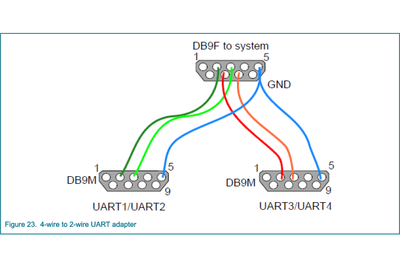- Forums
- Product Forums
- General Purpose MicrocontrollersGeneral Purpose Microcontrollers
- i.MX Forumsi.MX Forums
- QorIQ Processing PlatformsQorIQ Processing Platforms
- Identification and SecurityIdentification and Security
- Power ManagementPower Management
- MCX Microcontrollers
- S32G
- S32K
- S32V
- MPC5xxx
- Other NXP Products
- Wireless Connectivity
- S12 / MagniV Microcontrollers
- Powertrain and Electrification Analog Drivers
- Sensors
- Vybrid Processors
- Digital Signal Controllers
- 8-bit Microcontrollers
- ColdFire/68K Microcontrollers and Processors
- PowerQUICC Processors
- OSBDM and TBDML
- S32M
-
- Solution Forums
- Software Forums
- MCUXpresso Software and ToolsMCUXpresso Software and Tools
- CodeWarriorCodeWarrior
- MQX Software SolutionsMQX Software Solutions
- Model-Based Design Toolbox (MBDT)Model-Based Design Toolbox (MBDT)
- FreeMASTER
- eIQ Machine Learning Software
- Embedded Software and Tools Clinic
- S32 SDK
- S32 Design Studio
- GUI Guider
- Zephyr Project
- Voice Technology
- Application Software Packs
- Secure Provisioning SDK (SPSDK)
- Processor Expert Software
- MCUXpresso Training Hub
-
- Topics
- Mobile Robotics - Drones and RoversMobile Robotics - Drones and Rovers
- NXP Training ContentNXP Training Content
- University ProgramsUniversity Programs
- Rapid IoT
- NXP Designs
- SafeAssure-Community
- OSS Security & Maintenance
- Using Our Community
-
- Cloud Lab Forums
-
- Knowledge Bases
- ARM Microcontrollers
- i.MX Processors
- Identification and Security
- Model-Based Design Toolbox (MBDT)
- QorIQ Processing Platforms
- S32 Automotive Processing Platform
- Wireless Connectivity
- CodeWarrior
- MCUXpresso Suite of Software and Tools
- MQX Software Solutions
-
- Home
- :
- QorIQ Processing Platforms
- :
- Layerscape
- :
- Re: How to use UART3/4 with LX2160ardb_rev2?
How to use UART3/4 with LX2160ardb_rev2?
- Subscribe to RSS Feed
- Mark Topic as New
- Mark Topic as Read
- Float this Topic for Current User
- Bookmark
- Subscribe
- Mute
- Printer Friendly Page
- Mark as New
- Bookmark
- Subscribe
- Mute
- Subscribe to RSS Feed
- Permalink
- Report Inappropriate Content
What settings are needed to use UART3/4 with LX2160ardb_rev2?
A two-way RS232C adapter cable was created according to the "QorIQ LX2160A Reference Design Board Reference Manual". We further considered it necessary to set RCW and set UART1/UART2_RTSCTS_PMUX to 0b010.
I believe all that is left is to set up the same as UART1/2, but UART3/4 is not responding.
Is there something else that needs to be set up?
Solved! Go to Solution.
- Mark as New
- Bookmark
- Subscribe
- Mute
- Subscribe to RSS Feed
- Permalink
- Report Inappropriate Content
Explanation was insufficient.
I am developing software that runs on lx2160ardb_rev2 and in it I want to use all channels of UART1/2/3/4 simultaneously.
>Please add the following definition in plat/nxp/soc-lx2160a/lx2160ardb/plat_def.h.
>#define NXP_UART_ADDR 0x021E0000
>Or
>#define NXP_UART_ADDR 0x021F000
I think this method is a change to make if you want to switch the UART channel used by uboot.
The reference manual does not explain what parameters I need to set if I want to use UART3/4. What parameters other than UART registers must be changed?
- Mark as New
- Bookmark
- Subscribe
- Mute
- Subscribe to RSS Feed
- Permalink
- Report Inappropriate Content
Except configuring RCW UART1/UART2_RTSCTS_PMUX as 0b010.
You also need to modify ATF source code to make it support UART3/4.
Please go to ATF source code folder flexbuild_lsdk2108/components/firmware/atf,
Please add the following definition in plat/nxp/soc-lx2160a/lx2160ardb/plat_def.h.
#define NXP_UART_ADDR 0x021E0000
Or
#define NXP_UART_ADDR 0x021F0000
Then rebuild ATF images and deploy them on the target board.
- Mark as New
- Bookmark
- Subscribe
- Mute
- Subscribe to RSS Feed
- Permalink
- Report Inappropriate Content
Explanation was insufficient.
I am developing software that runs on lx2160ardb_rev2 and in it I want to use all channels of UART1/2/3/4 simultaneously.
>Please add the following definition in plat/nxp/soc-lx2160a/lx2160ardb/plat_def.h.
>#define NXP_UART_ADDR 0x021E0000
>Or
>#define NXP_UART_ADDR 0x021F000
I think this method is a change to make if you want to switch the UART channel used by uboot.
The reference manual does not explain what parameters I need to set if I want to use UART3/4. What parameters other than UART registers must be changed?
- Mark as New
- Bookmark
- Subscribe
- Mute
- Subscribe to RSS Feed
- Permalink
- Report Inappropriate Content
I found the cause.
The diagram in the "QorIQ LX2160A Reference Design Board Reference Manual" is incorrect. The IN/OUT signal connections for UART3/4 are listed in reverse.
In the figure, the wiring between DB9F and UART3/4 is described as follows.
- DB9F:7(T1OUT) -> UART3/4 DB9M:2
- DB9F:8(R1IN) -> UART3/4 DB9M:3
In other words, the OUT signal is connected to pin 2 and the IN signal to pin 3 in DB9M of UART3/4.
In contrast, the UART1/2 connections are reversed. The IN signal is on pin 2 and the OUT signal on pin 3.
In other words, the cable is described in this figure so that the IN/OUT signals are reversed for UART1/2 and UART3/4.
The solution is simple. Use a cross cable for UART1/2 and a straight cable for UART3/4, or wire either IN/OUT line opposite to the diagram.