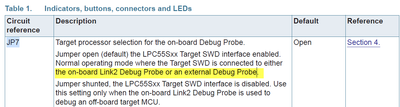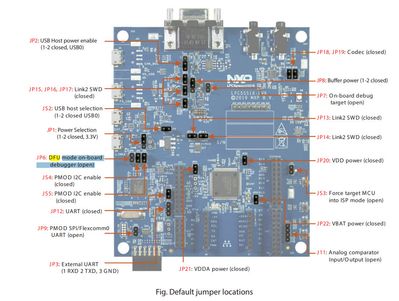- NXP Forums
- Product Forums
- General Purpose MicrocontrollersGeneral Purpose Microcontrollers
- i.MX Forumsi.MX Forums
- QorIQ Processing PlatformsQorIQ Processing Platforms
- Identification and SecurityIdentification and Security
- Power ManagementPower Management
- MCX Microcontrollers
- S32G
- S32K
- S32V
- MPC5xxx
- Other NXP Products
- Wireless Connectivity
- S12 / MagniV Microcontrollers
- Powertrain and Electrification Analog Drivers
- Sensors
- Vybrid Processors
- Digital Signal Controllers
- 8-bit Microcontrollers
- ColdFire/68K Microcontrollers and Processors
- PowerQUICC Processors
- OSBDM and TBDML
-
- Solution Forums
- Software Forums
- MCUXpresso Software and ToolsMCUXpresso Software and Tools
- CodeWarriorCodeWarrior
- MQX Software SolutionsMQX Software Solutions
- Model-Based Design Toolbox (MBDT)Model-Based Design Toolbox (MBDT)
- FreeMASTER
- eIQ Machine Learning Software
- Embedded Software and Tools Clinic
- S32 SDK
- S32 Design Studio
- Vigiles
- GUI Guider
- Zephyr Project
- Voice Technology
- Application Software Packs
- Secure Provisioning SDK (SPSDK)
- Processor Expert Software
-
- Topics
- Mobile Robotics - Drones and RoversMobile Robotics - Drones and Rovers
- NXP Training ContentNXP Training Content
- University ProgramsUniversity Programs
- Rapid IoT
- NXP Designs
- SafeAssure-Community
- OSS Security & Maintenance
- Using Our Community
-
- Cloud Lab Forums
-
- Home
- :
- MCUXpresso Software and Tools
- :
- LPCXpresso IDE
- :
- Re: does the on board LPC LINK-2 work for the LPC55S16-EVK
does the on board LPC LINK-2 work for the LPC55S16-EVK
- Subscribe to RSS Feed
- Mark Topic as New
- Mark Topic as Read
- Float this Topic for Current User
- Bookmark
- Subscribe
- Mute
- Printer Friendly Page
- Mark as New
- Bookmark
- Subscribe
- Mute
- Subscribe to RSS Feed
- Permalink
- Report Inappropriate Content
the on board LPC Link-2 probe isn't found.
Is this not supported on WIN11 or for this EVK ?
I've used this many times in the past on other LPC4300 based EVK's.
I'm confused ... does it work or not for this LPC55S16 EVK board?
Solved! Go to Solution.
- Mark as New
- Bookmark
- Subscribe
- Mute
- Subscribe to RSS Feed
- Permalink
- Report Inappropriate Content
Alex, thanks for all the help. The root cause of all my issues was a bad usb cable. swapped it out and threw it away.
everything works as advertised. on-board LPC Link2, MCU Link Pro and MCU Link all work fine. downloaded and ran a bunch of apps.
operator error on my part.
consider this closed.
- Mark as New
- Bookmark
- Subscribe
- Mute
- Subscribe to RSS Feed
- Permalink
- Report Inappropriate Content
Alex, thanks for all the help. The root cause of all my issues was a bad usb cable. swapped it out and threw it away.
everything works as advertised. on-board LPC Link2, MCU Link Pro and MCU Link all work fine. downloaded and ran a bunch of apps.
operator error on my part.
consider this closed.
- Mark as New
- Bookmark
- Subscribe
- Mute
- Subscribe to RSS Feed
- Permalink
- Report Inappropriate Content
The question was - why doesnt the "on-board LPC link 2" work with these EVK's ? And if thats the case - why dont they state that somewhere in the user manual's. i spent an hour thinking this was going to work, as it has in the past with prior EVK's i have used. Guess i'll cut to the chase and buy a MCU link pro. I have some old LPC link 2's somewhere back in my stockpile of old hardware. Was thinking this was going to be plug and play. It has the on-board LPC link 2 built in - what the heck.
- Mark as New
- Bookmark
- Subscribe
- Mute
- Subscribe to RSS Feed
- Permalink
- Report Inappropriate Content
Hi, @k2
Link2 (J1) on the LPC55S16 board supports debugging, and it can also be debuggable through the external LPC Link2. Jump cap J27 is required on the board, as follows:
Please check that the board jump cap is correct, as follows:
Please contact me if you have any further questions.
Best regards, Alex
- Mark as New
- Bookmark
- Subscribe
- Mute
- Subscribe to RSS Feed
- Permalink
- Report Inappropriate Content
The default for JP7 is open.
I get none found when I run debugger on the hello world app.
mesning it doesn’t find any cmsis link 2 debugger to connect to ?
so what’s the solution ?
- Mark as New
- Bookmark
- Subscribe
- Mute
- Subscribe to RSS Feed
- Permalink
- Report Inappropriate Content
Hi, @k2
You can to debug the firmware update of development board, by adjusting the DFU (JP6) jump cap, download LPC_script, link: https://www.nxp.com/search?keyword=LPC-LINK&start=0&category=software
1. Connect the JP6 jumper cap and run the Program LPC-Link2 with CMSIS-DAP_2.1.3_83 script to debug the firmware update.
2. After the update is complete, power off the development board, disconnect the jumper, and power on the development board again to check whether Link 2 can be detected.
Best regards, Alex
- Mark as New
- Bookmark
- Subscribe
- Mute
- Subscribe to RSS Feed
- Permalink
- Report Inappropriate Content
I tried CMSIS-DAP_2.1.3_83.
I get the following:
Cannot open DFU device 04f2:b760
Cannot open DFU device 04f2:b760
Nothing to boot
Boot Failed:
Ensure a single LPC18xx or LPC43xx MCU is connected and configured to boot from USB.
Looks to me like the link2 lpc43XX isnt enumerating as to be the DFU device.
If i run any of the other scripts like boot_lpcscrypt.cmd or LPCScrypt_CLI.cmd - i get the same results.
Pretty sure the Link2 isnt enumerating so there is no DFU device 04f2:b760 to find.
Are you sure this actually works for this EVK ?
I have 2 of these i bought brand new. jumpers are in the default position. I change P6 to add P6 for DFU mode, nothing enumerates period.
Can't run anything because i cant download the image.
Do you have one of these to try ?
- Mark as New
- Bookmark
- Subscribe
- Mute
- Subscribe to RSS Feed
- Permalink
- Report Inappropriate Content
Hi, @k2
What I mentioned above is all about the operation of the LPC55s16-EVK development board, and it is no problem to burn the LPC55S16-EVK Link2 firmware. If it is convenient, could you please provide me with your details of what the operation is like, such as some photos or videos.
Best regards, Alex
- Mark as New
- Bookmark
- Subscribe
- Mute
- Subscribe to RSS Feed
- Permalink
- Report Inappropriate Content
Hi, @k2
LPC55S16 supports LPC Link 2, please make sure your hardware connection is correct, I tried to download the led blinky demo is normal, as shown below:
If there is no problem with the connection, please check the driver of LPC link 2, if there is any problem, please tell more details as well as any errors.
Hope this helps you.
Best regards, Alex