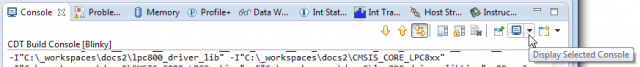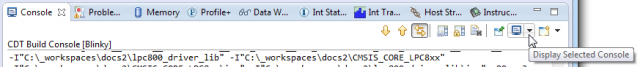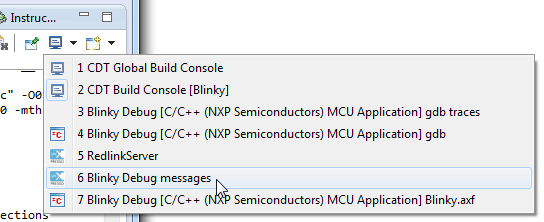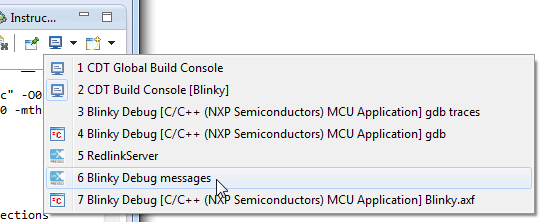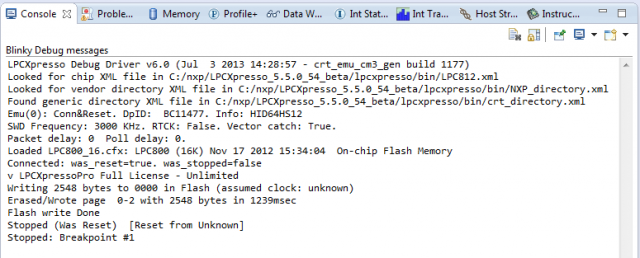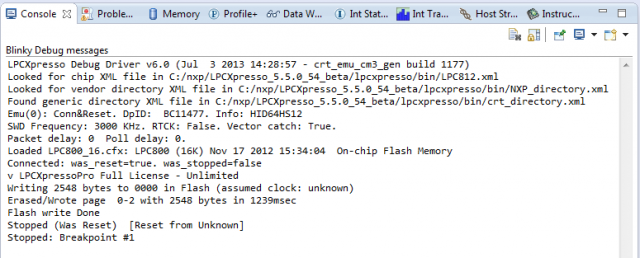- Forums
- Product Forums
- General Purpose MicrocontrollersGeneral Purpose Microcontrollers
- i.MX Forumsi.MX Forums
- QorIQ Processing PlatformsQorIQ Processing Platforms
- Identification and SecurityIdentification and Security
- Power ManagementPower Management
- Wireless ConnectivityWireless Connectivity
- RFID / NFCRFID / NFC
- Advanced AnalogAdvanced Analog
- MCX Microcontrollers
- S32G
- S32K
- S32V
- MPC5xxx
- Other NXP Products
- S12 / MagniV Microcontrollers
- Powertrain and Electrification Analog Drivers
- Sensors
- Vybrid Processors
- Digital Signal Controllers
- 8-bit Microcontrollers
- ColdFire/68K Microcontrollers and Processors
- PowerQUICC Processors
- OSBDM and TBDML
- S32M
- S32Z/E
-
- Solution Forums
- Software Forums
- MCUXpresso Software and ToolsMCUXpresso Software and Tools
- CodeWarriorCodeWarrior
- MQX Software SolutionsMQX Software Solutions
- Model-Based Design Toolbox (MBDT)Model-Based Design Toolbox (MBDT)
- FreeMASTER
- eIQ Machine Learning Software
- Embedded Software and Tools Clinic
- S32 SDK
- S32 Design Studio
- GUI Guider
- Zephyr Project
- Voice Technology
- Application Software Packs
- Secure Provisioning SDK (SPSDK)
- Processor Expert Software
- Generative AI & LLMs
-
- Topics
- Mobile Robotics - Drones and RoversMobile Robotics - Drones and Rovers
- NXP Training ContentNXP Training Content
- University ProgramsUniversity Programs
- Rapid IoT
- NXP Designs
- SafeAssure-Community
- OSS Security & Maintenance
- Using Our Community
-
- Cloud Lab Forums
-
- Knowledge Bases
- ARM Microcontrollers
- i.MX Processors
- Identification and Security
- Model-Based Design Toolbox (MBDT)
- QorIQ Processing Platforms
- S32 Automotive Processing Platform
- Wireless Connectivity
- CodeWarrior
- MCUXpresso Suite of Software and Tools
- MQX Software Solutions
- RFID / NFC
- Advanced Analog
-
- NXP Tech Blogs
- Home
- :
- MCUXpresso软件和工具
- :
- LPCXpresso IDE常见问题解答
- :
- The Debug Log
The Debug Log
The Debug Log
03-31-2016
10:22 PM
6,957 次查看
lpcware-support
Senior Contributor I
The Debug Log (or Debug Messages Console View) is used by the debug driver to display additional information that may be helpful in debugging connections issues with your target.
To view the Debug Log:
- Switch to the Console View
- Using the toolbar within the Console View click on the drop-down arrow next to the "Display selected console" icon (it looks like a small monitor):
From the drop-down list, select <projname> Debug Messages:
- The debug log will now be displayed:
Providing the Debug Log for Support purposes
Occasionally, to help identify a problem you have reported, the LPCXpresso IDE support team may ask you to provide the details of the Debug Log. To do this:
Open the debug log up, as detailed above.
Select the contents (e.g. Ctrl-A).
Copy to the clipboard (e.g. Ctrl-C).
Paste from clipboard into email / forum thread (e.g. Ctrl-V).
If there is a large amount of text, then paste it into a text file, and attach that file.
1 回复