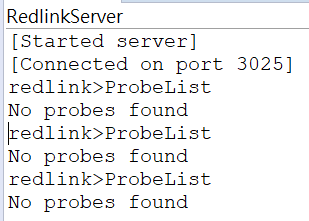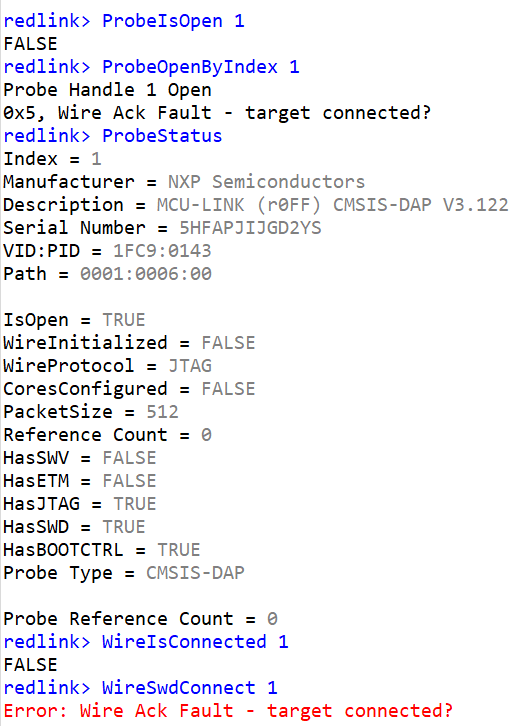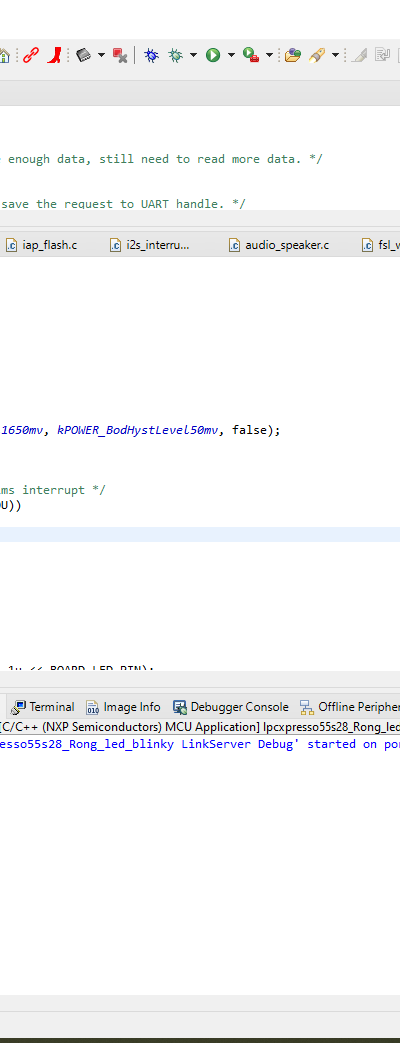- Forums
- Product Forums
- General Purpose MicrocontrollersGeneral Purpose Microcontrollers
- i.MX Forumsi.MX Forums
- QorIQ Processing PlatformsQorIQ Processing Platforms
- Identification and SecurityIdentification and Security
- Power ManagementPower Management
- Wireless ConnectivityWireless Connectivity
- RFID / NFCRFID / NFC
- Advanced AnalogAdvanced Analog
- MCX Microcontrollers
- S32G
- S32K
- S32V
- MPC5xxx
- Other NXP Products
- S12 / MagniV Microcontrollers
- Powertrain and Electrification Analog Drivers
- Sensors
- Vybrid Processors
- Digital Signal Controllers
- 8-bit Microcontrollers
- ColdFire/68K Microcontrollers and Processors
- PowerQUICC Processors
- OSBDM and TBDML
- S32M
- S32Z/E
-
- Solution Forums
- Software Forums
- MCUXpresso Software and ToolsMCUXpresso Software and Tools
- CodeWarriorCodeWarrior
- MQX Software SolutionsMQX Software Solutions
- Model-Based Design Toolbox (MBDT)Model-Based Design Toolbox (MBDT)
- FreeMASTER
- eIQ Machine Learning Software
- Embedded Software and Tools Clinic
- S32 SDK
- S32 Design Studio
- GUI Guider
- Zephyr Project
- Voice Technology
- Application Software Packs
- Secure Provisioning SDK (SPSDK)
- Processor Expert Software
- Generative AI & LLMs
-
- Topics
- Mobile Robotics - Drones and RoversMobile Robotics - Drones and Rovers
- NXP Training ContentNXP Training Content
- University ProgramsUniversity Programs
- Rapid IoT
- NXP Designs
- SafeAssure-Community
- OSS Security & Maintenance
- Using Our Community
-
- Cloud Lab Forums
-
- Knowledge Bases
- ARM Microcontrollers
- i.MX Processors
- Identification and Security
- Model-Based Design Toolbox (MBDT)
- QorIQ Processing Platforms
- S32 Automotive Processing Platform
- Wireless Connectivity
- CodeWarrior
- MCUXpresso Suite of Software and Tools
- MQX Software Solutions
- RFID / NFC
- Advanced Analog
-
- NXP Tech Blogs
- Home
- :
- MCUXpresso软件和工具
- :
- LPCXpresso IDE常见问题解答
- :
- MCU-Link Debug Probe
MCU-Link Debug Probe
Hello.
I have some questions.
I have bought MCU-Link Debug Probe and try to replace our old programming board(LPC812-LPCXpresso).I always use LPCXpresso to execute my program ,but when i connected Debug Brobe,the program unable to read it.
Is MCU-Link Debug Probe support LPCXpresso? Or only support MCUXpresso?
If it can,how to connect it on LPCXpresso.
Thanks for the answers.
已解决! 转到解答。
Hi Willy,
I wanted to provide some simpler answers to questions you asked earlier in this thread.
LPCXpresso doesnt support MCU-Link; as you correctly observed, we haven't been adding features to this IDE for a long time, and MCUXpresso IDE has many more features and improvements (plus its 100% free).
LinkServer is a utility we introduced this year (2023). Amongst other things, it enables you to program the flash of a target from the command line. Although you can do this with the MCUXpresso IDE installation, that can get a little complicated due to the need to get the paths to the flash driver correct (and these change per release/version).
On the voltage drop issue - please note that the base model MCU-Link cannot power your target. The MCU-Link Pro can.
Hi,
Sorry, I am not clear about your question.
I see you have the MCU-Link Debug Probe, as you know you can use the MCU-Link Debug Probe to download/debug the LPC family with Cortex-Mx core, can you tell us the target MCU part number and the tools you rare using?
BR
XiangJun Rong
My MCU number is LPC1114FBD48,and i use LPCXpresso to running my program.
After i connect Debug Probe,i press program flash in LPCXpresso,the program usually can't find the emulator,or it can't use the function.
The red light on debug probe is shining.
Hi,
As you know that the LPCXpresso tools has not upgraded for a long time, now, the MCUXPresso tools is used, I suppose that LPCXpresso tools does not support the MCU-Link Debug Probe.
BR
XiangJun Rong
OK,thank you for your help.
But i have the other questions.
when i used MCUXpresso to run the program,it appears this error message,but i already check the schemetic.
i use 4 pins,J6: 3V3,GND,SWDIO,SWCLK.
if i want to use this Debug Probe,which pins are nessesary to connect or i need to do some steps?
Hi,
From the website, you can see that the MCU-Link supports the LPC11xx family.
BR
XiangJun Rong
hello,now i'm using MCUXpresso_IDE v11.8.0_1165. to connect with the board via MCU-Link.
I couldn't able to flash to board. I can see below the error every time.
[Started server]
[Connected on port 3025]
redlink> ProbeList
Index = 1
Manufacturer = NXP Semiconductors
Description = MCU-LINK (r0FF) CMSIS-DAP V3.122
Serial Number = 5HFAPJIJGD2YS
VID:PID = 1FC9:0143
Path = 0001:0005:00
redlink> ProbeStatus
Index = 1
Manufacturer = NXP Semiconductors
Description = MCU-LINK (r0FF) CMSIS-DAP V3.122
Serial Number = 5HFAPJIJGD2YS
VID:PID = 1FC9:0143
Path = 0001:0005:00
IsOpen = FALSE
WireInitialized = FALSE
WireProtocol = JTAG
CoresConfigured = FALSE
PacketSize = 512
Reference Count = 0
HasSWV = FALSE
HasETM = FALSE
HasJTAG = TRUE
HasSWD = TRUE
HasBOOTCTRL = TRUE
Probe Type = CMSIS-DAP
Probe Reference Count = 0
redlink> ProbeIsOpen 1
FALSE
redlink> ProbeOpenByIndex 1
Probe Handle 1 Open
redlink> ProbeStatus
Index = 1
Manufacturer = NXP Semiconductors
Description = MCU-LINK (r0FF) CMSIS-DAP V3.122
Serial Number = 5HFAPJIJGD2YS
VID:PID = 1FC9:0143
Path = 0001:0005:00
IsOpen = TRUE
WireInitialized = FALSE
WireProtocol = JTAG
CoresConfigured = FALSE
PacketSize = 512
Reference Count = 0
HasSWV = FALSE
HasETM = FALSE
HasJTAG = TRUE
HasSWD = TRUE
HasBOOTCTRL = TRUE
Probe Type = CMSIS-DAP
Probe Reference Count = 0
redlink> WireIsConnected 1
FALSE
redlink> WireSwdConnect 1
Error: Wire Ack Fault - target connected?
Hello,XiangJun Rong
Thanks for your help,I have solved this problem,it's working now.
I noticed when the probe connected the extension board,Voltage droped to 0.8v,not enough to make program move.
So i connect the other power to supply Voltage,and the problem has been solved.
thank you so much.
Willy Chou
Hi Willy,
I wanted to provide some simpler answers to questions you asked earlier in this thread.
LPCXpresso doesnt support MCU-Link; as you correctly observed, we haven't been adding features to this IDE for a long time, and MCUXpresso IDE has many more features and improvements (plus its 100% free).
LinkServer is a utility we introduced this year (2023). Amongst other things, it enables you to program the flash of a target from the command line. Although you can do this with the MCUXpresso IDE installation, that can get a little complicated due to the need to get the paths to the flash driver correct (and these change per release/version).
On the voltage drop issue - please note that the base model MCU-Link cannot power your target. The MCU-Link Pro can.