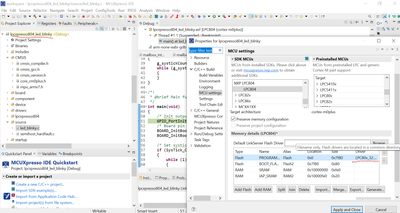- NXP Forums
- Product Forums
- General Purpose MicrocontrollersGeneral Purpose Microcontrollers
- i.MX Forumsi.MX Forums
- QorIQ Processing PlatformsQorIQ Processing Platforms
- Identification and SecurityIdentification and Security
- Power ManagementPower Management
- MCX Microcontrollers
- S32G
- S32K
- S32V
- MPC5xxx
- Other NXP Products
- Wireless Connectivity
- S12 / MagniV Microcontrollers
- Powertrain and Electrification Analog Drivers
- Sensors
- Vybrid Processors
- Digital Signal Controllers
- 8-bit Microcontrollers
- ColdFire/68K Microcontrollers and Processors
- PowerQUICC Processors
- OSBDM and TBDML
-
- Solution Forums
- Software Forums
- MCUXpresso Software and ToolsMCUXpresso Software and Tools
- CodeWarriorCodeWarrior
- MQX Software SolutionsMQX Software Solutions
- Model-Based Design Toolbox (MBDT)Model-Based Design Toolbox (MBDT)
- FreeMASTER
- eIQ Machine Learning Software
- Embedded Software and Tools Clinic
- S32 SDK
- S32 Design Studio
- Vigiles
- GUI Guider
- Zephyr Project
- Voice Technology
- Application Software Packs
- Secure Provisioning SDK (SPSDK)
- Processor Expert Software
-
- Topics
- Mobile Robotics - Drones and RoversMobile Robotics - Drones and Rovers
- NXP Training ContentNXP Training Content
- University ProgramsUniversity Programs
- Rapid IoT
- NXP Designs
- SafeAssure-Community
- OSS Security & Maintenance
- Using Our Community
-
- Cloud Lab Forums
-
- Home
- :
- General Purpose Microcontrollers
- :
- LPC Microcontrollers
- :
- LPC804 Debug fails.on the on board MCU-Link Pro
LPC804 Debug fails.on the on board MCU-Link Pro
- Subscribe to RSS Feed
- Mark Topic as New
- Mark Topic as Read
- Float this Topic for Current User
- Bookmark
- Subscribe
- Mute
- Printer Friendly Page
LPC804 Debug fails.on the on board MCU-Link Pro
- Mark as New
- Bookmark
- Subscribe
- Mute
- Subscribe to RSS Feed
- Permalink
- Report Inappropriate Content
Can't program or debug the LPC804 on board of a brand new MCU-Link Pro debugger.
I'm using LPC804 demo (LED PWM blinking) provided by NXP:
Everything is done as suggested in the community document:
I'm using MCUXpresso IDE v11.8.0 [Build 1165] [2023-07-26]
Compiling is not an issue. but I suspect the issue may be in the flash driver (the LPC80x_32.cfx) or the connection script both provided by NXP.
In this case I'm using the LPC8N04 Connect Script provided by the IDE. A hint of this is the output of the programming/debugging sequence (both fails please see the screenshots) as in:
Executing flash operation 'Program' (Program file into flash: Debug/mculink_pro_lpc804.axf) - Sat Mar 09 09:34:55 ART 2024
Checking MCU info...
Scanning for targets...
Executing flash action...
MCUXpresso IDE RedlinkMulti Driver v11.8 (Jul 12 2023 16:09:15 - crt_emu_cm_redlink.exe build 2)
( 0) Reading remote configuration
Wc(03). No cache support.
Found chip XML file in D:/Workshop/Sources/MCUXpresso/mculink_pro_lpc804/Debug\LPC804.xml
( 5) Remote configuration complete
Reconnected to existing LinkServer process.
============= SCRIPT: lpc8n04connect.scp =============
DpID = 0BC11477
Reset pin state: 01
DpID = 0BC11477
APID = 0x04770031
============= END SCRIPT =============================
Probe Firmware: MCU-LINK Pro (r0CF) CMSIS-DAP V2.241 (NXP Semiconductors)
Serial Number: NTAI5XLMR5KL1
VID:PID: 1FC9:0143
USB Path: \\?\hid#vid_1fc9&pid_0143&mi_00#8&5187ccc&0&0000#{4d1e55b2-f16f-11cf-88cb-001111000030}
Using memory from core 0 after searching for a good core
On debug connection - reset using system reset
( 30) Emulator Connected
( 40) Debug Halt
( 50) CPU ID
debug interface type = CoreSight DP (DAP DP ID 0BC11477) over SWD TAP 0
processor type = Cortex-M0+ (CPU ID 00000C60) on DAP AP 0
number of h/w breakpoints = 4
number of flash patches = 0
number of h/w watchpoints = 2
Probe(0): Connected&Reset. DpID: 0BC11477. CpuID: 00000C60. Info: <None>
Debug protocol: SWD. RTCK: Disabled. Vector catch: Enabled.
Content of CoreSight Debug ROM(s):
RBASE E00FF000: CID B105100D PID 04000BB4C0 ROM (type 0x1)
ROM 1 E000E000: CID B105E00D PID 04000BB008 Gen SCS (type 0x0)
ROM 1 E0001000: CID B105E00D PID 04000BB00A Gen DWT (type 0x0)
ROM 1 E0002000: CID B105E00D PID 04000BB00B Gen FPB (type 0x0)
NXP: LPC804
DAP stride is 1024 bytes (256 words)
Inspected v.2 On-chip Flash Memory LPC80x_32.cfx
Image 'LPC80x (32K) Jul 25 2023 08:58:39'
( 65) Chip Setup Complete
Connected: was_reset=false. was_stopped=true
( 70) License Check Complete
Loading 'mculink_pro_lpc804.axf' ELF 0x00000000 len 0x2E68
Opening flash driver LPC80x_32.cfx
VECTRESET requested, but not supported on ARMv6-M CPUs. Using SOFTRESET instead.
Using SOFT reset to run the flash driver
Flash device supported (32KB = 32*1K at 0x0)
Writing 11880 bytes to address 0x00000000 in Flash
1 of 1 ( 0) Writing sectors 0-11 at 0x00000000 with 11880 bytes
( 0) at 00000000: 0 bytes - 0/11880
ProgramPage (0x0, 0x10000518, 0x80) status 0x1 - driver reported driver error - ONCHIP driver rc 10 - Source and destination data not equal
Sectors written: 12, unchanged: 0, total: 12
Closing flash driver LPC80x_32.cfx
(100) Writing Flash ended with an error.
File 'mculink_pro_lpc804.axf' load failure: Ef(49): Flash driver operation gave error.
(100) Target Connection Failed
Unable to perform operation!
Command failed with exit code 1
- Mark as New
- Bookmark
- Subscribe
- Mute
- Subscribe to RSS Feed
- Permalink
- Report Inappropriate Content
Hi,
I have tested on my LPCXPResso804(OM40001) board, it is okay to download application code to flash with the default LPC80x_32.cfx.
Pls change another board and have a try.
BR
XiangJun Rong
- Mark as New
- Bookmark
- Subscribe
- Mute
- Subscribe to RSS Feed
- Permalink
- Report Inappropriate Content
Thank you XiangJun Rong for your prompt reply.
Sadly, this seems not to apply to the 804 device on the MCU link Pro since is not flashing the device there; as you can see from my outputs.
Oddly, it is mass erasing it, but not programming:
Executing flash operation 'Erase' (Erase flash) - Tue Mar 12 13:08:30 ART 2024
Checking MCU info...
Scanning for targets...
Executing flash action...
MCUXpresso IDE RedlinkMulti Driver v11.9 (Dec 11 2023 18:02:10 - crt_emu_cm_redlink.exe build 2)
( 0) Reading remote configuration
Wc(03). No cache support.
Found chip XML file in D:/Workshop/Sources/MCUXpresso/lpcxpresso804_led_blinky_TEST_1/Debug\LPC804.xml
( 5) Remote configuration complete
Reconnected to existing LinkServer process.
============= SCRIPT: lpc8n04connect.scp =============
DpID = 0BC11477
Reset pin state: 01
DpID = 0BC11477
APID = 0x04770031
============= END SCRIPT =============================
Probe Firmware: MCU-LINK Pro (r0CF) CMSIS-DAP V2.241 (NXP Semiconductors)
Serial Number: NTAI5XLMR5KL1
VID:PID: 1FC9:0143
USB Path: \\?\hid#vid_1fc9&pid_0143&mi_00#8&39a77476&0&0000#{4d1e55b2-f16f-11cf-88cb-001111000030}
Using memory from core 0 after searching for a good core
( 30) Emulator Connected
( 40) Debug Halt
( 50) CPU ID
debug interface type = CoreSight DP (DAP DP ID 0BC11477) over SWD TAP 0
processor type = Cortex-M0+ (CPU ID 00000C60) on DAP AP 0
number of h/w breakpoints = 4
number of flash patches = 0
number of h/w watchpoints = 2
Probe(0): Connected&Reset. DpID: 0BC11477. CpuID: 00000C60. Info: <None>
Debug protocol: SWD. RTCK: Disabled. Vector catch: Disabled.
Content of CoreSight Debug ROM(s):
RBASE E00FF000: CID B105100D PID 04000BB4C0 ROM (type 0x1)
ROM 1 E000E000: CID B105E00D PID 04000BB008 Gen SCS (type 0x0)
ROM 1 E0001000: CID B105E00D PID 04000BB00A Gen DWT (type 0x0)
ROM 1 E0002000: CID B105E00D PID 04000BB00B Gen FPB (type 0x0)
NXP: LPC804
DAP stride is 1024 bytes (256 words)
Inspected v.2 On-chip Flash Memory LPC80x_32.cfx
Image 'LPC80x (32K) Dec 12 2023 17:10:52'
( 65) Chip Setup Complete
Connected: was_reset=true. was_stopped=true
( 70) License Check Complete
Opening flash driver LPC80x_32.cfx
VECTRESET requested, but not supported on ARMv6-M CPUs. Using SOFTRESET instead.
Using SOFT reset to run the flash driver
Flash device supported (32KB = 32*1K at 0x0)
Mass Erase flash at 0x0
Closing flash driver LPC80x_32.cfx
MassErase completed (in 639ms
There is no way I can program/debug the LPC804 on that particular board.
I did try IDE 11.9 and double check the FLASH driver and create a new project "hello world" using the SDK as you can check in my screenshots. No change whatsoever.
Any suggestions?