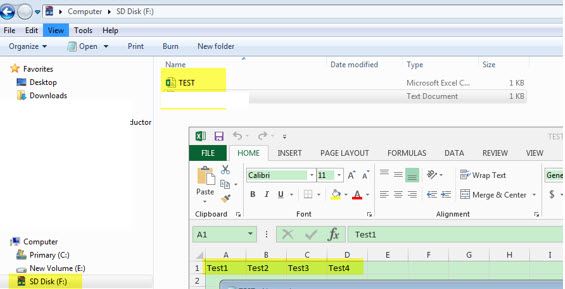- NXP Forums
- Product Forums
- General Purpose MicrocontrollersGeneral Purpose Microcontrollers
- i.MX Forumsi.MX Forums
- QorIQ Processing PlatformsQorIQ Processing Platforms
- Identification and SecurityIdentification and Security
- Power ManagementPower Management
- MCX Microcontrollers
- S32G
- S32K
- S32V
- MPC5xxx
- Other NXP Products
- Wireless Connectivity
- S12 / MagniV Microcontrollers
- Powertrain and Electrification Analog Drivers
- Sensors
- Vybrid Processors
- Digital Signal Controllers
- 8-bit Microcontrollers
- ColdFire/68K Microcontrollers and Processors
- PowerQUICC Processors
- OSBDM and TBDML
-
- Solution Forums
- Software Forums
- MCUXpresso Software and ToolsMCUXpresso Software and Tools
- CodeWarriorCodeWarrior
- MQX Software SolutionsMQX Software Solutions
- Model-Based Design Toolbox (MBDT)Model-Based Design Toolbox (MBDT)
- FreeMASTER
- eIQ Machine Learning Software
- Embedded Software and Tools Clinic
- S32 SDK
- S32 Design Studio
- Vigiles
- GUI Guider
- Zephyr Project
- Voice Technology
- Application Software Packs
- Secure Provisioning SDK (SPSDK)
- Processor Expert Software
-
- Topics
- Mobile Robotics - Drones and RoversMobile Robotics - Drones and Rovers
- NXP Training ContentNXP Training Content
- University ProgramsUniversity Programs
- Rapid IoT
- NXP Designs
- SafeAssure-Community
- OSS Security & Maintenance
- Using Our Community
-
- Cloud Lab Forums
-
- Home
- :
- General Purpose Microcontrollers
- :
- LPC Microcontrollers
- :
- How To Create ".xlsx File" from periph_sdmmc Example for LPC43s67
How To Create ".xlsx File" from periph_sdmmc Example for LPC43s67
- Subscribe to RSS Feed
- Mark Topic as New
- Mark Topic as Read
- Float this Topic for Current User
- Bookmark
- Subscribe
- Mute
- Printer Friendly Page
How To Create ".xlsx File" from periph_sdmmc Example for LPC43s67
- Mark as New
- Bookmark
- Subscribe
- Mute
- Subscribe to RSS Feed
- Permalink
- Report Inappropriate Content
Hi All,
Can anybody suggest how to create ".xlsx" file format file from periph_sdmmc Example code.
Actually as per my project requirement i need to put sensor data into Excel Format.
Any Leads will be Helpful.
Thanks and regards,
sagar,
- Mark as New
- Bookmark
- Subscribe
- Mute
- Subscribe to RSS Feed
- Permalink
- Report Inappropriate Content
Do you REALLY want .xlsx format file, or just the ability to load your values (easily) into a spreadsheet? Microsofts .xlsx format is very complex and difficult to produce on a small MCU - it is a compressed (zipped, actually) XML file. If you want to load easiyl into a spreadsheet, the easiest is just to produce a CSV (comma separated values) text file. See Comma-separated values - Wikipedia
- Mark as New
- Bookmark
- Subscribe
- Mute
- Subscribe to RSS Feed
- Permalink
- Report Inappropriate Content
Hi SAGAR PATIL,
Fortunately, I just have this relevant experience.
If you want to create the .xlsx file, you can create the .csv file, then use the office excel, you can open it in the excel mode.
Now, give you the main code how to open and write the .csv file.
int main (void)
{
uint16 i,j;
FATFS fs;
FRESULT fr;
FIL fil;
UINT bw;
char file_name1[12]="Test.csv";
char file_name2[12]="Test.txt";
System_init();
spiInit(SPI0_BASE_PTR , Master); //SPI driver
fr= f_mount(&fs,file_name1,0);
if(fr)
{
printf("\nError mounting file system\r\n");
for(;;){}
}
fr = f_open(&fil, file_name1, FA_WRITE | FA_OPEN_ALWAYS);//create csv file
if(fr)
{
printf("\nError opening text file\r\n");
for(;;){}
}
fr = f_write(&fil, "Test1 ,Test2 ,Test3 ,Test4 \r\n", 29, &bw); //create the item in the excel
if(fr)
{
printf("\nError write text file\r\n");
for(;;){}
}
fr = f_close(&fil);
if(fr)
{
printf("\nError close text file\r\n");
for(;;){}
}
while(1)
{
for(i=0;i<10;i++) for(j=0;j<65535;j++);
printf("\ntest_sd\n");
}
}
Take care, change row, you just need to use ","
Just linke write:Test1 ,Test2 ,Test3 ,Test4 , it will have 4 rows.
Then, after you run it, you will get the excel file:
If you want to write the new line data in the excel, use these functions in the fatfs:
fr = f_open(&fil, file_name, FA_WRITE | FA_OPEN_ALWAYS);//FA_OPEN_ALWAYS
new_line = f_size(&fil);
fr = f_lseek(&fil, new_line);// change pointer to new line
fr = f_write(&fil, sd_sensor_str[i], strlen(sd_sensor_str[i]), &bw); //write new line
if(fr)
{
// printf("\nError write text file\r\n");
// NoneSDflag = 0;
}
fr = f_sync(&fil);// do synchronization, then you don't need to close the file.
if(fr)
{
// printf("\nError close text file\r\n");
// NoneSDflag = 0;
}Wish my old experience for fatfs will help you!
If you still have question, just let me know!
Have a great day,
Kerry
-----------------------------------------------------------------------------------------------------------------------
Note: If this post answers your question, please click the Correct Answer button. Thank you!
-----------------------------------------------------------------------------------------------------------------------