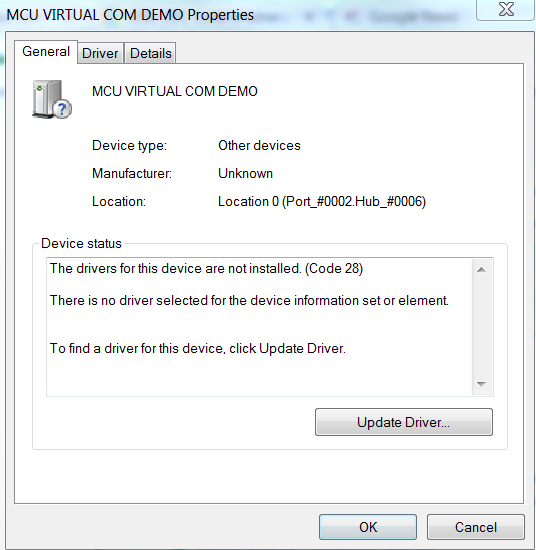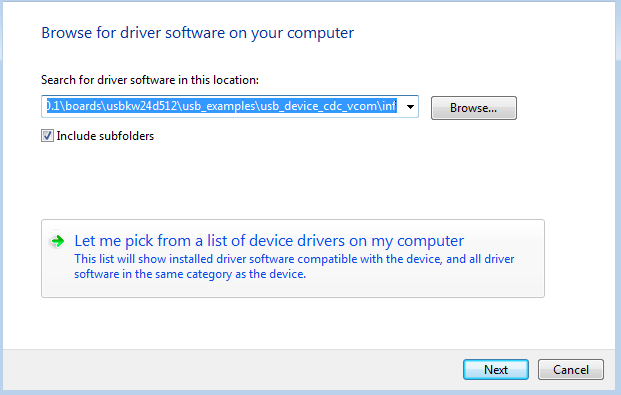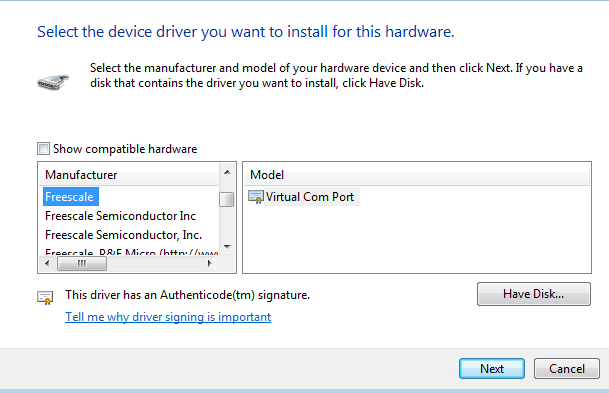- Forums
- Product Forums
- General Purpose MicrocontrollersGeneral Purpose Microcontrollers
- i.MX Forumsi.MX Forums
- QorIQ Processing PlatformsQorIQ Processing Platforms
- Identification and SecurityIdentification and Security
- Power ManagementPower Management
- Wireless ConnectivityWireless Connectivity
- RFID / NFCRFID / NFC
- Advanced AnalogAdvanced Analog
- MCX Microcontrollers
- S32G
- S32K
- S32V
- MPC5xxx
- Other NXP Products
- S12 / MagniV Microcontrollers
- Powertrain and Electrification Analog Drivers
- Sensors
- Vybrid Processors
- Digital Signal Controllers
- 8-bit Microcontrollers
- ColdFire/68K Microcontrollers and Processors
- PowerQUICC Processors
- OSBDM and TBDML
- S32M
-
- Solution Forums
- Software Forums
- MCUXpresso Software and ToolsMCUXpresso Software and Tools
- CodeWarriorCodeWarrior
- MQX Software SolutionsMQX Software Solutions
- Model-Based Design Toolbox (MBDT)Model-Based Design Toolbox (MBDT)
- FreeMASTER
- eIQ Machine Learning Software
- Embedded Software and Tools Clinic
- S32 SDK
- S32 Design Studio
- GUI Guider
- Zephyr Project
- Voice Technology
- Application Software Packs
- Secure Provisioning SDK (SPSDK)
- Processor Expert Software
-
- Cloud Lab Forums
- Topics
- Mobile Robotics - Drones and RoversMobile Robotics - Drones and Rovers
- NXP Training ContentNXP Training Content
- University ProgramsUniversity Programs
- Rapid IoT
- NXP Designs
- SafeAssure-Community
- OSS Security & Maintenance
- Using Our Community
-
-
- Knowledge Bases
- ARM Microcontrollers
- Identification and Security
- i.MX Processors
- Model-Based Design Toolbox (MBDT)
- QorIQ Processing Platforms
- S32 Automotive Processing Platform
- CodeWarrior
- Wireless Connectivity
- MCUXpresso Suite of Software and Tools
- MQX Software Solutions
- RFID / NFC
- Advanced Analog
-
- Home
- :
- General Purpose Microcontrollers
- :
- Kinetis Microcontrollers
- :
- "MCU VIRTUAL COM DEMO" and demo app for USB-KW24D512 - can't find driver
"MCU VIRTUAL COM DEMO" and demo app for USB-KW24D512 - can't find driver
- Subscribe to RSS Feed
- Mark Topic as New
- Mark Topic as Read
- Float this Topic for Current User
- Bookmark
- Subscribe
- Mute
- Printer Friendly Page
- Mark as New
- Bookmark
- Subscribe
- Mute
- Subscribe to RSS Feed
- Permalink
- Report Inappropriate Content
Hi,
I just build and loaded the shell app found in the MKW2xD_ConnSw_1.0.1 package. The load went fine, BUT when I attempted to find a corresponding COM port, I could not.
Instead, I found MCU VIRTUAL COM DEMO listed under the "Other devices":
When I fetch the properties, I get:
I can find no such suitable driver so far
Help!
Thanks,
George Wicks
Solved! Go to Solution.
- Mark as New
- Bookmark
- Subscribe
- Mute
- Subscribe to RSS Feed
- Permalink
- Report Inappropriate Content
Hi
In your MCU Virtual Com properties click in Update Driver... Then click in Browse my computer for driver software
After this click in Let me pick from a list of device drivers on my computer and In manufacturer select Freescale and Model Virtual Com Port. click in next and update drivers.
If this didn't work you, you can use the drivers that are located in the path C:\nxp\MKW2xD_ConnSw_1.0.1\middleware\usb_1.1.0\example\usb_device_cdc_vcom\inf, Just copy the path in the browse for driver software on your computer instead of click in let me pick...
Please try this and tell me how it goes.
Have a great day,
Jorge Alcala
-----------------------------------------------------------------------------------------------------------------------
Note: If this post answers your question, please click the Correct Answer button. Thank you!
-----------------------------------------------------------------------------------------------------------------------
- Mark as New
- Bookmark
- Subscribe
- Mute
- Subscribe to RSS Feed
- Permalink
- Report Inappropriate Content
Hi,
I have the imx6ull processor and I'm having problems with Windows CDC driver for Windows 7 and Windows 8. Can you provide your driver for test if it works? I have the original one that Linux give but I have problems with certificates on Windows 8 and Windows 10.
Thanks
- Mark as New
- Bookmark
- Subscribe
- Mute
- Subscribe to RSS Feed
- Permalink
- Report Inappropriate Content
Hi,
I found this post, I am trying the suggested steps but I get an error :
A service installation section in the INF is invalid.
I am trying install on Windows 7 64 bit.
Anyone who had the same problem and knows how to fix it?
- Mark as New
- Bookmark
- Subscribe
- Mute
- Subscribe to RSS Feed
- Permalink
- Report Inappropriate Content
Hi
In your MCU Virtual Com properties click in Update Driver... Then click in Browse my computer for driver software
After this click in Let me pick from a list of device drivers on my computer and In manufacturer select Freescale and Model Virtual Com Port. click in next and update drivers.
If this didn't work you, you can use the drivers that are located in the path C:\nxp\MKW2xD_ConnSw_1.0.1\middleware\usb_1.1.0\example\usb_device_cdc_vcom\inf, Just copy the path in the browse for driver software on your computer instead of click in let me pick...
Please try this and tell me how it goes.
Have a great day,
Jorge Alcala
-----------------------------------------------------------------------------------------------------------------------
Note: If this post answers your question, please click the Correct Answer button. Thank you!
-----------------------------------------------------------------------------------------------------------------------
- Mark as New
- Bookmark
- Subscribe
- Mute
- Subscribe to RSS Feed
- Permalink
- Report Inappropriate Content
This may be a fix, but the files mentioned are not available to me. There must be something installed from NXP that has these files that I don't have.
- Mark as New
- Bookmark
- Subscribe
- Mute
- Subscribe to RSS Feed
- Permalink
- Report Inappropriate Content
Thank you Jorge! That fixed it.
George