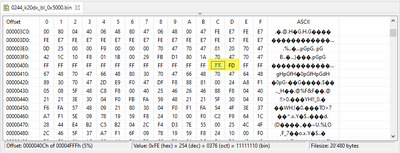- NXP Forums
- Product Forums
- General Purpose MicrocontrollersGeneral Purpose Microcontrollers
- i.MX Forumsi.MX Forums
- QorIQ Processing PlatformsQorIQ Processing Platforms
- Identification and SecurityIdentification and Security
- Power ManagementPower Management
- MCX Microcontrollers
- S32G
- S32K
- S32V
- MPC5xxx
- Other NXP Products
- Wireless Connectivity
- S12 / MagniV Microcontrollers
- Powertrain and Electrification Analog Drivers
- Sensors
- Vybrid Processors
- Digital Signal Controllers
- 8-bit Microcontrollers
- ColdFire/68K Microcontrollers and Processors
- PowerQUICC Processors
- OSBDM and TBDML
-
- Solution Forums
- Software Forums
- MCUXpresso Software and ToolsMCUXpresso Software and Tools
- CodeWarriorCodeWarrior
- MQX Software SolutionsMQX Software Solutions
- Model-Based Design Toolbox (MBDT)Model-Based Design Toolbox (MBDT)
- FreeMASTER
- eIQ Machine Learning Software
- Embedded Software and Tools Clinic
- S32 SDK
- S32 Design Studio
- Vigiles
- GUI Guider
- Zephyr Project
- Voice Technology
- Application Software Packs
- Secure Provisioning SDK (SPSDK)
- Processor Expert Software
-
- Topics
- Mobile Robotics - Drones and RoversMobile Robotics - Drones and Rovers
- NXP Training ContentNXP Training Content
- University ProgramsUniversity Programs
- Rapid IoT
- NXP Designs
- SafeAssure-Community
- OSS Security & Maintenance
- Using Our Community
-
- Cloud Lab Forums
-
- Home
- :
- General Purpose Microcontrollers
- :
- Kinetis Microcontrollers
- :
- bricked my MK20DX128XXX5 when updating SDA firmware via JLink
bricked my MK20DX128XXX5 when updating SDA firmware via JLink
- Subscribe to RSS Feed
- Mark Topic as New
- Mark Topic as Read
- Float this Topic for Current User
- Bookmark
- Subscribe
- Mute
- Printer Friendly Page
- Mark as New
- Bookmark
- Subscribe
- Mute
- Subscribe to RSS Feed
- Permalink
- Report Inappropriate Content
some background:
i have a FRDM-K64F board that exhibited the issue described here: https://community.nxp.com/t5/Kinetis-Microcontrollers/Freedom-OpenSDA-Firmware-Issues-Reported-on-Wi...
i then went to the SDA download site and selected FRDM-K64F (https://www.nxp.com/design/software/development-software/sensor-toolbox-sensor-development-ecosystem...)
after downloading the .bin file for the SDA v2.2 bootloader (and then putting my FRDM-K64F into BOOTLOADER mode by holding down the button, etc), i copied the .bin file to the board.... after plugging my board back-in, it correctly enumerated as FRDM-K64F....
thinking i was home free, i then tried to debug an example from the FRDM-K64F SDK inside of MCUXpresso using the LinkServer probes.... no luck here, however; couldn't load the board (though it did seem to think something was there)....
at this point, i used my segger debug adapter to directly program the downloaded SDA 2.2 .bin file into the MK20.... following the instructions detailed in the first link above, i presumably erased and then re-flashed the MK20....
now, however, the FRDM-K64F doesn't enumerate all; and pushing reset causing no reaction....
i then tried re-connecting to the MK20 through my segger probe -- but now i couldn't connect all, due to what appears to be "wrong" settings at 0x400 which are locking out access....
i have not looked through the image, but somehow the contents at 0x400 (usually 0xFFFFFFFF, 0xFFFFFFFF, 0xFFFFFFFF, 0xFFFFFFFE from my experience with other kinetis MCUs) are "wrong"....
several questions, then:
1) i have another FRDM-K64F on order, and i don't want to make some mistake twice.... could someone comment on whether i missed something here
2) is there *ANY WAY* to recover the MK20 -- even by mass erasing its flash using my jlink probe
Solved! Go to Solution.
- Mark as New
- Bookmark
- Subscribe
- Mute
- Subscribe to RSS Feed
- Permalink
- Report Inappropriate Content
Have you tried to program the K64F directly, using the debug header on the board?
I mean you don't really need the K20 on the board to program the K64F, you can do it directly with your J-Link EDU.
- Mark as New
- Bookmark
- Subscribe
- Mute
- Subscribe to RSS Feed
- Permalink
- Report Inappropriate Content
i'll download and try KDS.... and just to clear, you want me to program the empty main() on the K64 (or on the K20)???
- Mark as New
- Bookmark
- Subscribe
- Mute
- Subscribe to RSS Feed
- Permalink
- Report Inappropriate Content
program the K20, because that's the one you want to program. The K20 is unfortunately not supported by MCUXpresso.
- Mark as New
- Bookmark
- Subscribe
- Mute
- Subscribe to RSS Feed
- Permalink
- Report Inappropriate Content
i just tried doing the "unlock, erase, loadbin" in one jlink session; everything appears to go correctly....
but then when unplugged/replugged my FRDM-K64F into my PC, the board did not enumerate.... in fact, the board appears totally dead -- no power LED, etc....
- Mark as New
- Bookmark
- Subscribe
- Mute
- Subscribe to RSS Feed
- Permalink
- Report Inappropriate Content
Have you tried to program the K64F directly, using the debug header on the board?
I mean you don't really need the K20 on the board to program the K64F, you can do it directly with your J-Link EDU.
- Mark as New
- Bookmark
- Subscribe
- Mute
- Subscribe to RSS Feed
- Permalink
- Report Inappropriate Content
i thought i tried this already, but will give it another shot....
for now, i'll assume the SDA part of the board is "dead"; i'll power the K64 through my bench supply....
do i need to cut any traces on the FRDM-K64F board???
- Mark as New
- Bookmark
- Subscribe
- Mute
- Subscribe to RSS Feed
- Permalink
- Report Inappropriate Content
btw, you might find another article I wrote useful on that topic:
https://mcuoneclipse.com/2016/06/26/how-to-recover-the-opensda-v2-x-bootloader/
just in case
- Mark as New
- Bookmark
- Subscribe
- Mute
- Subscribe to RSS Feed
- Permalink
- Report Inappropriate Content
No, you don't have to do cut anything (unless the K20 would somehow interfere, which I don't think in that case).
Erich
- Mark as New
- Bookmark
- Subscribe
- Mute
- Subscribe to RSS Feed
- Permalink
- Report Inappropriate Content
2) is there *ANY WAY* to recover the MK20 -- even by mass erasing its flash using my jlink probe
If 'mass erase' is disabled, then you won't be out of luck, see https://mcuoneclipse.com/2012/11/04/how-not-to-secure-my-microcontroller/comment-page-1/
You could try the 'unlock' command, see https://mcuoneclipse.com/2014/10/05/unlocking-and-erasing-flash-with-segger-j-link/
I had good success with the PEMICRO debug probe using a power glitch approach, see https://mcuoneclipse.com/2021/05/20/recovering-cortex-m-microcontroller-with-a-power-glitch/
I hope this helps,
Erich
- Mark as New
- Bookmark
- Subscribe
- Mute
- Subscribe to RSS Feed
- Permalink
- Report Inappropriate Content
as for regaining access to the K20, this one might be helpful:
https://mcuoneclipse.com/2022/06/16/resurrecting-bricked-nxp-kinetis-devices/
- Mark as New
- Bookmark
- Subscribe
- Mute
- Subscribe to RSS Feed
- Permalink
- Report Inappropriate Content
That bin file looks ok, with still mass erase enabled:
So if you have 0xfffff on your K20 there, you definitely have a problem. But I don't think so, if you really flashed that part. One issue I have seen in the past with the 'erase' command with a J-Link device setting for 'allow security', then it indeed erases it to 0xffff, and if you do a reset prior flashing the 'good' values, then you can have a problem. I suspect I had this as a problem at least in one case, but I'm not willing to experiment around this for obvious reasons.
What message do you get from your J-Link if you try to connect?
I hope this helps,
Erich
- Mark as New
- Bookmark
- Subscribe
- Mute
- Subscribe to RSS Feed
- Permalink
- Report Inappropriate Content
i was able to successfully "unsecure" the MK20 and then perform an erase....
but when i tried to load the .bin file (using jlink-lite), it failed with a simple "cannot connect to target" message....
i then tried to establish the connection using jlink commander, which produced the following errors (which, among other things, references protection at 0x400)....
SEGGER J-Link Commander V6.88a (Compiled Nov 18 2020 15:10:56)
DLL version V6.88a, compiled Nov 18 2020 15:09:23Connecting to J-Link via USB...O.K.
Firmware: J-Link EDU Mini V1 compiled Nov 12 2020 13:31:42
Hardware version: V1.00
S/N: 801029555
License(s): FlashBP, GDB
VTref=3.288VType "connect" to establish a target connection, '?' for help
J-Link>connect
Please specify device / core. <Default>: MK20DX128XXX5
Type '?' for selection dialog
Device>
Please specify target interface:
J) JTAG (Default)
S) SWD
T) cJTAG
TIF>S
Specify target interface speed [kHz]. <Default>: 4000 kHz
Speed>
Device "MK20DX128XXX5" selected.Connecting to target via SWD
InitTarget()
Protection bytes in flash at addr. 0x400 - 0x40F indicate that readout protection is set.
For debugger connection the device needs to be unsecured.
Note: Unsecuring will trigger a mass erase of the internal flash.
Executing default behavior previously saved in the registry.
Skipping unsecure.
Found SW-DP with ID 0x2BA01477
DPIDR: 0x2BA01477
Scanning AP map to find all available APs
AP[2]: Stopped AP scan as end of AP map has been reached
AP[0]: AHB-AP (IDR: 0x24770011)
AP[1]: JTAG-AP (IDR: 0x001C0000)
Iterating through AP map to find AHB-AP to use
AP[0]: Skipped. Could not read CPUID register
AP[1]: Skipped. Not an AHB-AP
InitTarget()
Protection bytes in flash at addr. 0x400 - 0x40F indicate that readout protection is set.
For debugger connection the device needs to be unsecured.
Note: Unsecuring will trigger a mass erase of the internal flash.
Executing default behavior previously saved in the registry.
Skipping unsecure.
Found SW-DP with ID 0x2BA01477
DPIDR: 0x2BA01477
Scanning AP map to find all available APs
AP[2]: Stopped AP scan as end of AP map has been reached
AP[0]: AHB-AP (IDR: 0x24770011)
AP[1]: JTAG-AP (IDR: 0x001C0000)
Iterating through AP map to find AHB-AP to use
AP[0]: Skipped. Could not read CPUID register
AP[1]: Skipped. Not an AHB-AP****** Error: Could not find core in Coresight setupInitTarget()
Protection bytes in flash at addr. 0x400 - 0x40F indicate that readout protection is set.
For debugger connection the device needs to be unsecured.
Note: Unsecuring will trigger a mass erase of the internal flash.
Executing default behavior previously saved in the registry.
Skipping unsecure.
Found SW-DP with ID 0x2BA01477
DPIDR: 0x2BA01477
Scanning AP map to find all available APs
AP[2]: Stopped AP scan as end of AP map has been reached
AP[0]: AHB-AP (IDR: 0x24770011)
AP[1]: JTAG-AP (IDR: 0x001C0000)
Iterating through AP map to find AHB-AP to use
AP[0]: Skipped. Could not read CPUID register
AP[1]: Skipped. Not an AHB-AP
InitTarget()
Protection bytes in flash at addr. 0x400 - 0x40F indicate that readout protection is set.
For debugger connection the device needs to be unsecured.
Note: Unsecuring will trigger a mass erase of the internal flash.
Executing default behavior previously saved in the registry.
Skipping unsecure.
Found SW-DP with ID 0x2BA01477
DPIDR: 0x2BA01477
Scanning AP map to find all available APs
AP[2]: Stopped AP scan as end of AP map has been reached
AP[0]: AHB-AP (IDR: 0x24770011)
AP[1]: JTAG-AP (IDR: 0x001C0000)
Iterating through AP map to find AHB-AP to use
AP[0]: Skipped. Could not read CPUID register
AP[1]: Skipped. Not an AHB-AP****** Error: Could not find core in Coresight setupCannot connect to target.
J-Link>
do i need to do the "unsecure, erase, loadbin" in one jlink session???? note that the above session only attempted to connect....
- Mark as New
- Bookmark
- Subscribe
- Mute
- Subscribe to RSS Feed
- Permalink
- Report Inappropriate Content
Can you program just an 'empty' main() to the device, say using KDS?
From the error messages I'm not 100% sure if it might be problem with your setup. Using KDS seems a much easier way to me to verify if you still can access the device.