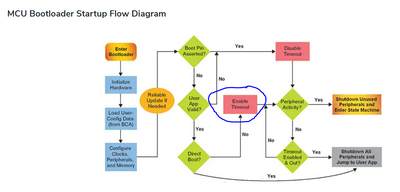- Forums
- Product Forums
- General Purpose MicrocontrollersGeneral Purpose Microcontrollers
- i.MX Forumsi.MX Forums
- QorIQ Processing PlatformsQorIQ Processing Platforms
- Identification and SecurityIdentification and Security
- Power ManagementPower Management
- Wireless ConnectivityWireless Connectivity
- RFID / NFCRFID / NFC
- MCX Microcontrollers
- S32G
- S32K
- S32V
- MPC5xxx
- Other NXP Products
- S12 / MagniV Microcontrollers
- Powertrain and Electrification Analog Drivers
- Sensors
- Vybrid Processors
- Digital Signal Controllers
- 8-bit Microcontrollers
- ColdFire/68K Microcontrollers and Processors
- PowerQUICC Processors
- OSBDM and TBDML
- S32M
-
- Solution Forums
- Software Forums
- MCUXpresso Software and ToolsMCUXpresso Software and Tools
- CodeWarriorCodeWarrior
- MQX Software SolutionsMQX Software Solutions
- Model-Based Design Toolbox (MBDT)Model-Based Design Toolbox (MBDT)
- FreeMASTER
- eIQ Machine Learning Software
- Embedded Software and Tools Clinic
- S32 SDK
- S32 Design Studio
- GUI Guider
- Zephyr Project
- Voice Technology
- Application Software Packs
- Secure Provisioning SDK (SPSDK)
- Processor Expert Software
-
- Topics
- Mobile Robotics - Drones and RoversMobile Robotics - Drones and Rovers
- NXP Training ContentNXP Training Content
- University ProgramsUniversity Programs
- Rapid IoT
- NXP Designs
- SafeAssure-Community
- OSS Security & Maintenance
- Using Our Community
-
- Cloud Lab Forums
-
- Knowledge Bases
- ARM Microcontrollers
- i.MX Processors
- Identification and Security
- Model-Based Design Toolbox (MBDT)
- QorIQ Processing Platforms
- S32 Automotive Processing Platform
- Wireless Connectivity
- CodeWarrior
- MCUXpresso Suite of Software and Tools
- MQX Software Solutions
- RFID / NFC
-
- Home
- :
- General Purpose Microcontrollers
- :
- Kinetis Microcontrollers
- :
- Re: MCU Bootloader Startup with Enable Timeout
MCU Bootloader Startup with Enable Timeout
- Subscribe to RSS Feed
- Mark Topic as New
- Mark Topic as Read
- Float this Topic for Current User
- Bookmark
- Subscribe
- Mute
- Printer Friendly Page
MCU Bootloader Startup with Enable Timeout
- Mark as New
- Bookmark
- Subscribe
- Mute
- Subscribe to RSS Feed
- Permalink
- Report Inappropriate Content
Hi,
I have FRDM-KL27Z board.
Here, I am using NMI (SW1) for Enter (start) the bootloader mode and I continued the flashing/erasing Application program its fine.
However, I am going through below document and I want Enter the ROMbootloader through EnableTimeout option (without using the NMI_SW1 switch).
I share the document link for reference
https://www.nxp.com/assets/block-diagram/en/MCUBOOT.pdf
Please tell me what will I do for this.
Thanks in Advance.
Regards
Ravikumar.
- Mark as New
- Bookmark
- Subscribe
- Mute
- Subscribe to RSS Feed
- Permalink
- Report Inappropriate Content
Could anyone please guide me for ROM bootloader through Enable Timeout option (without using the NMI_SW1 switch).
Actually, I gone through below document KLFamily Reference Manual and I read that FOPT boot options in Page no 87&88. And we have selection BOOTPIN_OPT & BOOTSRC_SEL. So please any one tell me, How and where we are going to do this changes for Enable Timeout. Or do we have any steps for this. Please share those information.
link for the reference:
Thanks in Advance,
Regards,
Ravikumar.
- Mark as New
- Bookmark
- Subscribe
- Mute
- Subscribe to RSS Feed
- Permalink
- Report Inappropriate Content
Hi @Ravikumar1
Thanks a lot for the update! and thank you so much for your patience too. If yo do not have any inconvenience, I was assigned to serve you on this case, because I see that you tagged one of my teammates, but I will be more than happy to assist you.
In regards of what you are trying to do, I will highly suggest you to check one of these reference manuals for enter bootloader without the NMI (SW1) being pressed: https://www.nxp.com/docs/en/reference-manual/MCUBOOTRM.pdf
Or this one specifically for Kinetis, but it says almost the same: https://community.nxp.com/pwmxy87654/attachments/pwmxy87654/kinetis/37592/1/Kinetis%20Bootloader%20v...
Hope this documents are helpful for you by following the start-up process on the BCA (Bootloader Configuration Area), please let me know if you have more questions.
Best Regards.
Pablo Avalos.
- Mark as New
- Bookmark
- Subscribe
- Mute
- Subscribe to RSS Feed
- Permalink
- Report Inappropriate Content
Hi @PabloAvalos
I am new to ROM Bootloader I have few questions regarding,
1) Actually I can enter the ROM Bootloader mode with Pressing the NMI switch, however my electronics team want to design board without external hardware switch (NMI). Is it possible to enter the ROM bootloader mode without switch? .
2) I think ROM Bootloader code we cannot update after getting MCU from NXP, they already update the ROM Bootloader code in it. If yes please tell me how will I update ROM Boot code ?
I cannot get from the document you shared.
https://www.nxp.com/docs/en/reference-manual/MCUBOOTRM.pdf
Regards,
Ravikumar
- Mark as New
- Bookmark
- Subscribe
- Mute
- Subscribe to RSS Feed
- Permalink
- Report Inappropriate Content
The bootloader will only be entered if BOOT# is asserted during reset, or actual application jump to it.
Does your device have any other buttons?
One of those can be routed to NMI/BOOT# in addition where the button input goes.
Then that button only needs held at whatever would normally reset the device.
Not using BOOT# risks bricking the device, which then requires reprogramming with a SWD-Pod of some type. Bricking can happen if something happens during reprogramming, like power failure, PC host crashes (have seen several of those over the years) etc.
You are correct that the ROM bootloader can not be updated.
The KL27 also has a bug in its bootloader that I previously showed solution for.
- Mark as New
- Bookmark
- Subscribe
- Mute
- Subscribe to RSS Feed
- Permalink
- Report Inappropriate Content
Hi @bobpaddock
1) I followed the below link
https://mcuoneclipse.com/2017/07/12/getting-started-rom-bootloader-on-the-nxp-frdm-kl03z-board/
and
I called bootloader from application with the following piece of code:
But the problem is after reset the board its always be in bootloader mode only, its not entering the application. I waited 1 or 2 min also. Will you please guide me what is wrong with the process. and Where exactly I need to call this function.
2) I want to trying the process what you previously showed the solution, Actually I have startup_MKL27Z644.s file for vectors, can I place the below code in this file or do I need to create my own vectors.c file ?
static void vectors_bootloader_mr_setup( void ) __attribute__( ( used, __aligned__( 4U ), section( ".after_vectors" ) ) );
static void vectors_bootloader_mr_setup( void )
{
/*
* RCM_MR Indicates the boot source, the boot source remains set
* until the next System Reset or software can write logic one to
* clear the corresponding mode bit. While either bit is set the
* NMI input is disabled and the vector table is relocated to the
* ROM base address at 0x1C00_0000. These bits should be cleared by
* writing logic one before executing any code from either Flash or
* SRAM.
*
* A reset is forced to clear out anything that the ROM
* bootloader did, so we are sure we have the data sheet reset
* values.
* This method works around the buggy KL43/27/17 bootloaders as
* described in: "Problem Analysis and solutions for booting from
* ROM BOOTLOADER in KL series".
*/
if( 0U != ( RCM_MR & RCM_MR_BOOTROM_MASK ) )
{
RCM_MR = RCM_MR_BOOTROM_MASK; /* Clear the bits that indicated a bootloader boot via ROM */
RCM_FM = 0U; /* Boot from Flash not ROM on next reset */
SCB_AIRCR = ( SCB_AIRCR_VECTKEY( 0x05FAU ) | SCB_AIRCR_SYSRESETREQ_MASK ); /* Force a Software Reset */
}
}
Thanks in advance,
Regards,
Ravikumar
- Mark as New
- Bookmark
- Subscribe
- Mute
- Subscribe to RSS Feed
- Permalink
- Report Inappropriate Content
"I called bootloader from application with the following piece of code: "
That code starts the bootloader. It will stay there until there is a reset or the bootloader completes a good upload. Despite documentation claiming some mystery timeout. I've found many times that the chips never actually read the documentation.
"startup_MKL27Z644.s"
They claim the KL27 bootloader bug only happens on 256K and larger parts, which are the ones I have.
So that functions should not be needed by you in a 64K part.
If you don't want to rewrite that function in assembly, which you could do by looking at the compiler output in the .lss file, the function can be the first thing called in main() or the first run .c file. Sometimes that is vectors.c. It depends how your build system is set up.
If the application never starts, either the FOPT and/or BCA addressed not set correctly, as Erich describes in the link you gave, or the application is not loading correctly which is less likely.
It is also possible that the NMI pin is stuck to ground in the hardware, as that would cause this symptom.
Look to see what code/data s being loaded at address 0x3C0 to 0x40F that hold BCA and FOPT, in the S19 file being loaded.
What tool chain are you using?
- Mark as New
- Bookmark
- Subscribe
- Mute
- Subscribe to RSS Feed
- Permalink
- Report Inappropriate Content
Hi @bobpaddock
Thanks for the reply
Actually First time I am working on ROM Bootloader, where do I update BCA addressed.
I am using IAR Workbench.
and for
Look to see what code/data s being loaded at address 0x3C0 to 0x40F that hold BCA and FOPT, in the S19 file being loaded. where do I check this code/ files.
Actually I don't have BCA, FOPT, and S19 files files, will you please share me if you have those files.
regards,
Ravikumar
- Mark as New
- Bookmark
- Subscribe
- Mute
- Subscribe to RSS Feed
- Permalink
- Report Inappropriate Content
The .s19 file is what the blhost program (The PC end) takes to program the chip via the bootloader.
It is a text files so open it with editor to check the address range 0x3C0 to 0x40F. If there is nothing in that range then that area will default to 0xFF in the chip. In Erich's KL03 article and the KL27 data sheet see what those defaults do.
I don't use IAR so can not help you with that.
You may be farther a head to use the MCUXpresso IDE from NXP, as it has integrated compiler (GCC), debugger (if you have a hardware pod) and programmer to get the chip programmed.
https://www.nxp.com/design/software/development-software/mcuxpresso-software-and-tools-/mcuxpresso-i...
- Mark as New
- Bookmark
- Subscribe
- Mute
- Subscribe to RSS Feed
- Permalink
- Report Inappropriate Content
Hi,
Will any one tell me, How will I connect NXP Technical team for my questions and clarifications on zoom/ meetings, because in these threads takes so much time to get one reply and, I am not get any required clarification.
regards,
Ravikumar.
- Mark as New
- Bookmark
- Subscribe
- Mute
- Subscribe to RSS Feed
- Permalink
- Report Inappropriate Content