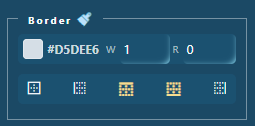- NXP Forums
- Product Forums
- General Purpose MicrocontrollersGeneral Purpose Microcontrollers
- i.MX Forumsi.MX Forums
- QorIQ Processing PlatformsQorIQ Processing Platforms
- Identification and SecurityIdentification and Security
- Power ManagementPower Management
- MCX Microcontrollers
- S32G
- S32K
- S32V
- MPC5xxx
- Other NXP Products
- Wireless Connectivity
- S12 / MagniV Microcontrollers
- Powertrain and Electrification Analog Drivers
- Sensors
- Vybrid Processors
- Digital Signal Controllers
- 8-bit Microcontrollers
- ColdFire/68K Microcontrollers and Processors
- PowerQUICC Processors
- OSBDM and TBDML
-
- Solution Forums
- Software Forums
- MCUXpresso Software and ToolsMCUXpresso Software and Tools
- CodeWarriorCodeWarrior
- MQX Software SolutionsMQX Software Solutions
- Model-Based Design Toolbox (MBDT)Model-Based Design Toolbox (MBDT)
- FreeMASTER
- eIQ Machine Learning Software
- Embedded Software and Tools Clinic
- S32 SDK
- S32 Design Studio
- GUI Guider
- Zephyr Project
- Voice Technology
- Application Software Packs
- Secure Provisioning SDK (SPSDK)
- Processor Expert Software
-
- Topics
- Mobile Robotics - Drones and RoversMobile Robotics - Drones and Rovers
- NXP Training ContentNXP Training Content
- University ProgramsUniversity Programs
- Rapid IoT
- NXP Designs
- SafeAssure-Community
- OSS Security & Maintenance
- Using Our Community
-
- Cloud Lab Forums
-
- Home
- :
- Software Forums
- :
- GUI Guider
- :
- table borderstyle not correctly represented in generated source file
table borderstyle not correctly represented in generated source file
- Subscribe to RSS Feed
- Mark Topic as New
- Mark Topic as Read
- Float this Topic for Current User
- Bookmark
- Subscribe
- Mute
- Printer Friendly Page
- Mark as New
- Bookmark
- Subscribe
- Mute
- Subscribe to RSS Feed
- Permalink
- Report Inappropriate Content
LS,
In my tables I want a top- and bottom line drawn for each row. For that I select in GuiGuider 1.7:
checking the generated code, I always read:
lv_obj_set_style_border_side(ui->DevicesWindow_DevicesTable, LV_BORDER_SIDE_FULL, LV_PART_ITEMS|LV_STATE_DEFAULT);As you can see, the style is always LV_BODER_STYLE_FULL
This set_style_border_side() seems new in 1.7? Is it tested and can anyone tell me what to do to get the proper border style in the generated file?
Thanks,
Rob
Solved! Go to Solution.
- Mark as New
- Bookmark
- Subscribe
- Mute
- Subscribe to RSS Feed
- Permalink
- Report Inappropriate Content
Hi @PragmaLab,
I have test this issue in GUI Guider V1.7.0-GA and it works well for table border side of Main part and Items part.
Could you please check if the correct part border attribute has been set? Because the screenshot you attached looks like the border attribute of Main part and you want set the border side for Items part.
The Items part is like:
BR,
Wenbin
- Mark as New
- Bookmark
- Subscribe
- Mute
- Subscribe to RSS Feed
- Permalink
- Report Inappropriate Content
Hi @PragmaLab,
I have test this issue in GUI Guider V1.7.0-GA and it works well for table border side of Main part and Items part.
Could you please check if the correct part border attribute has been set? Because the screenshot you attached looks like the border attribute of Main part and you want set the border side for Items part.
The Items part is like:
BR,
Wenbin