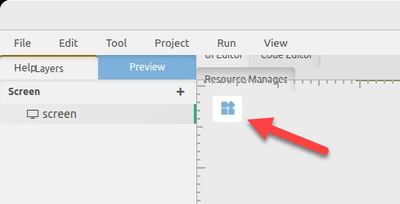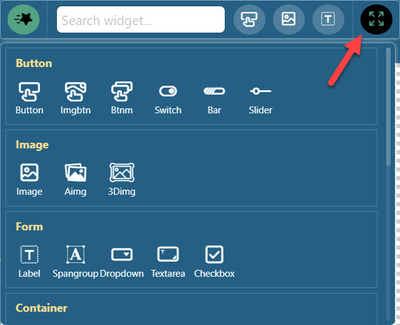Gui Guider: no widgets to select from
- Mark as New
- Bookmark
- Subscribe
- Mute
- Subscribe to RSS Feed
- Permalink
- Report Inappropriate Content
Dear all,
I am new to Gui Guider, downloaded the current version for Linux (Version: 1.8.0-GA ). I am on Ubuntu 22.04, on X86. When start a new project, with simulator target or RT1052, no widgets are shown.
I watched some videos about the Gui Guider, there are always the widgets on the left side. As well as in this instructions
the left side of the GUI Guider is full of widgets. But not so on my installation. Is there a secret switch to enable the widgets? Or a bug on the Linux version of the 1.8.0?
Thanks
- Mark as New
- Bookmark
- Subscribe
- Mute
- Subscribe to RSS Feed
- Permalink
- Report Inappropriate Content
Hi Edwin,
thanks for the quick reply. That was the secret, found it and it works. Great.
- Mark as New
- Bookmark
- Subscribe
- Mute
- Subscribe to RSS Feed
- Permalink
- Report Inappropriate Content
Hi @HansDampf,
With the latest version of GUI Guider, the Widgets panel on the left side now shows the "placed" widgets on each screen, rather than displaying the widget list.
Now, the widget list can be opened from the "widget" icon on the top left area below UI Editor:
Click on it, then click the "Expand" button and you will see all of the new widget list:
BR,
Edwin.