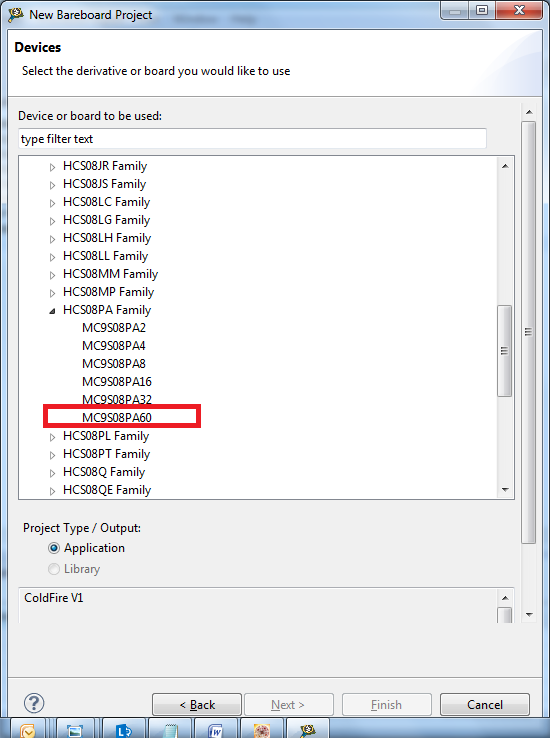- NXP Forums
- Product Forums
- General Purpose MicrocontrollersGeneral Purpose Microcontrollers
- i.MX Forumsi.MX Forums
- QorIQ Processing PlatformsQorIQ Processing Platforms
- Identification and SecurityIdentification and Security
- Power ManagementPower Management
- MCX Microcontrollers
- S32G
- S32K
- S32V
- MPC5xxx
- Other NXP Products
- Wireless Connectivity
- S12 / MagniV Microcontrollers
- Powertrain and Electrification Analog Drivers
- Sensors
- Vybrid Processors
- Digital Signal Controllers
- 8-bit Microcontrollers
- ColdFire/68K Microcontrollers and Processors
- PowerQUICC Processors
- OSBDM and TBDML
-
- Solution Forums
- Software Forums
- MCUXpresso Software and ToolsMCUXpresso Software and Tools
- CodeWarriorCodeWarrior
- MQX Software SolutionsMQX Software Solutions
- Model-Based Design Toolbox (MBDT)Model-Based Design Toolbox (MBDT)
- FreeMASTER
- eIQ Machine Learning Software
- Embedded Software and Tools Clinic
- S32 SDK
- S32 Design Studio
- Vigiles
- GUI Guider
- Zephyr Project
- Voice Technology
- Application Software Packs
- Secure Provisioning SDK (SPSDK)
- Processor Expert Software
-
- Topics
- Mobile Robotics - Drones and RoversMobile Robotics - Drones and Rovers
- NXP Training ContentNXP Training Content
- University ProgramsUniversity Programs
- Rapid IoT
- NXP Designs
- SafeAssure-Community
- OSS Security & Maintenance
- Using Our Community
-
- Cloud Lab Forums
-
- Home
- :
- CodeWarrior
- :
- CodeWarrior Development Tools
- :
- MC9S08PA60 not in the CW10 list? No PA family.
MC9S08PA60 not in the CW10 list? No PA family.
- Subscribe to RSS Feed
- Mark Topic as New
- Mark Topic as Read
- Float this Topic for Current User
- Bookmark
- Subscribe
- Mute
- Printer Friendly Page
MC9S08PA60 not in the CW10 list? No PA family.
- Mark as New
- Bookmark
- Subscribe
- Mute
- Subscribe to RSS Feed
- Permalink
- Report Inappropriate Content
Hello,
I am trying to get an MC9S08PA60 working. I have designed it into a new board. I just downloaded the CW for MCU, and installed, but when creating a new project, I cannot choose this micro. The "PA family" is not listed.
Thanks in advance,
Tim
- Mark as New
- Bookmark
- Subscribe
- Mute
- Subscribe to RSS Feed
- Permalink
- Report Inappropriate Content
hi Timothy
I don't know which CW10 version you work with.
I suggest you use CW10.6+update2:
https://www.freescale.com/webapp/sps/site/prod_summary.jsp?code=CW-MCU10&tid=CWH
You can download CW10.6 update2 directly here:
http://www.freescale.com/webapp/sps/site/overview.jsp?code=CW_UPDATES_MCU_10_6
after install, we can see see pa60 listed when creating a new project.
hope this helps!
Best Regards,
Zhang Jun
=================================================
this answer is for you. if it helps, please click on "Correct Answer" button. Thanks!
- Mark as New
- Bookmark
- Subscribe
- Mute
- Subscribe to RSS Feed
- Permalink
- Report Inappropriate Content
Hi Zhang, Thank you for your reply. I feel better knowing that CW does provide for this chip, but now I need to figure out what I am missing. I tried the first link you provided. I downloaded the two main components (CW_MCU_10-6Update_1.0.0 & CW_MCU_10-6Update_2.0.0), but when I attempted to install them, I got a message that they were already installed. Maybe I should un-install everything, and start over? This software seems to be complex, as it appears to rely on many underlying components. Is there a single file install file, or method to get the latest version? Thank you for your help! Tim
- Mark as New
- Bookmark
- Subscribe
- Mute
- Subscribe to RSS Feed
- Permalink
- Report Inappropriate Content
hi Timothy,
these two updates are for CW10.6 but not for other versions. what's CW version do you use? if you don't use CW10.6, please install CW10.6 ( CodeWarrior for Microcontrollers-Eclipse IDE|Freescale ) first then install updates
hope this helps!
Best Regards,
Zhang Jun
=================================================
this answer is for you. if it helps, please click on "Correct Answer" button. Thanks!
.
- Mark as New
- Bookmark
- Subscribe
- Mute
- Subscribe to RSS Feed
- Permalink
- Report Inappropriate Content
Hi Zhang, Thank you for your help. I un-installed Code Warrior, and started over using the links you provided. It is now installed.
Thanks again,
Tim