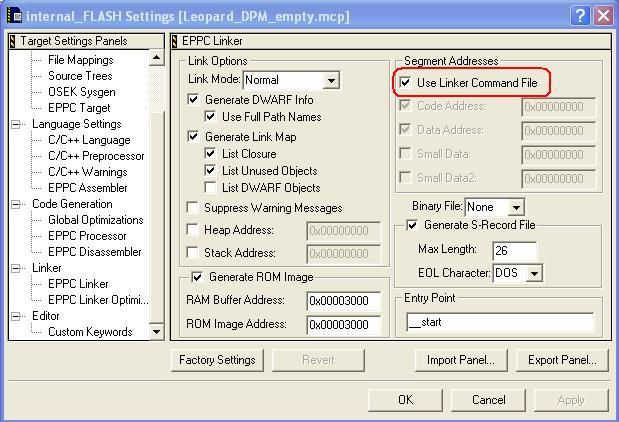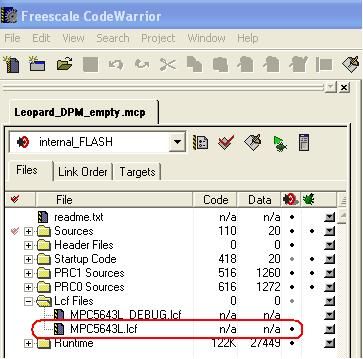- NXP Forums
- Product Forums
- General Purpose MicrocontrollersGeneral Purpose Microcontrollers
- i.MX Forumsi.MX Forums
- QorIQ Processing PlatformsQorIQ Processing Platforms
- Identification and SecurityIdentification and Security
- Power ManagementPower Management
- MCX Microcontrollers
- S32G
- S32K
- S32V
- MPC5xxx
- Other NXP Products
- Wireless Connectivity
- S12 / MagniV Microcontrollers
- Powertrain and Electrification Analog Drivers
- Sensors
- Vybrid Processors
- Digital Signal Controllers
- 8-bit Microcontrollers
- ColdFire/68K Microcontrollers and Processors
- PowerQUICC Processors
- OSBDM and TBDML
-
- Solution Forums
- Software Forums
- MCUXpresso Software and ToolsMCUXpresso Software and Tools
- CodeWarriorCodeWarrior
- MQX Software SolutionsMQX Software Solutions
- Model-Based Design Toolbox (MBDT)Model-Based Design Toolbox (MBDT)
- FreeMASTER
- eIQ Machine Learning Software
- Embedded Software and Tools Clinic
- S32 SDK
- S32 Design Studio
- Vigiles
- GUI Guider
- Zephyr Project
- Voice Technology
- Application Software Packs
- Secure Provisioning SDK (SPSDK)
- Processor Expert Software
-
- Topics
- Mobile Robotics - Drones and RoversMobile Robotics - Drones and Rovers
- NXP Training ContentNXP Training Content
- University ProgramsUniversity Programs
- Rapid IoT
- NXP Designs
- SafeAssure-Community
- OSS Security & Maintenance
- Using Our Community
-
-
- Home
- :
- CodeWarrior
- :
- Classic/Legacy CodeWarrior
- :
- how to specify an .lcf file on the codewarrior IDE?
how to specify an .lcf file on the codewarrior IDE?
- Subscribe to RSS Feed
- Mark Topic as New
- Mark Topic as Read
- Float this Topic for Current User
- Bookmark
- Subscribe
- Mute
- Printer Friendly Page
how to specify an .lcf file on the codewarrior IDE?
- Mark as New
- Bookmark
- Subscribe
- Mute
- Subscribe to RSS Feed
- Permalink
- Report Inappropriate Content
Dear All,
i am trying to specify within the codewarrior IDE a .lcf file for the linker but I am unable to add -lcf mylinker.lcf file. How to do that?. I have added the .lcf extension to the IDE and also I have added the .lcf file to the project but it seems is using another one. I am using Codewarrior for mpc55xx v2.3.
Thanks a lot and best regards,
ispd
- Mark as New
- Bookmark
- Subscribe
- Mute
- Subscribe to RSS Feed
- Permalink
- Report Inappropriate Content
Hello ispd,
in order to use your own .lcf file in CodeWarrior IDE:
1) make sure the project is configured to use linker command file: ALT+F7 -> "EPPC Linker" -> "Use Linker Command File" (see the CW_Linker_settings_lcf.jpg)
2) add your .lcf file into a project and assign the .lcf file to appropriate target (see the black point in the target icon column at .lcf file row - CW_Project_lcf.jpg). There can be only one .lcf file associated with a target otherwise warning message appears.
Hope it will help.
Stanish
- Mark as New
- Bookmark
- Subscribe
- Mute
- Subscribe to RSS Feed
- Permalink
- Report Inappropriate Content
Hello Stanislav Sliva ,
coud you please tell me where are the following files?
the CW_Linker_settings_lcf.jpg
row - CW_Project_lcf.jpg
Thanks kleckerspur
- Mark as New
- Bookmark
- Subscribe
- Mute
- Subscribe to RSS Feed
- Permalink
- Report Inappropriate Content
Hello,
I reattached the files below:
CW_Linker_settings_lcf.jpg
CW_Project_lcf.jpg
Hope it helps.
Stan
- Mark as New
- Bookmark
- Subscribe
- Mute
- Subscribe to RSS Feed
- Permalink
- Report Inappropriate Content
Thanks a lot Stanish,
Could the same .lcf file being used for debug and release?. What should be different. I am trying to do a .lcf that loads from flash the data to RAM and executes the code from flash. I have read the RomToRam (for coldfire but not for mpc55xx) and some ApNote on this forum but I was not able to run it. Do you have a tested .lcf that works for an mpc55xx device for debugging on flash and another for debugging on RAM?.
I have used some that define LOAD_RAM_SIZE, etc. but I don't know if that depends if the start is on .asm or on .c.
Thanks a lot and best regards,
ispd
- Mark as New
- Bookmark
- Subscribe
- Mute
- Subscribe to RSS Feed
- Permalink
- Report Inappropriate Content
Hi ispd,
Yes, single .lcf could be used for multiple build targets (e.g. for both debug and release build targets)
Default CodeWarrior project generated by the IDE Wizard creates two different build targets - Internal_FLASH and RAM.
Since in both cases the code/data are located at different addresses there are two separate .lcf files (MPC55xxx.lcf and MPC55xxx_DEBUG).
RAM build target is for debugging in RAM and Internal_FLASH generates a ROM image = loads data from flash to RAM during startup and executes from FLASH.
I'd suggest you to create an IDE project using wizard and see the settings + .lcf. This project includes all the files and routines needed for startup to main. Or you can open the projects from "CodeWarrior Examples directory" which use little different starup file and project settings than projects generated by the Wizard
Hope it will help.
Stanish
- Mark as New
- Bookmark
- Subscribe
- Mute
- Subscribe to RSS Feed
- Permalink
- Report Inappropriate Content
Helllo I have some doubt about the script that the pemicro executes mpc55xx_ebook2. I mean, if I use .lcf for flash is it not supposed that the MMU, etc. are configured by the code. Why do I need to execute the script.