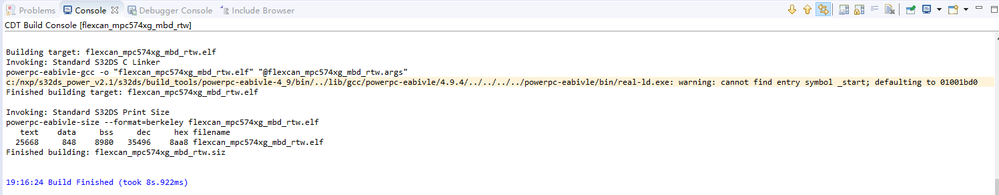- NXP Forums
- Product Forums
- General Purpose MicrocontrollersGeneral Purpose Microcontrollers
- i.MX Forumsi.MX Forums
- QorIQ Processing PlatformsQorIQ Processing Platforms
- Identification and SecurityIdentification and Security
- Power ManagementPower Management
- MCX Microcontrollers
- S32G
- S32K
- S32V
- MPC5xxx
- Other NXP Products
- Wireless Connectivity
- S12 / MagniV Microcontrollers
- Powertrain and Electrification Analog Drivers
- Sensors
- Vybrid Processors
- Digital Signal Controllers
- 8-bit Microcontrollers
- ColdFire/68K Microcontrollers and Processors
- PowerQUICC Processors
- OSBDM and TBDML
-
- Solution Forums
- Software Forums
- MCUXpresso Software and ToolsMCUXpresso Software and Tools
- CodeWarriorCodeWarrior
- MQX Software SolutionsMQX Software Solutions
- Model-Based Design Toolbox (MBDT)Model-Based Design Toolbox (MBDT)
- FreeMASTER
- eIQ Machine Learning Software
- Embedded Software and Tools Clinic
- S32 SDK
- S32 Design Studio
- Vigiles
- GUI Guider
- Zephyr Project
- Voice Technology
- Application Software Packs
- Secure Provisioning SDK (SPSDK)
- Processor Expert Software
-
- Topics
- Mobile Robotics - Drones and RoversMobile Robotics - Drones and Rovers
- NXP Training ContentNXP Training Content
- University ProgramsUniversity Programs
- Rapid IoT
- NXP Designs
- SafeAssure-Community
- OSS Security & Maintenance
- Using Our Community
-
-
- Home
- :
- Model-Based Design Toolbox (MBDT)
- :
- Model-Based Design Toolbox (MBDT)
- :
- how to build the program that generated by MBD toolbox 3.2.0 in the S32DS 2.1?
how to build the program that generated by MBD toolbox 3.2.0 in the S32DS 2.1?
- Subscribe to RSS Feed
- Mark Topic as New
- Mark Topic as Read
- Float this Topic for Current User
- Bookmark
- Subscribe
- Mute
- Printer Friendly Page
how to build the program that generated by MBD toolbox 3.2.0 in the S32DS 2.1?
- Mark as New
- Bookmark
- Subscribe
- Mute
- Subscribe to RSS Feed
- Permalink
- Report Inappropriate Content
Open S32DS for PA and select Import/S32 Design Studio/ProjectInfo.xml Importer,but can not find .cproject,can not build in S32.
MBD toolbox 3.2.0,S32 Design Studio for Power Architecture.example:flexcan_mpc574xg.mdl
- Mark as New
- Bookmark
- Subscribe
- Mute
- Subscribe to RSS Feed
- Permalink
- Report Inappropriate Content
Hello ysj@ysu.edu.cn ,
The toolbox generates a file named ProjectInfo.xml (if you have it enabled from the main configuration block). With this file, you go into S32Design Studio -> Import -> ProjectInfo.xml import -> select the file with this name from the folder generated for your model. After you finish this operation, you should find the project inside the S32Design Studio. There you can build it.
Please let me know if you are having a hard time with this operation.
Kind regards,
Razvan.
- Mark as New
- Bookmark
- Subscribe
- Mute
- Subscribe to RSS Feed
- Permalink
- Report Inappropriate Content
- Mark as New
- Bookmark
- Subscribe
- Mute
- Subscribe to RSS Feed
- Permalink
- Report Inappropriate Content
Hello ysj@ysu.edu.cn ,
When you are saying you cannot build it, what do you mean exactly? The build button is grayed-out or it throws an error when building?
Kind regards,
Razvan.
- Mark as New
- Bookmark
- Subscribe
- Mute
- Subscribe to RSS Feed
- Permalink
- Report Inappropriate Content
Yes,the build button is grayed-out.
- Mark as New
- Bookmark
- Subscribe
- Mute
- Subscribe to RSS Feed
- Permalink
- Report Inappropriate Content
Hello ysj@ysu.edu.cn ,
The button may be grayed-out if you have some paths that contain spaces. Can you share the path to root of the toolbox?
Kind regards,
Razvan.
- Mark as New
- Bookmark
- Subscribe
- Mute
- Subscribe to RSS Feed
- Permalink
- Report Inappropriate Content
hello Constantin Razvan Chivu,
root path of toolbox is C:\Users\ysj\AppData\Roaming\MathWorks\MATLAB Add-Ons\Toolboxes\NXP_MBDToolbox_MPC57xx.
I copy flexcan_mpc574xg_mbd_rtw to c:\, then import from c:\flexcan_mpc574xg_mbd_rtw, result is same.
- Mark as New
- Bookmark
- Subscribe
- Mute
- Subscribe to RSS Feed
- Permalink
- Report Inappropriate Content
Hello ysj@ysu.edu.cn,
If you just copy the project elsewhere, the information within ProjectInfo.xml will be the same. You can try to open the desired model, then go from MATLAB into another folder (like C:\examples) and then generate the code. The toolbox will always generate the <model_name>_mbdt_rtw folder where the current MATLAB path (working directory) is located. This might do the trick.
Kind regards,
Razvan.
- Mark as New
- Bookmark
- Subscribe
- Mute
- Subscribe to RSS Feed
- Permalink
- Report Inappropriate Content
hello Constantin Razvan Chivu,
I do as you said, , result is same.
My Matlab is 2019b, Code generation\download\run are all normal.
- Mark as New
- Bookmark
- Subscribe
- Mute
- Subscribe to RSS Feed
- Permalink
- Report Inappropriate Content
hello Constantin Razvan Chivu,
I setup MBD toolbox 3.1.0 again , the flexcan_mpc574xg_mbd_rtwin can bulid which is imported with ProjectInfo.xml in S32 Design Studio for Power Architecture2.1.
there are six errors:
Ld error: cannot specify -o with -c, -S or -E with multiple files C/C++ Problem
Ld error: cannot specify -o with -c, -S or -E with multiple files C/C++ Problem
Ld error: cannot specify -o with -c, -S or -E with multiple files C/C++ Problem
make: *** [subdir.mk:110: core0_intc_sw_handlers.o] Error 1 flexcan_mpc574xg_mbd_rtw C/C++ Problem
make: *** [subdir.mk:110: interrupt_vectors.o] Error 1 flexcan_mpc574xg_mbd_rtw C/C++ Problem
make: *** Waiting for unfinished jobs.... flexcan_mpc574xg_mbd_rtw C/C++ Problem
- Mark as New
- Bookmark
- Subscribe
- Mute
- Subscribe to RSS Feed
- Permalink
- Report Inappropriate Content
Hello ysj@ysu.edu.cn,
That is an issue with the S32Design Studio - the workaround would be to rename all the .S files into .s [from capital S to lowercase s] - e.g.: startup_MPC5748G.S will be renamed to startup_MPC5748G.s
Let me know if you still encounter issues after this workaround.
Kind regards,
Razvan.
- Mark as New
- Bookmark
- Subscribe
- Mute
- Subscribe to RSS Feed
- Permalink
- Report Inappropriate Content
One more question I had ysj@ysu.edu.cn - how did you get the build button working? Did you reinstall the toolbox to a path with no spaces and tried from there?
Kind regards,
Razvan.
- Mark as New
- Bookmark
- Subscribe
- Mute
- Subscribe to RSS Feed
- Permalink
- Report Inappropriate Content
Hello Constantin Razvan Chivu,
I uninstall MBD 3.2.0,and install MBD 3.1.0,build button can work.
as you say, rename all the .S files into .s.
In building, there is a warning: c:/nxp/s32ds_power_v2.1/s32ds/build_tools/powerpc-eabivle-4_9/bin/../lib/gcc/powerpc-eabivle/4.9.4/../../../../powerpc-eabivle/bin/real-ld.exe: warning: cannot find entry symbol _start; defaulting to 01001bd0.
Now, new .elf file is generated, download to EVB, can not run.
I do not know how to modify.
- Mark as New
- Bookmark
- Subscribe
- Mute
- Subscribe to RSS Feed
- Permalink
- Report Inappropriate Content
Hello ysj@ysu.edu.cn,
If you get that warning, the application will not start correctly, as it's entry point is being reset to some default location, instead of the correct function.
Can you let me know the exact steps you have done to get to this warning?
P.S.: you can install the 3.2.0, there is no need to go to an earlier version.
Kind regards,
Razvan.
- Mark as New
- Bookmark
- Subscribe
- Mute
- Subscribe to RSS Feed
- Permalink
- Report Inappropriate Content
Hello Constantin Razvan Chivu,
In building process, show a warning :warning: cannot find entry symbol _start; defaulting to 01001bd0.
the possiable reason is that setting position of real-id.exe is wrong.
Buliding program seek from:c:/nxp/s32ds_power_v2.1/s32ds/build_tools/powerpc-eabivle-4_9/bin/../lib/gcc/powerpc-eabivle/4.9.4/../../../../powerpc-eabivle/bin/real-ld.exe.
but I do not find it .
- Mark as New
- Bookmark
- Subscribe
- Mute
- Subscribe to RSS Feed
- Permalink
- Report Inappropriate Content
Hello ysj@ysu.edu.cn ,
Please let me know the exact steps you took to get here - it would be helpful if I knew more details (e.g.: generated the folder in the X path, then imported from S32DS via ProjectInfo.xml, then renamed the files in the Y path, etc).
Kind regards,
Razvan.
- Mark as New
- Bookmark
- Subscribe
- Mute
- Subscribe to RSS Feed
- Permalink
- Report Inappropriate Content
Compare with other prj,can not find .cproject.