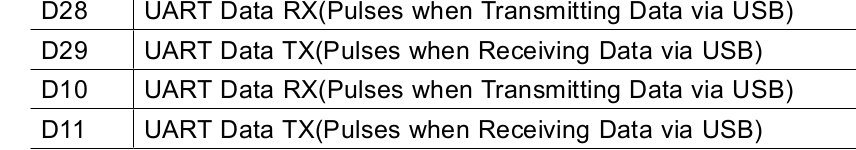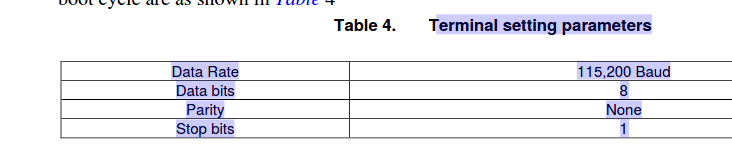- NXP Forums
- Product Forums
- General Purpose MicrocontrollersGeneral Purpose Microcontrollers
- i.MX Forumsi.MX Forums
- QorIQ Processing PlatformsQorIQ Processing Platforms
- Identification and SecurityIdentification and Security
- Power ManagementPower Management
- MCX Microcontrollers
- S32G
- S32K
- S32V
- MPC5xxx
- Other NXP Products
- Wireless Connectivity
- S12 / MagniV Microcontrollers
- Powertrain and Electrification Analog Drivers
- Sensors
- Vybrid Processors
- Digital Signal Controllers
- 8-bit Microcontrollers
- ColdFire/68K Microcontrollers and Processors
- PowerQUICC Processors
- OSBDM and TBDML
-
- Solution Forums
- Software Forums
- MCUXpresso Software and ToolsMCUXpresso Software and Tools
- CodeWarriorCodeWarrior
- MQX Software SolutionsMQX Software Solutions
- Model-Based Design Toolbox (MBDT)Model-Based Design Toolbox (MBDT)
- FreeMASTER
- eIQ Machine Learning Software
- Embedded Software and Tools Clinic
- S32 SDK
- S32 Design Studio
- Vigiles
- GUI Guider
- Zephyr Project
- Voice Technology
- Application Software Packs
- Secure Provisioning SDK (SPSDK)
- Processor Expert Software
-
- Topics
- Mobile Robotics - Drones and RoversMobile Robotics - Drones and Rovers
- NXP Training ContentNXP Training Content
- University ProgramsUniversity Programs
- Rapid IoT
- NXP Designs
- SafeAssure-Community
- OSS Security & Maintenance
- Using Our Community
-
-
- Home
- :
- i.MX Forums
- :
- i.MX Processors
- :
- imx8qxp-cpu : Minicom Console not working with board
imx8qxp-cpu : Minicom Console not working with board
- Subscribe to RSS Feed
- Mark Topic as New
- Mark Topic as Read
- Float this Topic for Current User
- Bookmark
- Subscribe
- Mute
- Printer Friendly Page
imx8qxp-cpu : Minicom Console not working with board
- Mark as New
- Bookmark
- Subscribe
- Mute
- Subscribe to RSS Feed
- Permalink
- Report Inappropriate Content
Issue: In imx8qxp-cpu board suddenly minicom logs stopped coming. Earlier on minicom shell the logs were coming.
Observation:
If we flash the board with Android compatible BSP, then the following logs are observed in /dev/ttyUSB1 shell after booting the system.
=>Rear View Camera Demo
=====================
Build Time: Sep 17 2019--10:14:32
vehicle_state_monitor_task get:type=14
rear_view_camera_task get event: 0x11!
Input 'help' to get available commands
=>Error: Failed to init the LCD panel
app_srtm: AUTO and I2C service registered
vehicle_state_monitor_task get:type=16
srtm register:flag=1,handle=88203620
rear_view_camera_task get event: 0x2!
Receive register command, partition=5, respState=0!
input str:
=>help
input str: help
parse cmd: argc=1, argv[0]=help,
? - alias for 'help'
help - print command description/usage
version - print srtm version, build time
report - send vehicle state to android
gear - send gear state to android
turn - send turn signal(none/left/right) to android
Via adb I was able to access the shell and do everything I can. It means system is booting up, it is just that serial console is not accessible completely, not sure, why?
Experiments:
I've tried flashing the board with linux yocto BSP via uuu, but still not able to get the console output in any of the tty shell available. /dev/ttyUSB0 or /dev/ttyUSB1.
https://www.nxp.com/webapp/Download?colCode=L5.4.24_2.1.0_MX8QXPB0&appType=license
https://www.nxp.com/webapp/Download?colCode=L5.4.3_1.0.0_MX8QXP&appType=license
Command used to flash: sudo uuu <image_name>
After flashing the board is not showing any output on minicom console. So, not sure where is the issue and how to fix the same.
Anyway please give any direction to resolve the same. My target is to get it running with linux yocto BSP.
Thanks & Regards
Prabhakar Nahak
- Mark as New
- Bookmark
- Subscribe
- Mute
- Subscribe to RSS Feed
- Permalink
- Report Inappropriate Content
Thanks for the feedback, anyway. Appreciate it.
- Mark as New
- Bookmark
- Subscribe
- Mute
- Subscribe to RSS Feed
- Permalink
- Report Inappropriate Content
Hello,
Please try by opening both consoles to identify which one is the correct port for A35, you may also look for led D31 it will pulse when data is being transmitted by A35 UART.
If both COMs are found but no output please try to re-install or update the FT2232D driver it may be an issue related to it.
Hope this helps,
Best regards,
Aldo.
- Mark as New
- Bookmark
- Subscribe
- Mute
- Subscribe to RSS Feed
- Permalink
- Report Inappropriate Content
Thanks for the feedback. nxf46838
I've checked the correct port for A35 core which is /dev/ttyUSB0 in case of linux system and COM3 in Windows. I could also confirm that data is being transmitted by confirming D28 and D29 LED is blinking.
For M4 core it is /dev/ttyUSB1 and COM4, I've confirmed the same by checking D10 and D11 is blinking. In this even console logs are coming.
I've also tried updating FT2232D driver and even after that the same state. i.e., For COM4 (M4-Core) logs are coming but not for COM3 (A35-Core).
Attached is the Quick User Guide of imx8qxpevk board for LED lights.
Let me know if you've any other suggestion to recover the same. If it still doesn't work, probably the UART port has gone bad.
- Mark as New
- Bookmark
- Subscribe
- Mute
- Subscribe to RSS Feed
- Permalink
- Report Inappropriate Content
Hello,
Sorry for the delay, unfortunately I believe that if updating and/or re-installing the driver it is still not working I agree with you and the port has gone bad.
Regards,
Aldo.
- Mark as New
- Bookmark
- Subscribe
- Mute
- Subscribe to RSS Feed
- Permalink
- Report Inappropriate Content
On further investigation, I found that terminal for M4 core is working fine, however for A35 core nothing is coming. No uboot logs or anything. Do you think the debug port itself is damaged? Or there are ways to activate the corresponding UART terminal.
According to the user manual.
The smaller number is for Arm® Cortex®-A35 core and the bigger number is for Arm® Cortex®-M4 core.
2.10.UART connector (J11)The i.MX8QuadXPlusMEKRev.C Board has twoindependent UART Ports (UART0, M40_UART0)for debugging.A USB to serial UART converter IC (FT2232D) is used in the MEK board for converting the USB signals to UART signals.Make sure the FT2232Ddriver has been installed on your computer for proper operation. If not, you may download it from FTDICHIPwebsite and install: https://www.ftdichip.com/Products/ICs/FT2232D.htmOn the MEKboard, UART0_TX & UART0_RX are used to output serial debugging information for A35-core.M40_UART0_TX & M40_UART0_RX are used to output serial debugging information for M4-core. No RTS or CTS signals are sent from the Processor to the Debug connector asthese signals are ignored by most applications. The required terminal settings to receive debug information during the boot cycle are as shown in
Any input would be highly appreciated !!!