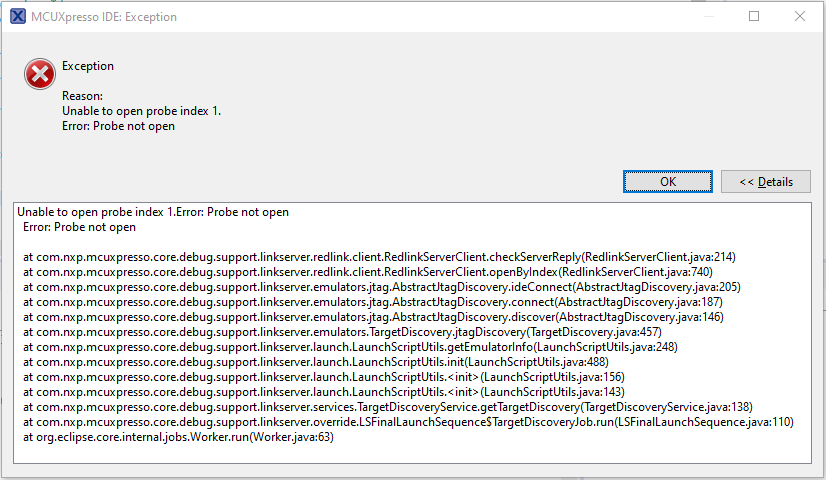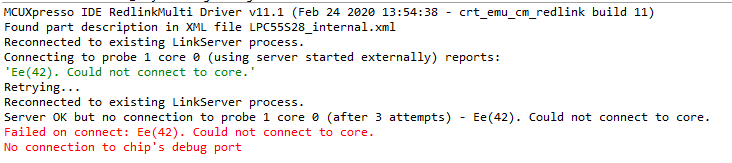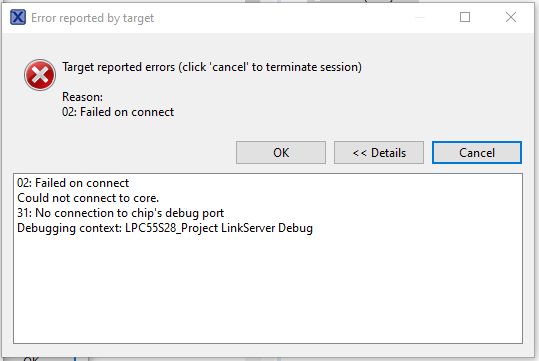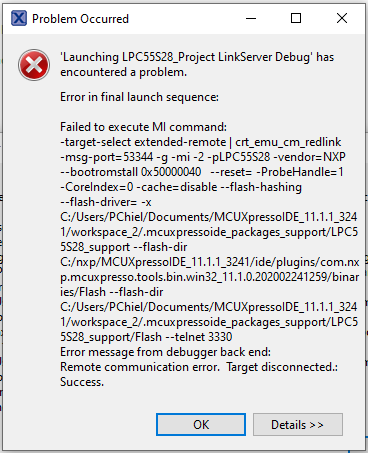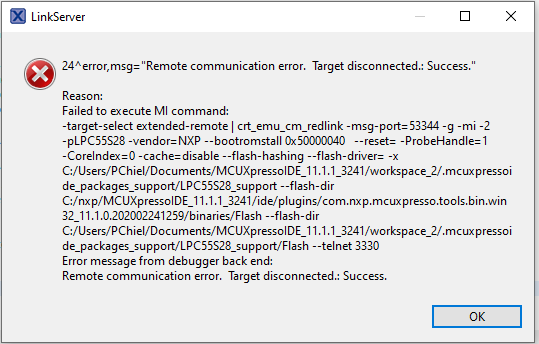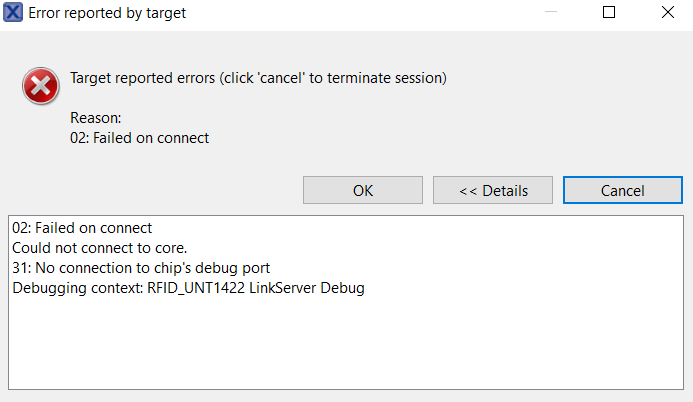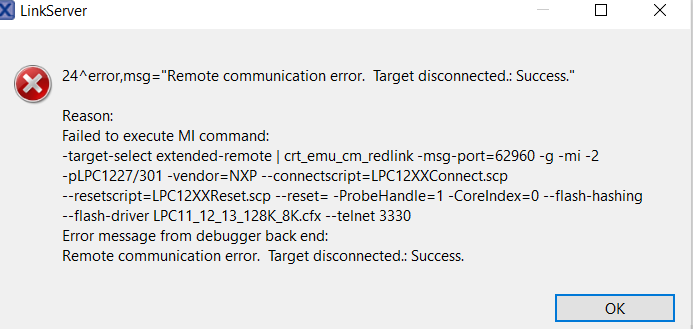- NXP Forums
- Product Forums
- General Purpose MicrocontrollersGeneral Purpose Microcontrollers
- i.MX Forumsi.MX Forums
- QorIQ Processing PlatformsQorIQ Processing Platforms
- Identification and SecurityIdentification and Security
- Power ManagementPower Management
- MCX Microcontrollers
- S32G
- S32K
- S32V
- MPC5xxx
- Other NXP Products
- Wireless Connectivity
- S12 / MagniV Microcontrollers
- Powertrain and Electrification Analog Drivers
- Sensors
- Vybrid Processors
- Digital Signal Controllers
- 8-bit Microcontrollers
- ColdFire/68K Microcontrollers and Processors
- PowerQUICC Processors
- OSBDM and TBDML
-
- Solution Forums
- Software Forums
- MCUXpresso Software and ToolsMCUXpresso Software and Tools
- CodeWarriorCodeWarrior
- MQX Software SolutionsMQX Software Solutions
- Model-Based Design Toolbox (MBDT)Model-Based Design Toolbox (MBDT)
- FreeMASTER
- eIQ Machine Learning Software
- Embedded Software and Tools Clinic
- S32 SDK
- S32 Design Studio
- Vigiles
- GUI Guider
- Zephyr Project
- Voice Technology
- Application Software Packs
- Secure Provisioning SDK (SPSDK)
- Processor Expert Software
-
- Topics
- Mobile Robotics - Drones and RoversMobile Robotics - Drones and Rovers
- NXP Training ContentNXP Training Content
- University ProgramsUniversity Programs
- Rapid IoT
- NXP Designs
- SafeAssure-Community
- OSS Security & Maintenance
- Using Our Community
-
-
- Home
- :
- MCUXpresso Software and Tools
- :
- MCUXpresso IDE
- :
- Debugger fails on connection with message: Could not connect core.
Debugger fails on connection with message: Could not connect core.
- Subscribe to RSS Feed
- Mark Topic as New
- Mark Topic as Read
- Float this Topic for Current User
- Bookmark
- Subscribe
- Mute
- Printer Friendly Page
Debugger fails on connection with message: Could not connect core.
- Mark as New
- Bookmark
- Subscribe
- Mute
- Subscribe to RSS Feed
- Permalink
- Report Inappropriate Content
When i try to start the debugger i get the message: " Failed on connect: Ee(42). Could not connect to core.", "No connection to chips' s debug port.
Im running on: w10
MCUXpresso IDE V11.1.1
Board: LPCXpresso55s28 revision A2.
Running the hello world example project
The board is working on ubuntu. I can upload programs and everything is working.
Things i tried:
I've tried other cables.
I've reinstalled the IDE.
I've done a mass erase on ubuntu to see if that did something.
All error messages:
- Mark as New
- Bookmark
- Subscribe
- Mute
- Subscribe to RSS Feed
- Permalink
- Report Inappropriate Content
HI
I am facing the same problem from yesterday.
I have done everything like
1.reintalled the ide
2.recloned the code again
3. used other cables.
but the result is same can anyone help me out with this.
- Mark as New
- Bookmark
- Subscribe
- Mute
- Subscribe to RSS Feed
- Permalink
- Report Inappropriate Content
I see one of the messages is
Connecting to Probe 1 Core 0 (using server started externally)
This implies that either
- you started the server yourself (not recommended)
- there is one already running from a previous debug session (which will prevent you creating another)
Have you tried the "cleanup debug" button? (a little red square with a cross overlayed).
Then, double-check the cables, and the connections. Finally check that your device is correctly powered (some PC's have USB ports that cannot supply enough power - try other USB ports)
- Mark as New
- Bookmark
- Subscribe
- Mute
- Subscribe to RSS Feed
- Permalink
- Report Inappropriate Content
Thank you, apparently there was already a debugsession. So when i removed al debug it started working.