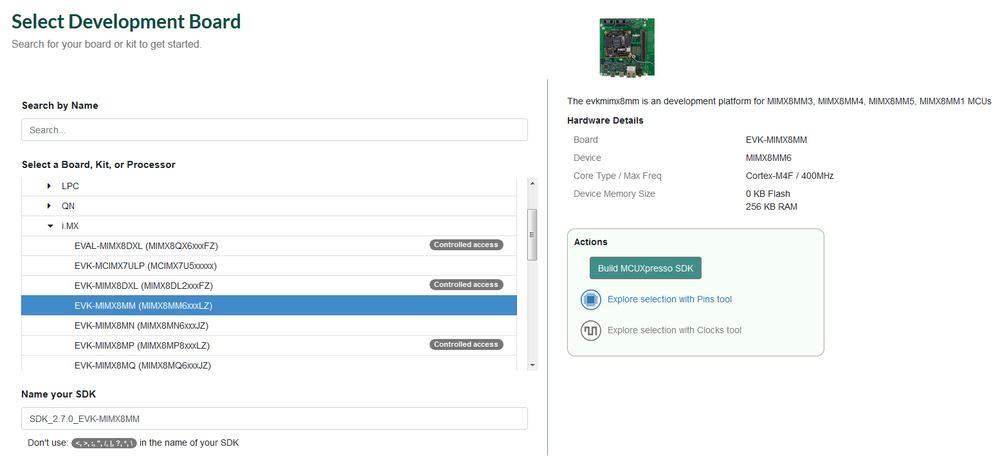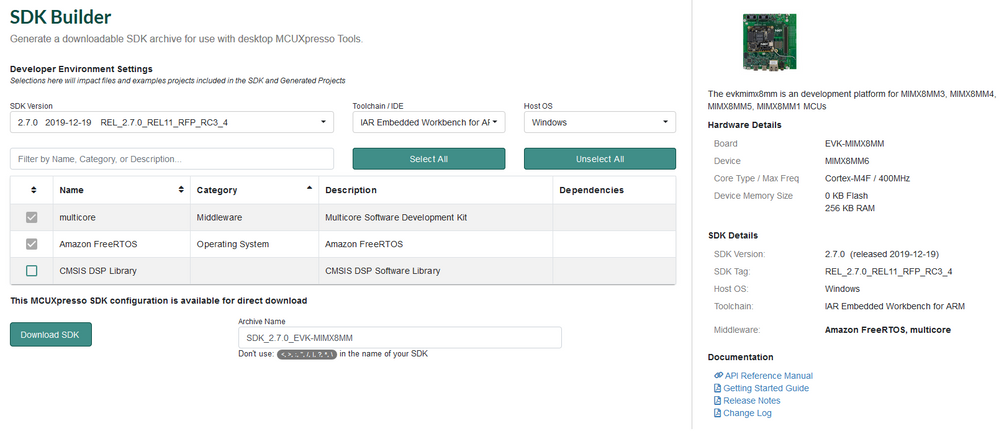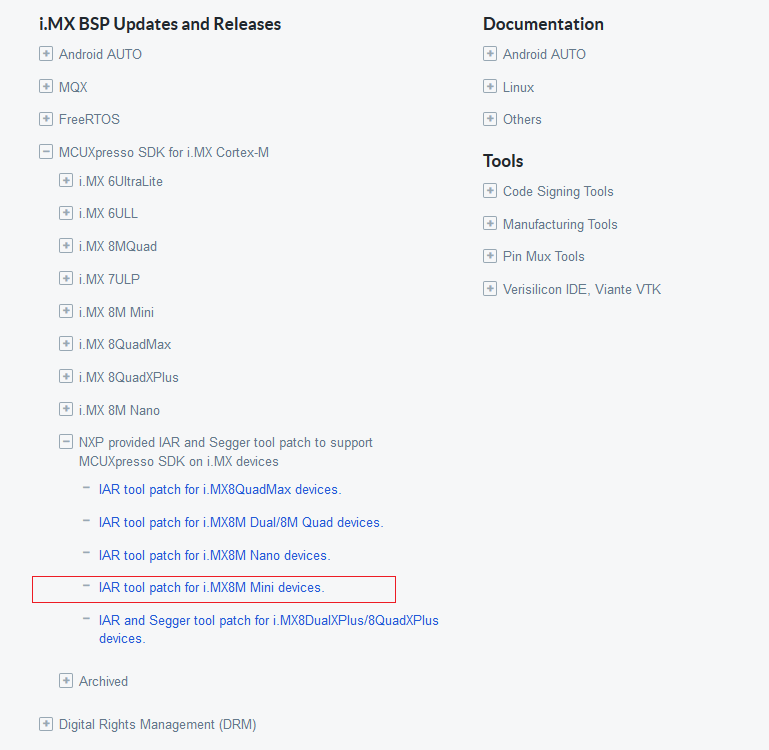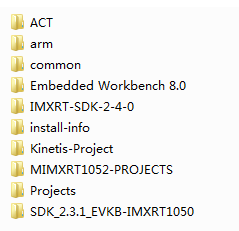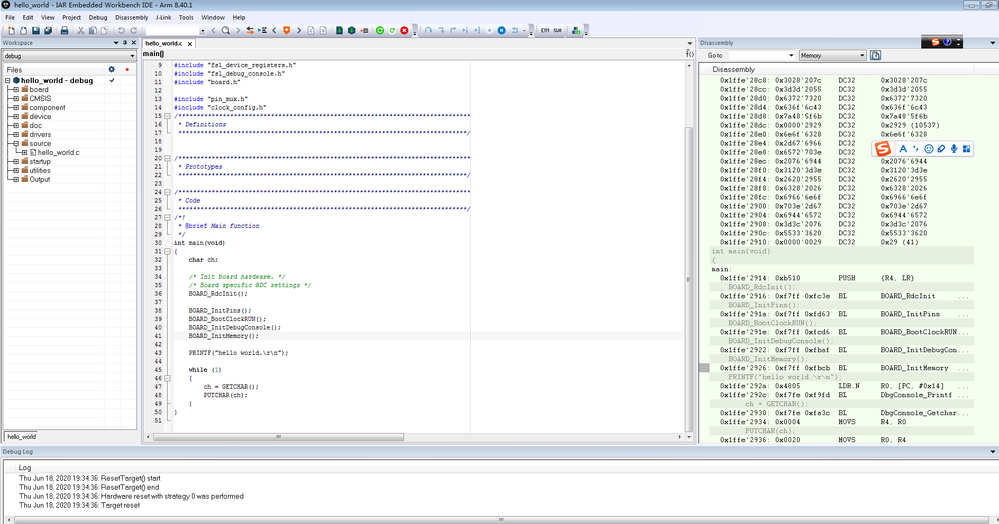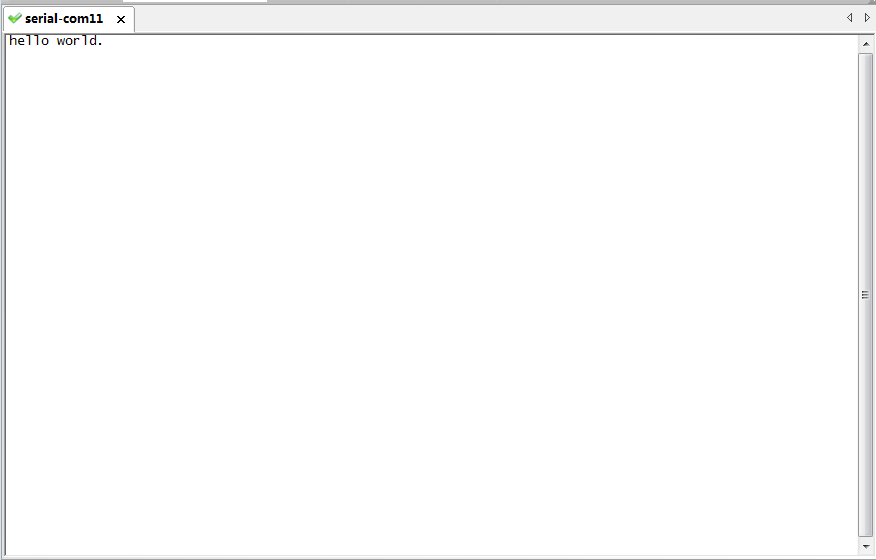- NXP Forums
- Product Forums
- General Purpose MicrocontrollersGeneral Purpose Microcontrollers
- i.MX Forumsi.MX Forums
- QorIQ Processing PlatformsQorIQ Processing Platforms
- Identification and SecurityIdentification and Security
- Power ManagementPower Management
- MCX Microcontrollers
- S32G
- S32K
- S32V
- MPC5xxx
- Other NXP Products
- Wireless Connectivity
- S12 / MagniV Microcontrollers
- Powertrain and Electrification Analog Drivers
- Sensors
- Vybrid Processors
- Digital Signal Controllers
- 8-bit Microcontrollers
- ColdFire/68K Microcontrollers and Processors
- PowerQUICC Processors
- OSBDM and TBDML
-
- Solution Forums
- Software Forums
- MCUXpresso Software and ToolsMCUXpresso Software and Tools
- CodeWarriorCodeWarrior
- MQX Software SolutionsMQX Software Solutions
- Model-Based Design Toolbox (MBDT)Model-Based Design Toolbox (MBDT)
- FreeMASTER
- eIQ Machine Learning Software
- Embedded Software and Tools Clinic
- S32 SDK
- S32 Design Studio
- Vigiles
- GUI Guider
- Zephyr Project
- Voice Technology
- Application Software Packs
- Secure Provisioning SDK (SPSDK)
- Processor Expert Software
-
- Topics
- Mobile Robotics - Drones and RoversMobile Robotics - Drones and Rovers
- NXP Training ContentNXP Training Content
- University ProgramsUniversity Programs
- Rapid IoT
- NXP Designs
- SafeAssure-Community
- OSS Security & Maintenance
- Using Our Community
-
-
- Home
- :
- i.MX Forums
- :
- i.MX Processors
- :
- Downloading program with JTAG fails on i.MX8M Mini
Downloading program with JTAG fails on i.MX8M Mini
- Subscribe to RSS Feed
- Mark Topic as New
- Mark Topic as Read
- Float this Topic for Current User
- Bookmark
- Subscribe
- Mute
- Printer Friendly Page
Downloading program with JTAG fails on i.MX8M Mini
- Mark as New
- Bookmark
- Subscribe
- Mute
- Subscribe to RSS Feed
- Permalink
- Report Inappropriate Content
Hi,
we are using a Variscite evaluation board which is equipped with an i.MX8M Mini. We try to download a simple test program into RAM using Segger JLink. JTag-connection could be established, but downloading always fails with the message "Failed to write to memory". We have tried different different RAM positions, but it didn't work.
Can somebody advise on how to do this? To which RAM address should the program be downloaded?
In the technical reference manual I read about the JTAG security modes. Which fuses have to be changed to get this working?
Thanks in advance!
- Mark as New
- Bookmark
- Subscribe
- Mute
- Subscribe to RSS Feed
- Permalink
- Report Inappropriate Content
Hi,
Download i.MX8MM-EVK SDK from the link, then try to run SDK example code on M4 core.
https://mcuxpresso.nxp.com/en/select
Press Build MCUXpresso SDK button:
Have a nice day!
B.R,
weidong
- Mark as New
- Bookmark
- Subscribe
- Mute
- Subscribe to RSS Feed
- Permalink
- Report Inappropriate Content
Thanks for the hint!
With the examples I got a bit further. But when I try to download a Hello World program on the M4, I always get the error message "Failed to halt processor". I disconnected the SD card off the board to prevent booting of Linux, but I still get this error message.
I also connected using jlink command line tool, but halting M4 is not possible. What do I have to do halt the processor?
- Mark as New
- Bookmark
- Subscribe
- Mute
- Subscribe to RSS Feed
- Permalink
- Report Inappropriate Content
Configure BOOT_MODE[1:0] to be serial download mode, then power it up. Then check if you debugger can connect with M4 core.
Basically, when power up the board, debugger can connect M4 core directly, don't need to other special settings.
Have a nice day!
B.R,
Weidong
- Mark as New
- Bookmark
- Subscribe
- Mute
- Subscribe to RSS Feed
- Permalink
- Report Inappropriate Content
When I change to serial download mode, I cannot connect to M4. JLink prints the error "Could not measure total IR len. TDO is constant high".
- Mark as New
- Bookmark
- Subscribe
- Mute
- Subscribe to RSS Feed
- Permalink
- Report Inappropriate Content
Hi Thorsten,
Before using IAR to connect i.MX8MM, you should do these steps:
1. IAR tool patch for i.MX8MM
download it, and decompress it, you can find a arm directory, copy the directory to IAR intallation directory , recover original arm, for example , my installation directory is : D:\Program Files (x86)\IAR Systems
2. Download latest segger driver from segger website, up to now, it should be v6.80. then setup it to your PC.
3. Loading hello world project to IAR, don't forget to select "target" in "options-->targe".
Then try it again.
Have a nice day!
B.R,
Weidong
- Mark as New
- Bookmark
- Subscribe
- Mute
- Subscribe to RSS Feed
- Permalink
- Report Inappropriate Content
Actually, I wanted to use Segger Embedded Studio instead of IAR. But my problem is not the IDE, I guess, because in order to be able to download something to the ARM, it has to be halted. As I have written above, halting ARM with simple jlink command line tool already fails. Or if I switch to "serial download mode", I cannot even connect.
- Mark as New
- Bookmark
- Subscribe
- Mute
- Subscribe to RSS Feed
- Permalink
- Report Inappropriate Content
Hi Thorsten,
Below is my environment and steps:
1. IAR 8.40.1
2. debugger: Jlink Plus.
firmware should be latest one.
3. SDK_2.7_imx8mm
4. example code: Hello world
6. See my test result.
[Comment]
Don't need to set BOOT_MODE to be serial download mode.
Hope above is helpful to you.
Have a nice day!
B.R,
Weidong