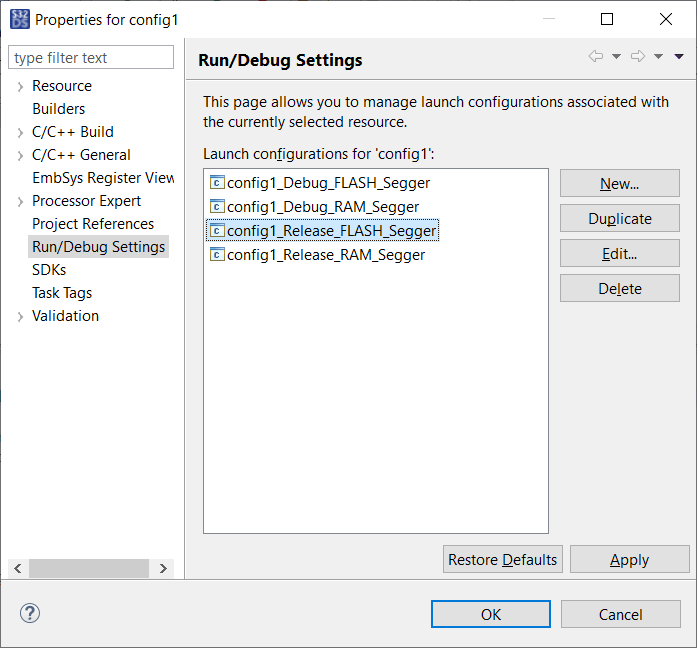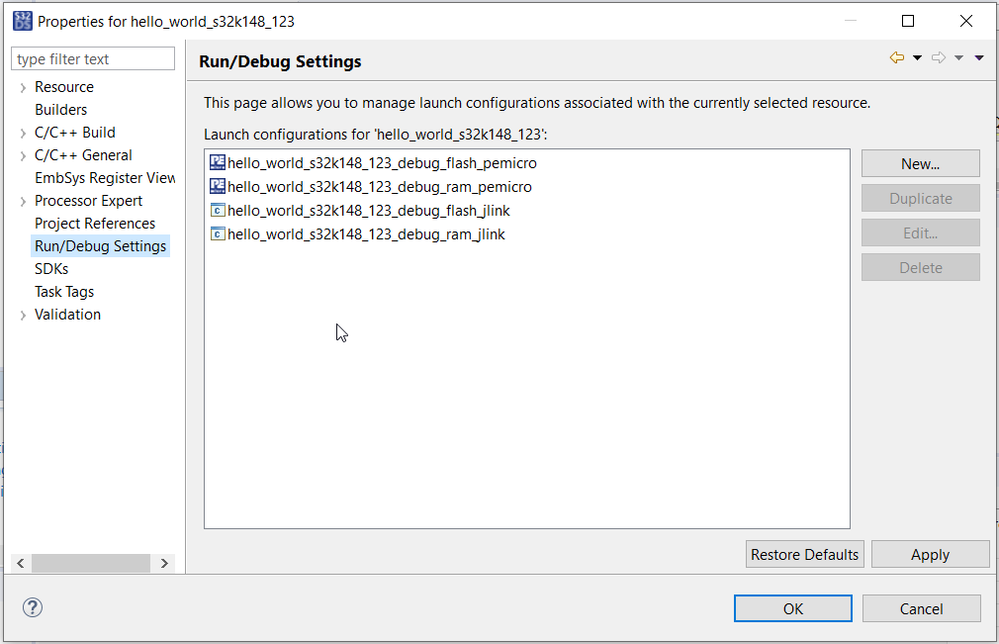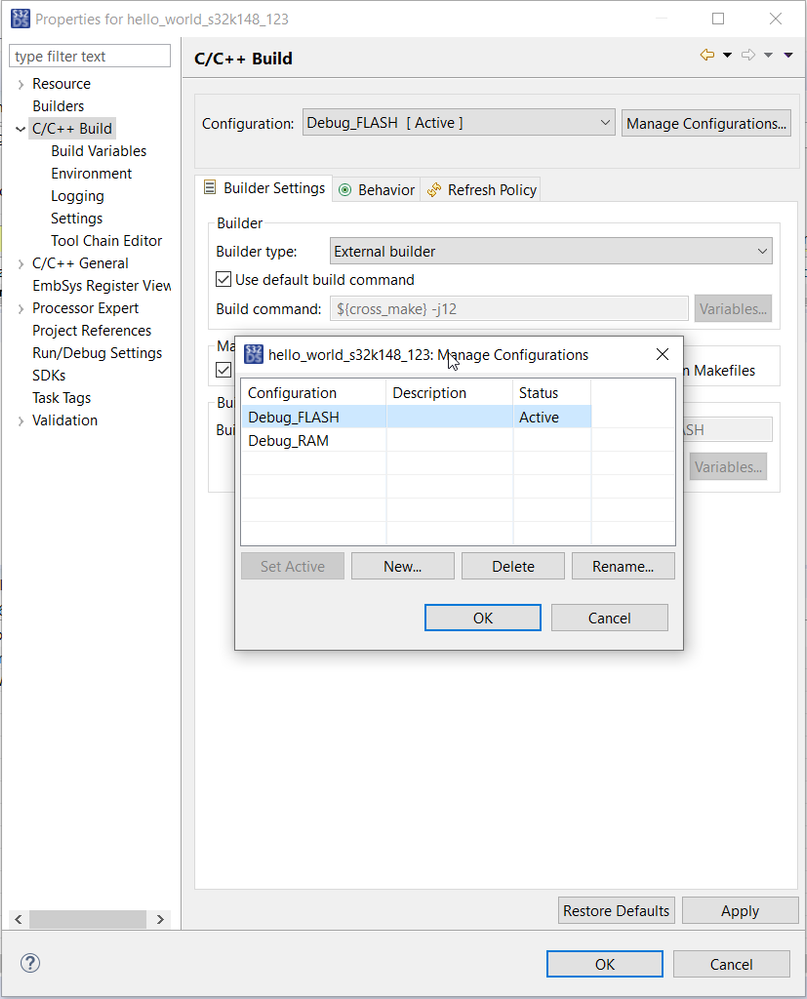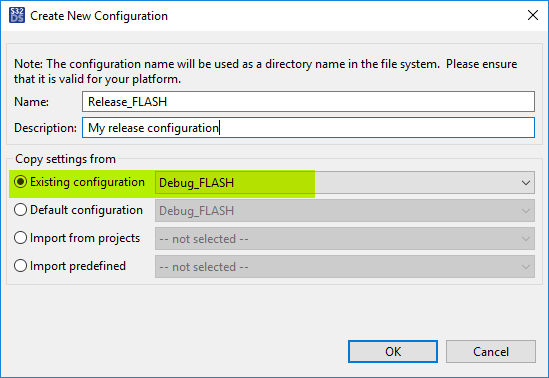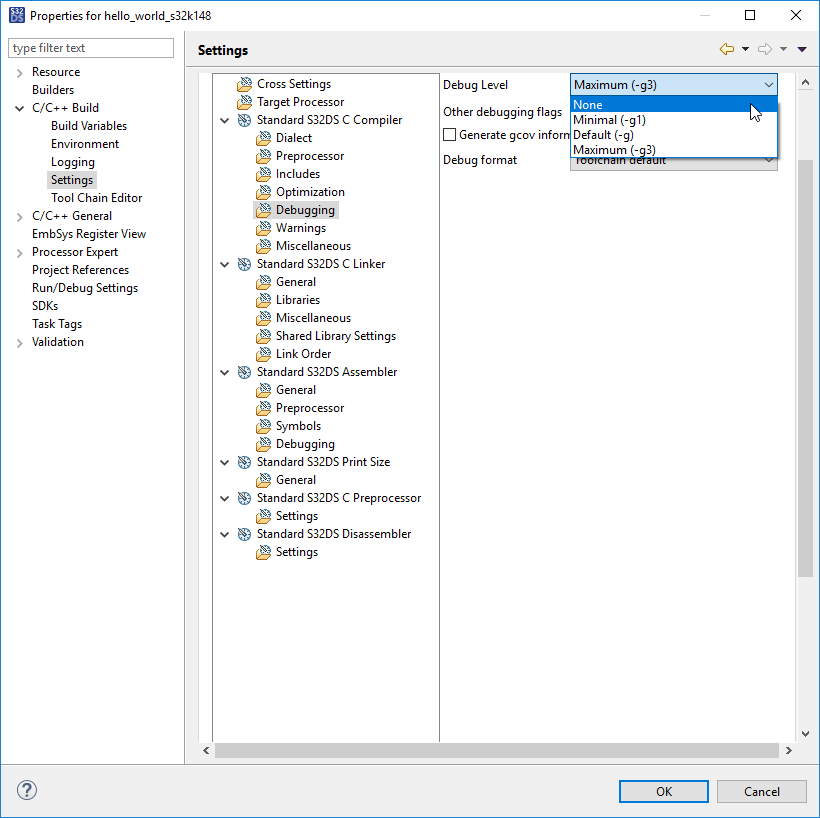- NXP Forums
- Product Forums
- General Purpose MicrocontrollersGeneral Purpose Microcontrollers
- i.MX Forumsi.MX Forums
- QorIQ Processing PlatformsQorIQ Processing Platforms
- Identification and SecurityIdentification and Security
- Power ManagementPower Management
- MCX Microcontrollers
- S32G
- S32K
- S32V
- MPC5xxx
- Other NXP Products
- Wireless Connectivity
- S12 / MagniV Microcontrollers
- Powertrain and Electrification Analog Drivers
- Sensors
- Vybrid Processors
- Digital Signal Controllers
- 8-bit Microcontrollers
- ColdFire/68K Microcontrollers and Processors
- PowerQUICC Processors
- OSBDM and TBDML
-
- Solution Forums
- Software Forums
- MCUXpresso Software and ToolsMCUXpresso Software and Tools
- CodeWarriorCodeWarrior
- MQX Software SolutionsMQX Software Solutions
- Model-Based Design Toolbox (MBDT)Model-Based Design Toolbox (MBDT)
- FreeMASTER
- eIQ Machine Learning Software
- Embedded Software and Tools Clinic
- S32 SDK
- S32 Design Studio
- Vigiles
- GUI Guider
- Zephyr Project
- Voice Technology
- Application Software Packs
- Secure Provisioning SDK (SPSDK)
- Processor Expert Software
-
- Topics
- Mobile Robotics - Drones and RoversMobile Robotics - Drones and Rovers
- NXP Training ContentNXP Training Content
- University ProgramsUniversity Programs
- Rapid IoT
- NXP Designs
- SafeAssure-Community
- OSS Security & Maintenance
- Using Our Community
-
-
- Home
- :
- Software Forums
- :
- S32 Design Studio
- :
- Adding a Release configuration
Adding a Release configuration
- Subscribe to RSS Feed
- Mark Topic as New
- Mark Topic as Read
- Float this Topic for Current User
- Bookmark
- Subscribe
- Mute
- Printer Friendly Page
Adding a Release configuration
- Mark as New
- Bookmark
- Subscribe
- Mute
- Subscribe to RSS Feed
- Permalink
- Report Inappropriate Content
If I make a new project from a design example, I notice some different behavior depending on whether I am using the standard example or the SDK example.
Standard example hello world I get four configurations, combinations of debug, release, flash, and ram:
If I do the same from the SDK RTM hello world example, I get four configurations, two debug for PEmicro, and two debug for Segger jlink:
I'm using the jlink, so I would delete the PEmicro configurations. But I do need to add in Release_FLASH and Release_RAM configurations that are missing.
What are the exact steps needed to accomplish this? If I click New, it seems that there are some other actions that need to be taken first? I think I need to add a build configuration in the project C/C++ build properties first:
If I use the default configurations, the build settings and paths are not right and the project doesn't build.
If I copy the configurations from the existing debug configurations, the settings are not right for Release.
I wonder if there is a guide somewhere about the right steps to take, or some advice about an easier way forward.
- Mark as New
- Bookmark
- Subscribe
- Mute
- Subscribe to RSS Feed
- Permalink
- Report Inappropriate Content
Hi,
Best way is copy existing configuration - Debug_FLASH (or Debug_RAM).
The only difference between Release and Flash is, that .elf file for Debug contains symbols a other debug info. If you like to build release .elf - set debug level to None for Release_FLASH configuration:
Hope it helps.
Jiri